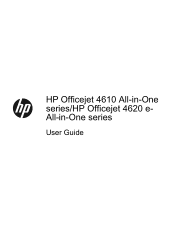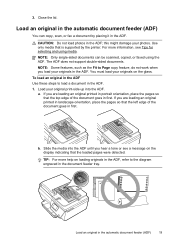HP Officejet 4610 Support Question
Find answers below for this question about HP Officejet 4610.Need a HP Officejet 4610 manual? We have 3 online manuals for this item!
Question posted by druidess32075 on August 16th, 2012
Copy Question
Current Answers
Answer #1: Posted by hzplj9 on August 31st, 2012 1:57 PM
The only way is to print the first page and then re-insert the paper in an alternative rotation. This can be found by printing a test page and then rotating the paper to another orientation from the original to ascertain how the printer prints on the page. Then printing your second page. If you have a lot of prints then printing alternate even page numbers first. Rotate pages and print the the odd numbered pages. A problem can arise as the paper has already been fed through the printer and so its surface will be smoother and the likelihood of paper jams is possible.
Related HP Officejet 4610 Manual Pages
Similar Questions
e710