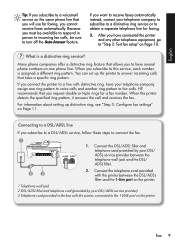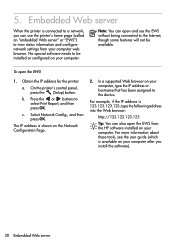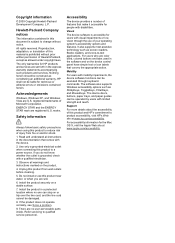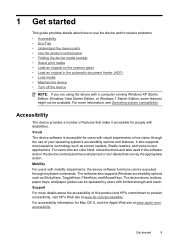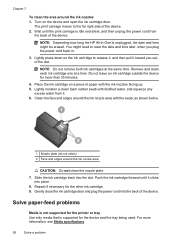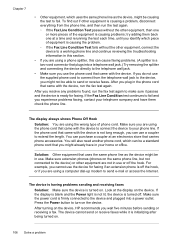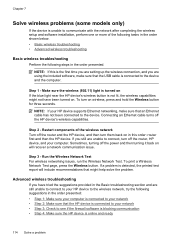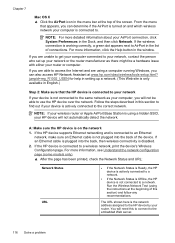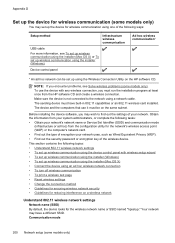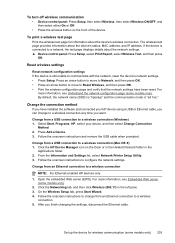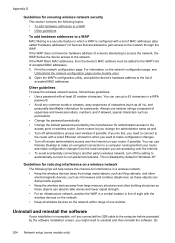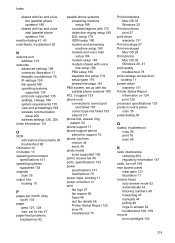HP Officejet 4500 Support Question
Find answers below for this question about HP Officejet 4500 - All-in-One Printer - G510.Need a HP Officejet 4500 manual? We have 3 online manuals for this item!
Question posted by joannenaponic on November 2nd, 2011
Unable To Access My Computer - Says I Do Not Have Administrative Privileges
I use to work for a company named Greenwood King Properties. While I had my own PC, I was on their internet server. After I left, I took my computer but I not not able to add the software for a printer because it says I do not have administrative privileges. How do I remedy this.
Current Answers
Related HP Officejet 4500 Manual Pages
Similar Questions
Printing Test Says Error. Need To Unistall Then Install Again
HP OFFICEJET 4500 G-510 n-z, not installed properlly, after clicking on print test computer says pri...
HP OFFICEJET 4500 G-510 n-z, not installed properlly, after clicking on print test computer says pri...
(Posted by antas67 9 years ago)
Why Am I Unable To Send Faxes And Not Received On My Hp 4500 Officejet Printer
(Posted by soukjo 10 years ago)
Windows 7 Document Does Not Print
Hi I have the hp officejet all in one printer it's works perfectly and prints documents on the Inter...
Hi I have the hp officejet all in one printer it's works perfectly and prints documents on the Inter...
(Posted by sirral 11 years ago)
Unable To Find My Airprint Printer On My Ipad
Why can I not find my printer on my iPad since changing my router, I have entered new router on the ...
Why can I not find my printer on my iPad since changing my router, I have entered new router on the ...
(Posted by kberners 11 years ago)
Unable To Print To My Printer From My Computer
When I click to print It just adds to the queve. However. I can print the wireless test page from th...
When I click to print It just adds to the queve. However. I can print the wireless test page from th...
(Posted by lady3239 13 years ago)