HP Officejet 4500 Support Question
Find answers below for this question about HP Officejet 4500 - All-in-One Printer - G510.Need a HP Officejet 4500 manual? We have 3 online manuals for this item!
Question posted by dsyrob on October 31st, 2013
When I Try To Print A Document My Hp 4500 Goes To Fax
The person who posted this question about this HP product did not include a detailed explanation. Please use the "Request More Information" button to the right if more details would help you to answer this question.
Current Answers
There are currently no answers that have been posted for this question.
Be the first to post an answer! Remember that you can earn up to 1,100 points for every answer you submit. The better the quality of your answer, the better chance it has to be accepted.
Be the first to post an answer! Remember that you can earn up to 1,100 points for every answer you submit. The better the quality of your answer, the better chance it has to be accepted.
Related HP Officejet 4500 Manual Pages
Getting Started Guide - Page 3


... only the external power adapter provided with the printer.
2. Observe all instructions in the documentation that comes with the printer.
Contents 3 English
Contents
Use the printer...4 Use the control panel 6
Fax...7 Set up fax...7 Use fax ...13
Set up wireless (802.11) communication (some residual ink is used in the printing process in a number of injury from fire...
Getting Started Guide - Page 4


...printer's control panel. To scan, copy, and send faxes, you can print documents and photos, scan documents to change the printer settings using software tools available on your computer, such as the Toolbox (Windows), the HP... this HP Officejet All-in printed format. Tip: If the printer is installing the HP software. With this printer, you for this guide either from the HP Solution ...
Getting Started Guide - Page 13


... phone, which allows you to send and receive faxes. Load the document you will learn how to speak with the recipient before sending the fax. Learn more information about the following topics:
• Send a fax using monitor dialing • Send a fax from the printer
1. You can send faxes in Error Correction Mode
The user guide is available...
Getting Started Guide - Page 14


....
5. To use the printer's fax connection, not your computer as a fax, without printing a copy and faxing it from the pop-up menu. (In Mac OS X v105 and v10.6, this pop-up menu is set up menu, try changing the resolution or contrast settings and then resending the fax. The printer begins dialing the fax number and faxing the document. Press the...
Getting Started Guide - Page 15
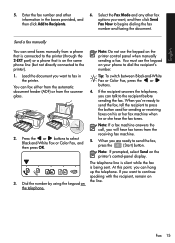
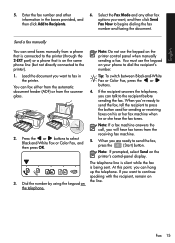
Note: Do not use the keypad on the printer control panel when manually sending a fax.
Enter the fax number and other fax options you can fax either from the automatic document feeder (ADF) or from a phone that is connected to the printer (through the 2-EXT port) or a phone that is being sent. Press the or buttons to Recipients...
Getting Started Guide - Page 18


... want to Mac). Working with HP Digital Fax (Fax to PC and Fax to stop reprinting the faxes in the reverse order from which they were received, with the printer before setting up and using HP Digital Fax, see the user guide. Note: You must install the HP software provided with the most recently received fax printed first.
5. Press the
(Start...
Getting Started Guide - Page 31


..., including those defects that it has functionality at HP's option. 6. Local law 1. For example, some states in this HP Limited Warranty. Preclude the disclaimers and limitations in the United States, as well as a result of: a.
Hewlett-Packard limited warranty statement
English
HP product Software Media Printer Print or Ink cartridges
Printheads (only applies to products...
User Guide - Page 12


Use the HP Solution Center (Windows 207 HP Utility (Mac OS X)...207 Embedded Web server (some models only 208 F Errors (Windows) Fax Memory Full...210 Device Disconnected...210 Ink Alert...210 Cartridge ...213 Paper Jam...213 The printer is out of paper...214 Printer Offline...214 Printer Paused...214 Document failed to print...214 General printer error...214 Align cartridge...215 Index...216
8
User Guide - Page 19


... available for twosided use this device has a specific model number.
It is required. All papers with the ColorLok logo are glossy-coated or matte-coated on your product, as well as when obtaining support. Visit the HP Web site at www.hp.com for printing and copying of everyday documents. HP recommends plain papers with the...
User Guide - Page 20


...
HP Printing Paper
HP Printing Paper is a high-quality multifunction paper. It is acid-free for printing out an entire vacation's worth of the HP Web site are heavyweight for longer lasting documents
HP Office Recycled Paper
HP Office Recycled Paper is acid-free for casual photo printing. HP Premium Inkjet Transparency Film
HP Premium Inkjet Transparency Film makes your HP printer...
User Guide - Page 21


... more information, see Media specifications.
• To prevent jams, poor print quality, and other supplies, go to select your HP printer. It is acid-free for printing out an entire vacation's worth of the shopping links on your photos are available in the automatic document feeder (ADF).
• Do not overload the tray or ADF...
User Guide - Page 79
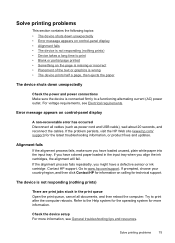
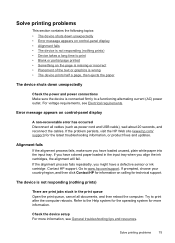
...persists, visit the HP Web site (www.hp.com/ support) for more information, see Electrical requirements. Try to www.hp.com/support. Error...printing problems
75 Contact HP support. If prompted, choose your country/region, and then click Contact HP for information on control-panel display
A non-recoverable error has occurred Disconnect all documents, and then reboot the computer. The device...
User Guide - Page 82


...on your printed documents, the paper or print media might not have been handled or stored properly. HP recommends that you make sure that you see Device management tools...HP printers to minimize the effects of these electromagnetic fields. Genuine HP cartridges are using a non-HP ink supply will not be caused by the inability of time (if possible) • Solution 4: Check the print...
User Guide - Page 83
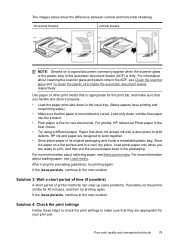
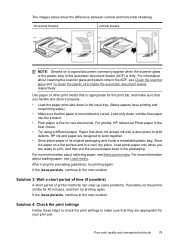
...documents. If the issue persists, continue to the next solution. Solution 3: Wait a short period of time (if possible)
A short period of printer inactivity can clear up some problems. If possible, let the printer sit idle for 40 minutes, and then try printing... next solution. Poor print quality and unexpected printouts
79 For photos, HP Advanced Photo paper is also prone to print, and then put ...
User Guide - Page 105
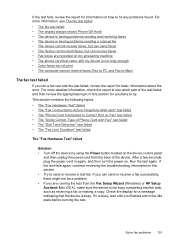
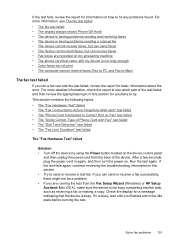
... the appropriate topic in this section. • Try to Correct Port on Fax" test failed • The "Using Correct Type of Phone Cord with my device is not long enough • Color faxes do not print • The computer cannot receive faxes (Fax to PC and Fax to Mac)
The fax test failed
If you are recorded on how...
User Guide - Page 121
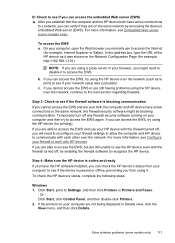
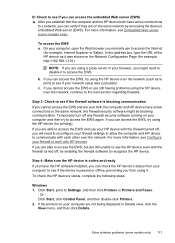
... are able to access the EWS, but are using the HP device over the network. Click Start, point to Settings, and then click Printers or Printers and Faxes.
- To access the EWS a.
If you can access the EWS, try enabling the firewall software to recognize the HP device. Or Click Start, click Control Panel, and then double-click...
User Guide - Page 122
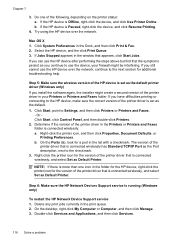
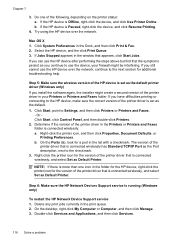
... next section for a port in the window that the symptoms persist as Default Printer. Delete any print jobs currently in the Dock, and then click Print & Fax. 2. Try using the HP device over the network, continue to the checkmark. 3. Determine if the version of the printer driver that is more than one of the following, depending on the...
User Guide - Page 123


...try the following: 1.
Add hardware addresses to the network through the WAP. If the WAP filters MAC addresses, then the device's MAC address must be found when installing HP software • Unable to print, print..., in queue or printer goes offline • Scan communication errors or scanner busy messages • Unable to use . 2. If you still cannot use the HP device over the network,...
User Guide - Page 220


...
Printer Status Report 125 Self-Test Report 125 warranty 131 acoustic emissions 141 ADF (automatic document feeder) capacity 19 load originals 18 ADSL, fax setup...print 76 scan 100
blocked fax numbers set up 48
broadcast faxing send 43
buttons, control panel 12
C
cancel scheduled fax 43
Cancel button 12 capacity
ADF 19 tray 137 cards sizes supported 136 tray supporting 137 clean automatic document...
User Guide - Page 223
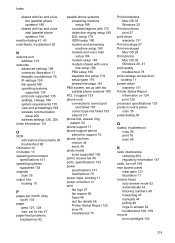
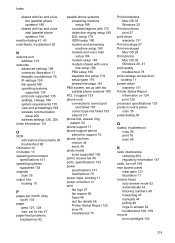
... documents ...print fax logs 57 fax reports 56 faxes 46 last fax details 58 Printer Status Report 125 slow 76 troubleshoot 75
Print borderless Mac OS 33 Windows 33
Print brochures print 27
print driver warranty 131
Print envelope 27 Print envelopes
Mac OS 28 Print photos
Mac OS 30 Windows 29, 31 print quality troubleshoot 78 print-carriage access door, locating 11 printer driver warranty 131 Printer...
Similar Questions
How To Print Envelopes - Hp 4500 G510g
(Posted by jwoTRINA1 9 years ago)
Photo Printing Using Hp 4500. Does It Require Anything?
(Posted by beP1hil 10 years ago)
How To Mirror Image Print On Hp 4500 Printer
(Posted by helggrey 10 years ago)
How To Select Only Black And White Printing On Hp 4500
(Posted by nursweb 10 years ago)

