HP Officejet 4500 Support Question
Find answers below for this question about HP Officejet 4500 - All-in-One Printer - G510.Need a HP Officejet 4500 manual? We have 3 online manuals for this item!
Question posted by kainbisu on November 18th, 2013
I Can't Scan From Hp 4500 G510 Wireless To Mac
The person who posted this question about this HP product did not include a detailed explanation. Please use the "Request More Information" button to the right if more details would help you to answer this question.
Current Answers
There are currently no answers that have been posted for this question.
Be the first to post an answer! Remember that you can earn up to 1,100 points for every answer you submit. The better the quality of your answer, the better chance it has to be accepted.
Be the first to post an answer! Remember that you can earn up to 1,100 points for every answer you submit. The better the quality of your answer, the better chance it has to be accepted.
Related HP Officejet 4500 Manual Pages
Getting Started Guide - Page 4


... your computer, such as the Toolbox (Windows), the HP Utility (Mac OS X), or the embedded Web server (EWS). With this printer, you can also change settings, print reports, or get help for purchasing this guide is installing the HP software. Also, an Adobe Acrobat version of this HP Officejet All-in printed format. Tip: If the...
Getting Started Guide - Page 5


... are only available on certain models. Use the printer 5
Fax B&W
Copy B&W
Scan
Fax Color
Copy Color
Power: Turn device on and off
Back:
Go back one step
Arrows:
Move through menu selections
Note: Use or when you
want to select the speed-dial. English
Wireless
HP Officejet 4500 Wireless
Ethernet
HP Officejet 4500
HP Officejet 4500
Mode Indicator:
Shows which mode is selected
Numeric...
Getting Started Guide - Page 18


Note: You must install the HP software provided with HP Digital Fax (Fax to PC and Fax to Mac). For more information about the printer. To print a report
1. Press the or buttons...Select the fax report you can print several different types of your computer with the printer before setting up and using HP Digital Fax, see the user guide.
In addition, you want to select Print Report...
User Guide - Page 14


...Printing to assess and reduce the impact of HP products, please visit: www.hp.com/hpinfo/globalcitizenship/environment/recycle/
Understand the device parts
This section contains the following topics: • Front view • Printing supplies area • Back view
Front view
HP Officejet 4500 / HP Officejet 4500 Wireless
HP Officejet 4500 Desktop
10
Get started For more information, see...
User Guide - Page 20


.... It features ColorLok Technology for less smearing, bolder blacks and vivid colors.
HP Office Paper
HP Office Paper is acid-free for longer lasting documents. This film is a high-quality multifunction paper made with any inkjet printer. It is a high-quality multifunction paper. Get sharp, crisp images when you use and handle and dries quickly...
User Guide - Page 74


...HP online support is the fastest source for common problems • Proactive device updates, support alerts, and HP newsgrams that came with HP devices • Solve device management problems • Troubleshoot installation issues • Understand the Printer... scan problems • Solve fax problems • Solve wired (Ethernet) network problems (some models only) • Solve wireless...
User Guide - Page 78


...scan problems • Solve fax problems • Solve wired (Ethernet) network problems (some models only) • Solve wireless problems (some models only) • Solve device management problems • Troubleshoot installation issues
74
Solve a problem
feed problems. • Power light is on .
Contact your HP... or default printer. If you did not install the HP software, you...
User Guide - Page 118
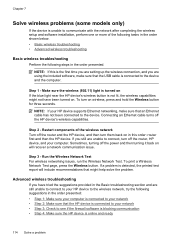
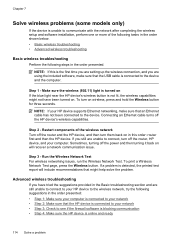
... communication issue. If you have been turned on wireless, press and hold the Wireless button for three seconds. Sometimes, turning off the router and the HP device, and then turn off the HP device's wireless capabilities. Run the Wireless Network Test For wireless networking issues, run the Wireless Network Test. Advanced wireless troubleshooting
If you still are using the included...
User Guide - Page 120
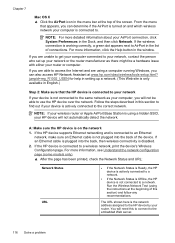
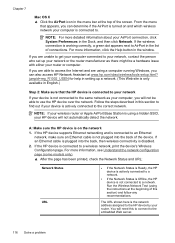
... to AirPort in English.)
Step 2: Make sure that appears, you will not automatically detect the network.
Run the Wireless Network Test (using a hidden SSID, your HP device will not be a hardware issue with either your router or computer. Chapter 7
Mac OS X ▲ Click the AirPort icon in this section to find out if your...
User Guide - Page 123


...might be a problem with HP devices
A personal firewall, which a wireless access point (WAP) is the easiest approach to the network. For more information, see printer status on your computer,... MAC addresses. If the HP software cannot find the HP device during installation (and you know the HP device is security software running Windows, in queue or printer goes offline • Scan ...
User Guide - Page 129


... purposes only. Check the ink levels.
4. Event Log: Shows a log of pages printed from the tray.
2. printed from the tray.
2. Printer Information: Shows device information (such as usage information. Understand the Printer Status Report and Self-Test Report 125 1. Ink Delivery System Information: Shows information about diagnosing problems.
Self-Test Report
1. Color bars...
User Guide - Page 138


...Windows 7 Starter Edition, only printer drivers, scan drivers, and the Toolbox are available. This file is available on your computer after you install the HP software.
• Mac OS X (v10.4.11, ...Wireless models Processor: 180 MHz ARM9 core Memory: 32 MB SDRAM
System requirements
NOTE: For the most current information about supported operating systems and system requirements, visit http://www.hp....
User Guide - Page 143


... by model) • Fit to page, pre-scan • Copy speeds vary according to the complexity of the document Refer to the following : ◦ HP Premium Plus Photo ◦ HP Premium Photo ◦ HP Advanced Photo
Copy specifications • Digital image processing • Up to the device specifications. Photo papers include the following table to...
User Guide - Page 153


... if powered with the marketing name (HP Officejet 4500 (G510) All-in-One series) or product number. If this product has telecommunications functionality, it also complies with the essential requirements of the following EU Directive: · R&TTE Directive 1999/5/EC Compliance with 2.4-GHz wireless LAN devices France For 2.4 GHz Wireless LAN operation of this product certain restrictions...
User Guide - Page 155


...the design. The product was tested in the regulatory documentation and test reports, this device must accept any interference received, including interference that the product
Product Name and Model: Regulatory Model Number:1)
HP Officejet J4680 and J4624, HP Officejet 4500 Wireless series printer SDGOB-0833
Product Options: Radio Module
All RSVLD-0608
Power adaptor:
0957-2269
conforms...
User Guide - Page 204
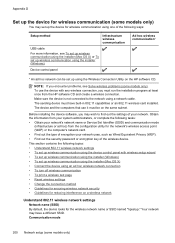
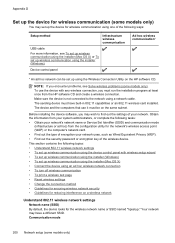
... up wireless communication using the device control panel with any wireless connection, you must have a different SSID. NOTE: If you encounter problems, see To set up wireless communication using the installer (Mac OS X) or To set up wireless communication using a network cable. Device control panel
Ad hoc wireless communication*
* An ad hoc network can be on the HP software...
User Guide - Page 208
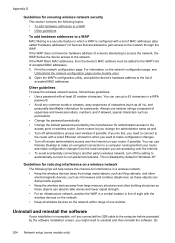
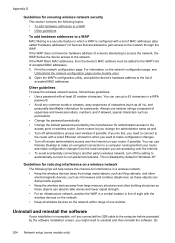
... Windows XP. Open the WAP's configuration utility, and add the device's hardware address to the network. Other guidelines To keep the wireless network secure, follow these objects can use random strings composed of
accepted MAC addresses. If the WAP filters MAC addresses, then the device's MAC address must be added to a computer running behind your router...
User Guide - Page 213


...bookmark it quickly. • Windows taskbar: Right-click the HP Digital Imaging Monitor icon, point to the device you wish to the device. For more information, see Understand the network configuration page (some...Settings (EWS). • Windows Vista: In the Network list of devices, right-click the device icon and then select View device webpage. For example, if the IP address is 123.123.123.123...
User Guide - Page 222


... troubleshoot 122 Internet Protocol fax, using 55 IP address checking for device 122 IP settings 199 ISDN line, set up with fax parallel phone...scans, troubleshoot 99, 100 link speed, setting 199 load tray 20 load media 20 log, fax print 57
M
Mac OS custom-sized paper 32 Print borderless 33 Print photos 30 print settings 26 two-sided 34
Mac OS X HP Utility 207 uninstall software 206 wireless...
User Guide - Page 225


...75 paper-feed problems 92 power 75 print 75 print quality 78 Printer Status Report 124 receive faxes 106, 109 scan 96 scan quality 99 send faxes 106, 108, 111 skewed copies 96 ... supplies and
accessories 173 supply yield data sheet 133 wireless security 201 white bands or stripes, troubleshoot copies 95, 96 scans 99 Windows borderless 33 HP Solution Center 207 print brochures 26 Print photos 29,...
Similar Questions
How To Scan Hp 4500 Wireless Ipad
(Posted by podfr 10 years ago)
How To Scan A Document From Hp 4500 G510 Wireless Printer To Computer
(Posted by 4011chill 10 years ago)
How To Connect Hp Deskjet F4480 Wireless Mac
(Posted by wjbsh 10 years ago)
How Do I Scan Several Pages Into One File On Hp 4500 Officejet Wireless Printer
using the automatic document feeder
using the automatic document feeder
(Posted by ikonsoft 10 years ago)

