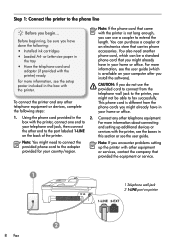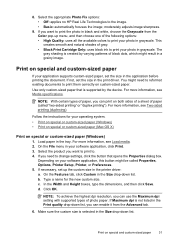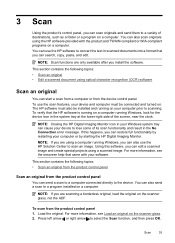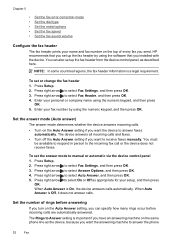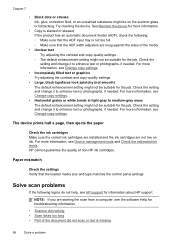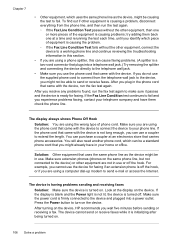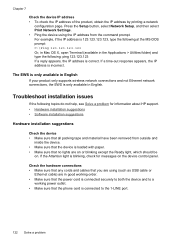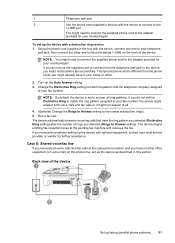HP Officejet 4500 Support Question
Find answers below for this question about HP Officejet 4500 - All-in-One Printer - G510.Need a HP Officejet 4500 manual? We have 3 online manuals for this item!
Question posted by noondwlu on November 7th, 2013
Hp Office Jet 4500 G510n-z Will Nt Take Paper In Scan Mode
The person who posted this question about this HP product did not include a detailed explanation. Please use the "Request More Information" button to the right if more details would help you to answer this question.
Current Answers
Related HP Officejet 4500 Manual Pages
Similar Questions
Hp Office Jet 4500 Printer
everytime I cut my HP office jet 4500 printer on my red light blinking on saying clear paper jam I c...
everytime I cut my HP office jet 4500 printer on my red light blinking on saying clear paper jam I c...
(Posted by lilthick1986 9 years ago)
How To Change The Paper Feed On Hp Office Jet 4500-g510nz?
(Posted by todelhoe 9 years ago)
How To Print On Both Sides Of A Sheet Of Paper With The Hp Office Jet 4500
Wireless
Wireless
(Posted by phylljimm 10 years ago)
Can I Use Odd Size Paper To Prin On A Hp Office Jet 4500
(Posted by encaptai 10 years ago)
How Do I Adjust The Date Of Mode Indicater-hp Office Jet 4500
I have HP Officejet 4500 Wireless Printer. When I turn on the poer, Mode Indicater shows the Date. H...
I have HP Officejet 4500 Wireless Printer. When I turn on the poer, Mode Indicater shows the Date. H...
(Posted by johnsama 11 years ago)