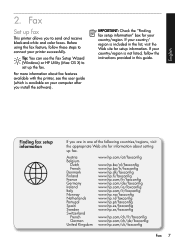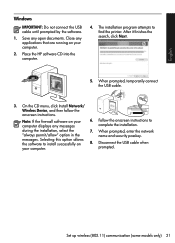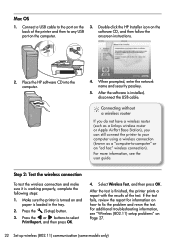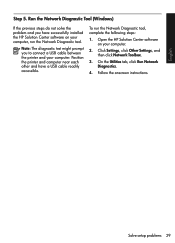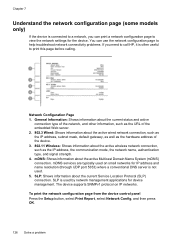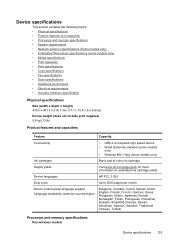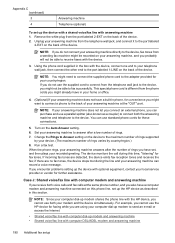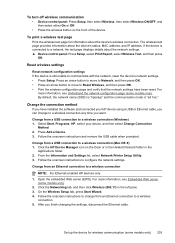HP Officejet 4500 Support Question
Find answers below for this question about HP Officejet 4500 - All-in-One Printer - G510.Need a HP Officejet 4500 manual? We have 3 online manuals for this item!
Question posted by shCSc on January 3rd, 2014
How To Connect Hp 4500 Usb Printer To Ipad
The person who posted this question about this HP product did not include a detailed explanation. Please use the "Request More Information" button to the right if more details would help you to answer this question.
Current Answers
Related HP Officejet 4500 Manual Pages
Similar Questions
How To Connect Hp 4500 G510a-f To Computer Network
(Posted by frBlu 10 years ago)
How To Connect Hp 4500 To Wireless Network Invalid Wpa Password
(Posted by nejo 10 years ago)
Usb Device Not Recognized When Connecting Hp 4500 Printer On A Usb Connection
(Posted by paimawi 10 years ago)
How To Connect Hp 4620 Wireless Printer To Apple Ipad
(Posted by hog1ala 10 years ago)
Macbook Pro Won't Recognize Usb Connected Hp Deskjet 3050 Printer
(Posted by evawaivan22 10 years ago)