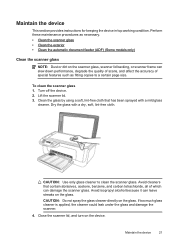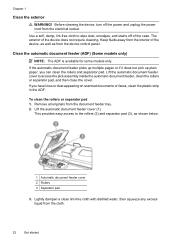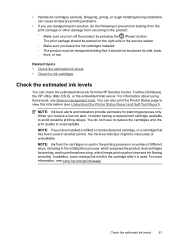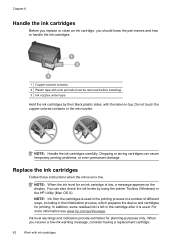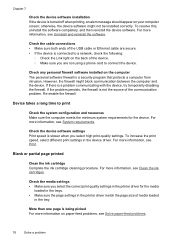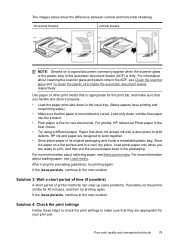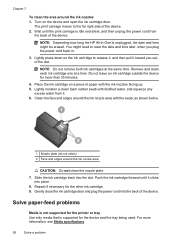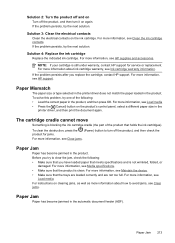HP Officejet 4500 Support Question
Find answers below for this question about HP Officejet 4500 - All-in-One Printer - G510.Need a HP Officejet 4500 manual? We have 3 online manuals for this item!
Question posted by s4mmSeky78 on June 27th, 2014
How To Clean Feed Rollers On 4500wireless Printer
The person who posted this question about this HP product did not include a detailed explanation. Please use the "Request More Information" button to the right if more details would help you to answer this question.
Current Answers
Related HP Officejet 4500 Manual Pages
Similar Questions
How To Remove Feed Roller On Hp Laserjet M1319f Mfp Printer
(Posted by bobbeansm 9 years ago)
Where Are The Ink Stains In Hp4500 Error Message 'clean Ink Stains From Printer?
This question has been asked numerous times but does not seemed to be answered. Referrals are made t...
This question has been asked numerous times but does not seemed to be answered. Referrals are made t...
(Posted by omtx3 9 years ago)
How To Clean Hp Laserjet M2727 Printer Rollers
(Posted by weskent 10 years ago)
Hp 4500 Printer How To Clean Ink Stains From Printer
(Posted by madwsm 10 years ago)
Error Message - Clean Ink Stains From Printer
This message seems to slow down things, but doesn't STOP priinting. Is there something I should be d...
This message seems to slow down things, but doesn't STOP priinting. Is there something I should be d...
(Posted by drbjb03 11 years ago)