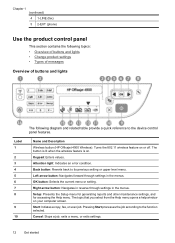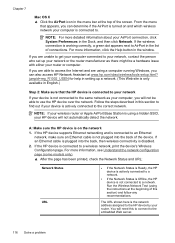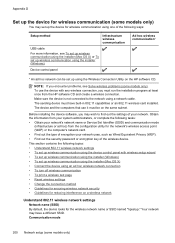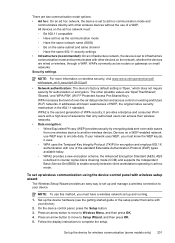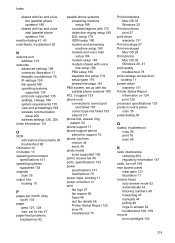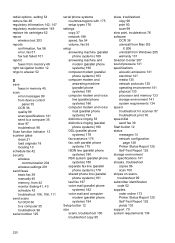HP Officejet 4500 Support Question
Find answers below for this question about HP Officejet 4500 - All-in-One Printer - G510.Need a HP Officejet 4500 manual? We have 3 online manuals for this item!
Question posted by Yocav on July 17th, 2014
4500 G510n-z Can't Scan Wireless
The person who posted this question about this HP product did not include a detailed explanation. Please use the "Request More Information" button to the right if more details would help you to answer this question.
Current Answers
Related HP Officejet 4500 Manual Pages
Similar Questions
How To Setup Hp Cm2320nf Mpf To Scan Wireless Printer
(Posted by jefmon 10 years ago)
My Hp Wireless Printer 4500 Is Connected To Our Network But I Can't Scan
(Posted by liljlshani1 10 years ago)
Hp Office Jet Wireless 4500 G510n How To Scan Multiple Pages
(Posted by bamarod 10 years ago)
How To Scan The Doc Using Hp Officejet 4500 G510n-z Wireless Printer
(Posted by biwatsch 10 years ago)
Will The Hp Photosmart D110 Scan Wirelessly To A Computer?
I installed my HP Photosmart D110 wirelessly. It prints wirelessly, but I have to connect it by cabl...
I installed my HP Photosmart D110 wirelessly. It prints wirelessly, but I have to connect it by cabl...
(Posted by marinettiwalt 13 years ago)