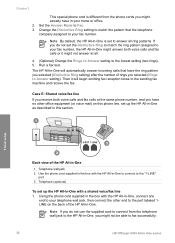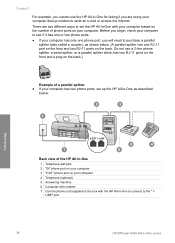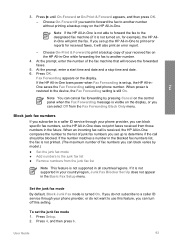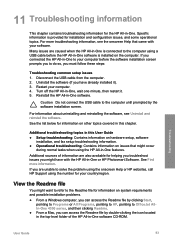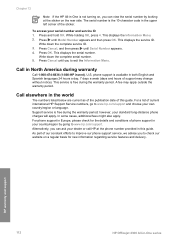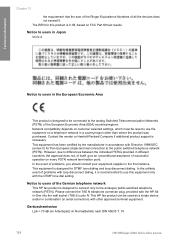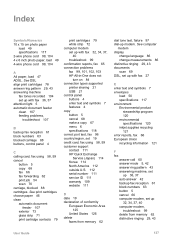HP Officejet 4300 Support Question
Find answers below for this question about HP Officejet 4300 - All-in-One Printer.Need a HP Officejet 4300 manual? We have 2 online manuals for this item!
Question posted by puppAmbai on April 25th, 2014
Where Is The Serial Number For The Office Jet 4300 Located
The person who posted this question about this HP product did not include a detailed explanation. Please use the "Request More Information" button to the right if more details would help you to answer this question.
Current Answers
Related HP Officejet 4300 Manual Pages
Similar Questions
Printer Install Wiring
Hello, I unplugged my hp office jet 4300 when I relocated. I am attempting to hook it back up and ca...
Hello, I unplugged my hp office jet 4300 when I relocated. I am attempting to hook it back up and ca...
(Posted by nflnative 10 years ago)
How To Add Long Distance Code To Fax Number,office Jet Pro 8600
(Posted by airstGarz 10 years ago)
Do You Know The Serial Number For Officejet 4300 All In One Power Adapter
(Posted by davelaithy 11 years ago)
Where Would The Serial Number Be Found On This Printer
(Posted by Anonymous-38590 12 years ago)
What Is Installation Failure 29
upon installation of HP office jet 4300 all-in-one series I received this installation failure 29. I...
upon installation of HP office jet 4300 all-in-one series I received this installation failure 29. I...
(Posted by cglass2602 12 years ago)