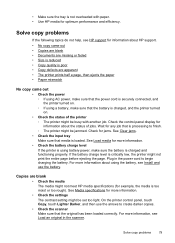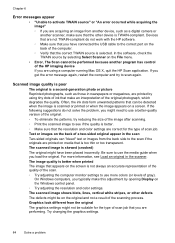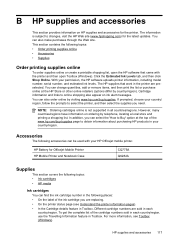HP Officejet 150 Support Question
Find answers below for this question about HP Officejet 150.Need a HP Officejet 150 manual? We have 2 online manuals for this item!
Question posted by conforamesierraoccidental on November 5th, 2013
Version Mismatch
The person who posted this question about this HP product did not include a detailed explanation. Please use the "Request More Information" button to the right if more details would help you to answer this question.
Current Answers
Answer #1: Posted by TommyKervz on November 5th, 2013 9:46 PM
Greetings. On the link below you can select your Operating System version from where you should be able to download compentible drivers.
https://support.hp.com/us-en/drivers/hp-officejet-150-mobile-all-in-one-printer-series---l5/model/4231412
Please do repost if the above is not what you desired.
https://support.hp.com/us-en/drivers/hp-officejet-150-mobile-all-in-one-printer-series---l5/model/4231412
Please do repost if the above is not what you desired.
Related HP Officejet 150 Manual Pages
Similar Questions
How Do You Reset The Ink Module Counter For The Hp Oj 150 Printer?
I installed a new ink module. However, I am still getting a "full ink module" error message and the ...
I installed a new ink module. However, I am still getting a "full ink module" error message and the ...
(Posted by MEdwo32688 8 years ago)
Where To Get Staples For A Hp Laserjet M4345mfp Multifunction Device
(Posted by jrodrarmand 9 years ago)
How To Solve Paper Mismatch With Hp Officejet 4620 Printer
(Posted by mohvorca 10 years ago)
Hp Officejet Pro 8600 Paper Mismatch Error When Receiving Faxes
(Posted by toddRWilbe 10 years ago)
How To Fix 'paper Mismatch On Hp Officejet 6500a Plus Printer
(Posted by MJAsopenrhy 10 years ago)