HP Officejet 100 Support Question
Find answers below for this question about HP Officejet 100.Need a HP Officejet 100 manual? We have 3 online manuals for this item!
Question posted by Mrjill on September 26th, 2013
How To Print To Officejet 100 With Iphone
The person who posted this question about this HP product did not include a detailed explanation. Please use the "Request More Information" button to the right if more details would help you to answer this question.
Current Answers
There are currently no answers that have been posted for this question.
Be the first to post an answer! Remember that you can earn up to 1,100 points for every answer you submit. The better the quality of your answer, the better chance it has to be accepted.
Be the first to post an answer! Remember that you can earn up to 1,100 points for every answer you submit. The better the quality of your answer, the better chance it has to be accepted.
Related HP Officejet 100 Manual Pages
Setup Guide - Page 5
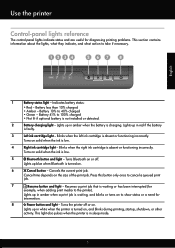
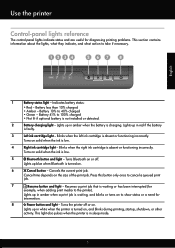
... waiting, and blinks or turns on to 100% charged • Not lit if optional battery is not installed or detected.
2
Battery charging light - Turns Bluetooth on or off or on , and blinks during printing, startup, shutdown, or other activity. This light also pulses when the printer is in red if the battery
is...
User Guide - Page 6
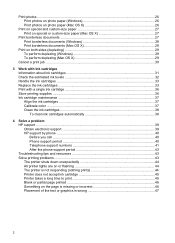
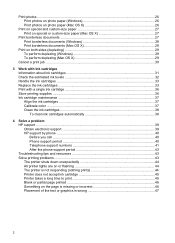
... period 43 Troubleshooting tips and resources 43 Solve printing problems ...43 The printer shuts down unexpectedly 44 All printer lights are on or flashing 44 The printer is not responding (nothing prints 44 Printer does not accept ink cartridge 45 Printer takes a long time to print 45 Blank or partial page printed 46 Something on the page is missing...
User Guide - Page 8
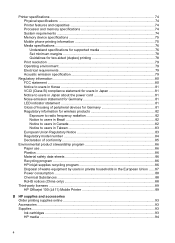
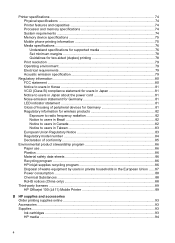
... users in private households in the European Union ......87 Power consumption ...88 Chemical Substances ...88 RoHS notices (China only 88
Third-party licenses ...89 HP Officejet 100 (L411) Mobile Printer 89
B HP supplies and accessories Order printing supplies online 93 Accessories ...93 Supplies ...93 Ink cartridges ...93 HP media ...94
4
User Guide - Page 15


... is absent or functioning
incorrectly. Provides access to show status or a need for your printer. You can use this printer has a specific model number. Turns on the front of the printer, this number when obtaining support and to the printer). Resumes a print job that appears on solid when the ink is low.
4
Right ink cartridge...
User Guide - Page 21
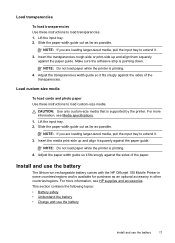
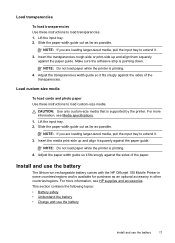
... the printer is printing. 4. Adjust the transparencies width guide so it . 3. For more information, see Media specifications. 1.
This section contains the following topics: • Battery safety • Understand the battery • Charge and use the battery
Install and use the battery
The lithium-ion rechargeable battery comes with the HP Officejet 100 Mobile Printer in...
User Guide - Page 25
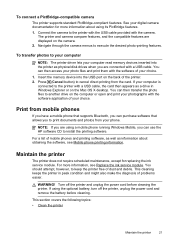
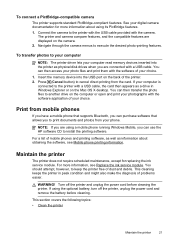
... with the software application of dust and debris. To transfer photos to execute the desired photo-printing features. Maintain the printer
The printer does not require scheduled maintenance, except for more information, see Mobile phone printing information. The printer and camera compare features, and the compatible features are using a mobile phone running Windows Mobile, you...
User Guide - Page 27
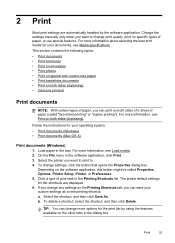
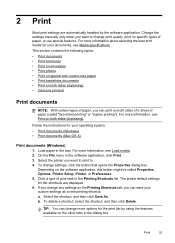
...section contains the following topics: • Print documents • Print brochures • Print on envelopes • Print photos • Print on special and custom-size paper • Print borderless documents • Print on both sides (duplexing). Select the printer you can print on both sides (duplexing) • Cancel a print job
Print documents
NOTE: With certain types of paper...
User Guide - Page 28


...software application, this button might be called Properties, Options, Printer Setup, Printer, or Preferences. 5.
Click OK. 8. Click Print to use . 4. Print brochures
Follow the instructions for your operating system. • Print brochures (Windows) • Print brochures (Mac OS X)
Print brochures (Windows)
NOTE: To set print settings for your project. Select a borderless size from...
User Guide - Page 29


... are using the features available on envelopes (Mac OS X)
1. TIP: You can change more information, see Load media. 2. Make sure the printer you want to . 4.
Select the printer you want to print to use is selected. 4.
Select the appropriate envelope size in the tray. Select any other tabs in the dialog box.
7. To...
User Guide - Page 30


...
Do not leave unused photo paper in the tray. Load paper in the input tray.
Click OK, and then click Print or OK to begin printing.
6. Make sure the printer you want to use . 4. Select Paper Type/Quality from the pop-up menu, and then select High Quality.. If necessary, click the disclosure...
User Guide - Page 31


...: Before you must set the margins, if
desired. 6. From the File menu in the HP software provided with the printer. Print on both sides of a sheet of paper (called "two-sided printing" or "duplex printing"). You might need to reformat existing documents to the edges of certain photo media types and a range of standard...
User Guide - Page 32
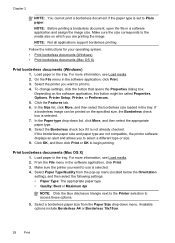
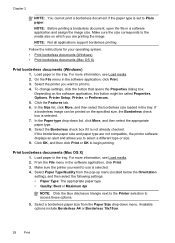
... to Plain paper. If the borderless paper size and paper type are not compatible, the printer software displays an alert and allows you are printing the image. NOTE: Not all applications support borderless printing. Select the Borderless check box if it is set to access these options.
5. Available options include Borderless A4 or...
User Guide - Page 35
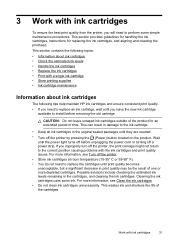
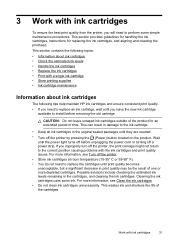
... may be the result of the product for replacing the ink cartridges, and aligning and cleaning the printhead. For more information, see Turn off the printer, the print carriage might not return to replace the cartridges until the power light turns off before removing the old cartridge. 3 Work with ink cartridges
31...
User Guide - Page 48
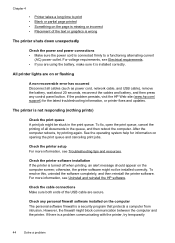
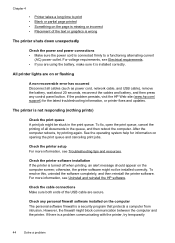
....
For more information, see Uninstall and reinstall the HP software. If there is a problem communicating with the printer, try printing again. All printer lights are on the computer screen; The printer is not responding (nothing prints)
Check the print queue A print job might be installed correctly. See the operating system help for the latest troubleshooting information, or...
User Guide - Page 50


...-feed problems.
There is a blank page in the file Check the file to make sure that Print in Grayscale is not selected in the Color options.
46
Solve a problem More than one page feeds through the printer For more information, see Clean the ink
cartridges. • Ink cartridges might be very low...
User Guide - Page 53
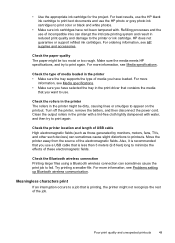
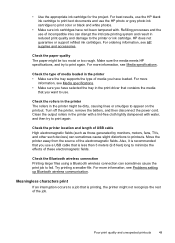
... interruption occurs to a job that you use of incompatible inks can disrupt the intricate printing system and result in the print driver that contains the media
that is less than 3 meters (9.8 feet) long to the printer or ink cartridge. Try printing a smaller file. Make sure the media meets HP specifications, and try to appear...
User Guide - Page 56
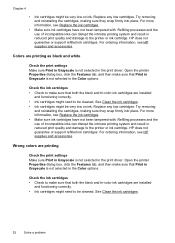
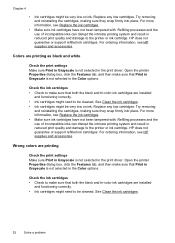
..., see HP supplies and accessories. Colors are installed
and functioning correctly. • Ink cartridges might need to make sure that Print in Grayscale is not selected in the print driver. Open the printer Properties dialog box, click the Features tab, and then make sure that both the black and tri-color ink cartridges...
User Guide - Page 67


... information, see Load media. • Do not use media that were jammed in the input tray.
8. The printer continues the print job on the printer, and then press (Resume button) to prevent media tear.
6. If the print carriage is not visible, open the front access cover and clear jammed media. NOTE: Do not put...
User Guide - Page 79


... Time 5.0 or later (Mac OS X) • Adobe Acrobat Reader 5.0 or later
Memory device specifications
USB flash drives HP has fully tested the following printing software for this printer is available for these mobile phones:
Mobile phone Windows Mobile* Blackberry Nokia Symbian
Palm OS
Software Westtek JETCET Repligo Professional PrintBoy 7.0
PrintBoy 7.0
Web site...
User Guide - Page 89
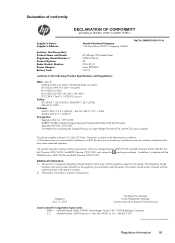
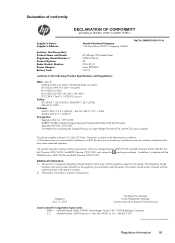
... Model Number: 1) Product Options: Radio Module Number: Power Adapter: Battery Pack:
HP Officejet 100 Mobile Printer SNPRC-1003-01 All ONA_BT_01 Series PPP009L-E CQ775
conforms to ISO/IEC 17050-1 and EN...11, 2010
Hou-Meng Yik, Manager Product Regulations Manager Customer Assurance, Business Printing Division
Local contact for calculating the Energy Efficiency of Single-Voltage External AC-DC...
Similar Questions
How To Print Officejet 7000 Wide Format Internal Test Page
(Posted by mirates 10 years ago)
How To Print From Ipad & Iphone To Hp Mobile 100 L411a
(Posted by jaikhdtv 10 years ago)
The Ink System Has Failed And Can No Longer Print Officejet 6000
(Posted by lajg168 10 years ago)
How Can I Print From My Iphone To An Hp Officejet 100 Mobile Printer
(Posted by osmanBoxman 10 years ago)

