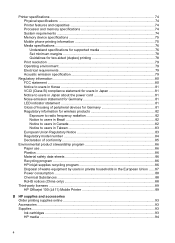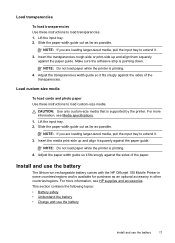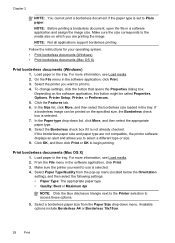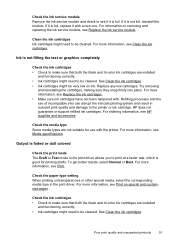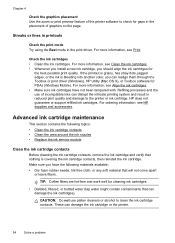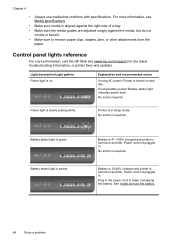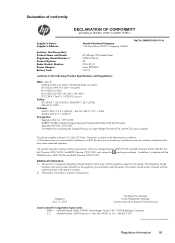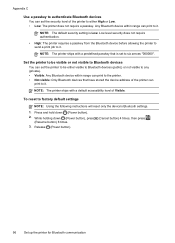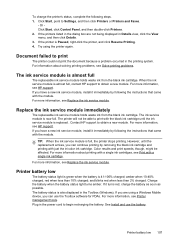HP Officejet 100 Support Question
Find answers below for this question about HP Officejet 100.Need a HP Officejet 100 manual? We have 3 online manuals for this item!
Question posted by rvVi on January 26th, 2014
How To Print On My Iphone Using Officejet 100
The person who posted this question about this HP product did not include a detailed explanation. Please use the "Request More Information" button to the right if more details would help you to answer this question.
Current Answers
Answer #1: Posted by cooltechagent on January 26th, 2014 1:09 PM
The only way you could connect your iPhone to your OfficeJet Mobile 100 is through a Bluetooth connection, since that is the only way the Mobile 100 will connect. The only down sid to that is I am not sure AirPrint will work over a Bluetooth connection. To the best of my knowledge, it does not, but it is always worth a try. Other than that, there may be some third party apps that let you use USB, or Bluetooth connections if AirPrint does not work with it, but I do not know there names and they would not be supported by HP
Thanks,
CoolAgent
Related HP Officejet 100 Manual Pages
Similar Questions
How To Delete Documents Waiting To Print On Hp Officejet 100 Mobile L411 Bt
(Posted by kraslantg 9 years ago)
Ipad How To Print To Hp Officejet 100 Mobile Printer - L411a
(Posted by fsrodrig 10 years ago)
Can You Use Iphone To Print On Hp Officejet 100 Mobile L411
(Posted by bx1Lexy 10 years ago)
Printing Calendars With Officejet 100
I have a new officejet 100 that I can't print a monthly calendar from. I tried several calendar prog...
I have a new officejet 100 that I can't print a monthly calendar from. I tried several calendar prog...
(Posted by Trekr 12 years ago)
Printing On Hp Officejet 100 From Ipad 2
How do I print on HP Officejet 100 from IPad 2?
How do I print on HP Officejet 100 from IPad 2?
(Posted by nasisa19 12 years ago)