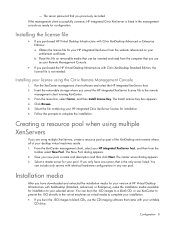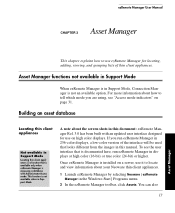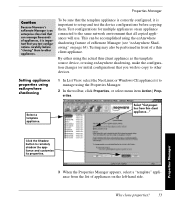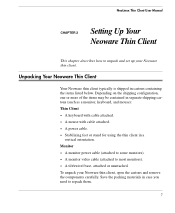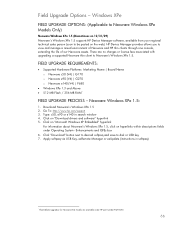HP Neoware c50 Support Question
Find answers below for this question about HP Neoware c50 - Thin Client.Need a HP Neoware c50 manual? We have 27 online manuals for this item!
Question posted by duaneecv on June 25th, 2014
Connecion Manager
i have a neoware c5 and. I can get passed the connecion manger
Current Answers
Answer #1: Posted by harrytonia on June 26th, 2014 11:49 AM
See manual below on page 39
manualslib.com/manual/448292/Hewlett-Packard-Neoware-C50-Thin-Client.html?page=39#manual
Also read page 110
PLEASE ACCEPT IF SATISFIED
if you are not satisfied with my help please don't rate it but continue to ask another question. MAY THE MERCY OF GOD BE WITH YOU, YOUR FRIENDS AND FAMILY.
Related HP Neoware c50 Manual Pages
Similar Questions
Hp Neoware M100 - Mobile Thin Client Need The Video Display Driver
I need the Video Display driver for Linux for this model went to HP support pagethey show linux but ...
I need the Video Display driver for Linux for this model went to HP support pagethey show linux but ...
(Posted by jjt67 7 years ago)
What Is The Default Password For It Client Manager Ca
(Posted by piysh 9 years ago)
How To Reset Neoware Thin Client To Factory Defaults
(Posted by MonaSdwi 10 years ago)
Which Icon Display On Default Hp T5740 Thin Client Desktop After Log On
(Posted by pusmo 10 years ago)
How Do I Find Imaging Logs For Hp Device Manager And T5565 Thin Clients
(Posted by congegordon 10 years ago)