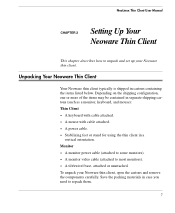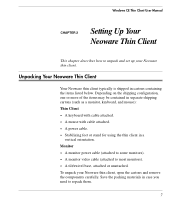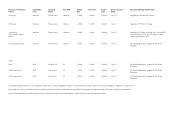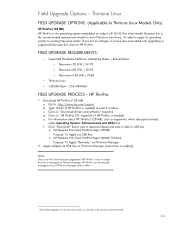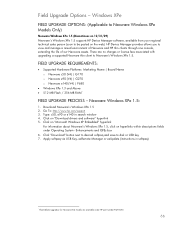HP Neoware c50 Support Question
Find answers below for this question about HP Neoware c50 - Thin Client.Need a HP Neoware c50 manual? We have 27 online manuals for this item!
Question posted by mrjohnson on June 13th, 2011
Beep On Boot
Current Answers
Answer #1: Posted by kcmjr on June 13th, 2011 11:54 AM
Most PC's beep during the boot up process. This is a thin client terminal. It should beep just after it completes its POST process. It should then connect to a terminal server and load you session.
Licenses & Certifications: Microsoft, Cisco, VMware, Novell, FCC RF & Amateur Radio licensed.
Related HP Neoware c50 Manual Pages
Similar Questions
i have a neoware c5 and. I can get passed the connecion manger
ram upgrade does not boot 5 beeps