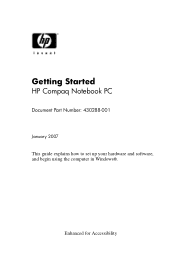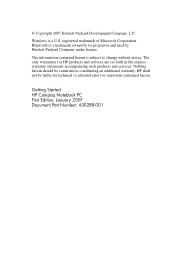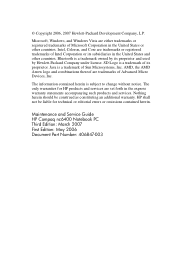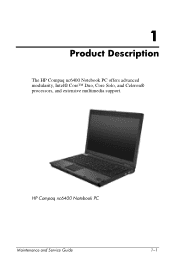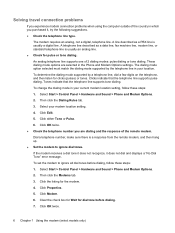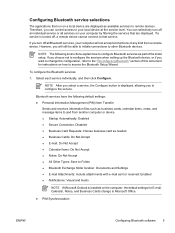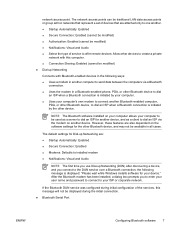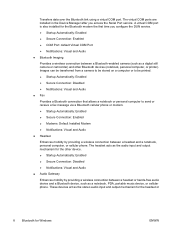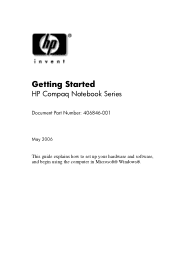HP Nc6400 Support Question
Find answers below for this question about HP Nc6400 - Compaq Business Notebook.Need a HP Nc6400 manual? We have 42 online manuals for this item!
Question posted by ellenwalker on September 16th, 2014
Sending A Fax From The Computer.
How to fix the send a fax button from the computer using HP Connect?
Current Answers
Answer #1: Posted by TechSupport101 on September 16th, 2014 9:39 PM
Hi. If the button is greyed out, then chances are you are missing a fax card/modem that should installed to the Hp producy you are using.
Related HP Nc6400 Manual Pages
Similar Questions
Hp Officejet4630 How To Fix Send A Fax Button From Hp Connect/how To Get Card
If I need a fax card, how do I use it? I have ATT Uverse.
If I need a fax card, how do I use it? I have ATT Uverse.
(Posted by ellenwalker 9 years ago)
How To Restore Compaq Cq57 Notebook Laptop To Original Factory Settings Without
a disk
a disk
(Posted by mwoodboob 9 years ago)
Scanner Is Busy.. Won't Scan Any More Pages
I have an HP Deskjet Ink Advantage 1515.. recently it is showing that the scanner is busy.. let the ...
I have an HP Deskjet Ink Advantage 1515.. recently it is showing that the scanner is busy.. let the ...
(Posted by meetsaketsavarn 9 years ago)
How To Use Ins Prt Sc Button On Hp Laptop
(Posted by 127fdtamm 9 years ago)
How To Reassemble Hp Compaq Nc6400 Laptop
(Posted by Richemili 10 years ago)