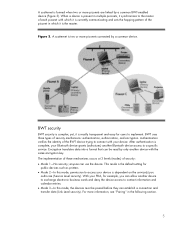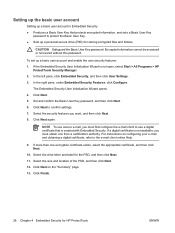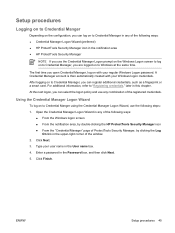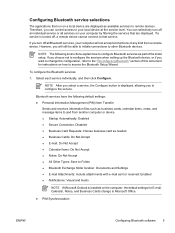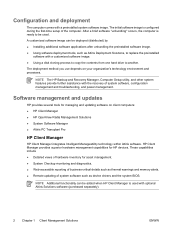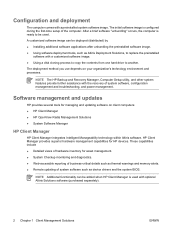HP Nc6400 Support Question
Find answers below for this question about HP Nc6400 - Compaq Business Notebook.Need a HP Nc6400 manual? We have 42 online manuals for this item!
Question posted by meetsaketsavarn on August 25th, 2014
Scanner Is Busy.. Won't Scan Any More Pages
I have an HP Deskjet Ink Advantage 1515.. recently it is showing that the scanner is busy.. let the previous scan file be complete then only it will scan again.. I tried photocopying/xerox which is still working.. but the scanner is not working still.. even the scanner's movable part is on the right hand side.. that is it is not on the other side where it was previously stuck. I tried HP doctor solutions and some basic stuff like.. restarting the computer, uninstalling the program, restarting the printer etc.. but I still get the same message.. How can I correct this error?
Supporting Image
You can click the image below to enlargeCurrent Answers
Answer #1: Posted by TommyKervz on August 25th, 2014 11:12 AM
Have tryed downloading/updating the/to latest drivers? If not' download below and try them.
https://support.hp.com/us-en/drivers/hp-deskjet-ink-advantage-1510-all-in-one-printer-series/model/5285090
Try the instructions below before updating the drivers
http://h30434.www3.hp.com/t5/Scanning-Faxing-and-Copying/HP-Deskjet-Ink-Advantage-1515-Scanner-won-t-work-since-I-ve/td-p/3610483
Or
https://h30434.www3.hp.com/t5/contentarchivals/contentarchivedpage/message-uid/3946020
https://support.hp.com/us-en/drivers/hp-deskjet-ink-advantage-1510-all-in-one-printer-series/model/5285090
Try the instructions below before updating the drivers
http://h30434.www3.hp.com/t5/Scanning-Faxing-and-Copying/HP-Deskjet-Ink-Advantage-1515-Scanner-won-t-work-since-I-ve/td-p/3610483
Or
https://h30434.www3.hp.com/t5/contentarchivals/contentarchivedpage/message-uid/3946020
Related HP Nc6400 Manual Pages
Similar Questions
Hp Compaq Nc6400 With Proccessor T5500 1.66ghz 4gb Of Memory Is Running Slow
hp compaq nc6400 with proccessor t5500 1.66ghz 4gb of memory is running slow. how can improve the sp...
hp compaq nc6400 with proccessor t5500 1.66ghz 4gb of memory is running slow. how can improve the sp...
(Posted by worshiperben 6 years ago)
How To Restore Compaq Cq57 Notebook Laptop To Original Factory Settings Without
a disk
a disk
(Posted by mwoodboob 9 years ago)
How To Remove Compaq Nc6400 Of Bios Chip
(Posted by Louldp 9 years ago)
How To Reassemble Hp Compaq Nc6400 Laptop
(Posted by Richemili 10 years ago)
Our Hp Compaq Cq50-142 Laptop Was Working Well During A Recent Vacation Trip To
(Posted by cindy96010 13 years ago)