HP Nc6400 Support Question
Find answers below for this question about HP Nc6400 - Compaq Business Notebook.Need a HP Nc6400 manual? We have 42 online manuals for this item!
Question posted by Richemili on November 17th, 2013
How To Reassemble Hp Compaq Nc6400 Laptop
The person who posted this question about this HP product did not include a detailed explanation. Please use the "Request More Information" button to the right if more details would help you to answer this question.
Current Answers
There are currently no answers that have been posted for this question.
Be the first to post an answer! Remember that you can earn up to 1,100 points for every answer you submit. The better the quality of your answer, the better chance it has to be accepted.
Be the first to post an answer! Remember that you can earn up to 1,100 points for every answer you submit. The better the quality of your answer, the better chance it has to be accepted.
Related HP Nc6400 Manual Pages
End User License Agreement - Page 1


...and conditions of this EULA, all or any Software Product, installed on or made available by
HP for use with all terms and conditions of this EULA:
a. END-USER LICENSE AGREEMENT
PLEASE READ...the Software Product is used only for
CONDITIONS OF THIS EULA. Other
software may accompany the HP Product. The term "Software
Product" means computer software and may copy the
OTHERWISE USING THE...
End User License Agreement - Page 3


... not (1) exported, directly or indirectly, in violation of this information in its suppliers under HP's standard commercial license.
12. Some states/jurisdictions do not allow exclusion of implied warranties or...BUT NOT LIMITED TO, DAMAGES FOR LOSS OF PROFITS OR CONFIDENTIAL OR OTHER INFORMATION, FOR BUSINESS INTERRUPTION, FOR PERSONAL INJURY, FOR LOSS OF PRIVACY ARISING OUT OF OR IN ANY WAY ...
Bluetooth Wireless Technology Basics - Page 2


... as PDAs and notebook PCs. With BWT, you ? Use your BWT-enabled PDA or laptop to connect to the... room, regardless of your office, don't fret. Exchange electronic business cards with everyone in 1998 to eat blueberries, which gave his...802.15. More than 2000 adopter companies have joined the SIG, including HP, Lucent, Motorola, and 3Com.
2 Although infrared communication existed at Ericsson...
Bluetooth Wireless Technology Basics - Page 3


HP notebooks feature Class 3 BWT radios, and HP printers feature Class 1 radios. BWT-enabled devices use the ISM band. BWT devices randomly hop between 2.400 GHz and 2.483 GHz. The ISM band ranges ...
Bluetooth Wireless Technology Basics - Page 7


... Finish to complete the installation and to Bluetooth operations.
The following 3 steps activate your notebook. Set up the BWT software After the software is installed and BWT functionality is off...These steps are explained below. however, you turn it by pressing the wireless button on HP notebook PCs; When you must install the software as follows:
1. Table 1.
When the ...
Bluetooth Wireless Technology Basics - Page 8


... modem that has 802.11 technology, Bluetooth, or both of the BWT profiles built into HP notebook PCs, iPAQ Pocket PCs, and printers. Selecting BWT device profiles
Profiles are within range, they...
Detailed instructions on , or transfer files from a BWT-enabled device to send images, text, business cards, and calendar notes. All h3100, h3600, h3700, h3800, and h3900 Series iPAQ Pocket PCs...
Bluetooth Wireless Technology Basics - Page 9


...exchange Personal Information Manager data such as a cellular phone.
HP products D = supported by applications as though a physical...or computer. Provides a wireless connection that is connected to be used by selected models
Notebooks/ Tablet PCs
Handhelds Printers
D
D
D
D
D
D
D
D
D
D
D... for a remote Bluetooth device, such as business cards, calendar items, email messages, and ...
ProtectTools (Select Models Only) - Windows Vista - Page 46


...." ● No DriveLock passwords have set, because you set in the HP ProtectTools window. Enabling and disabling Automatic DriveLock hard drive protection
When this password is set, it must first disable them before you can protect your notebook from unauthorized use BIOS Configuration to access Computer Setup.
40 Chapter 5 BIOS Configuration for...
Software Update, Backup and Recovery - Windows Vista - Page 6
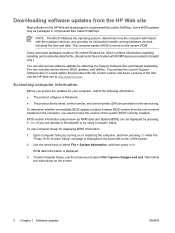
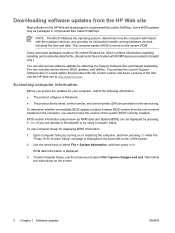
...to select File > Ignore changes and exit.
Downloading software updates from the HP Web site
Most software on the HP Web site is packaged in the lower-left corner of the screen.
2....also access software updates by obtaining the Support Software disc (purchased separately). ROM date information is Notebook. ● The product family name, series number, and serial number (S/N) are provided in ...
Software Update, Backup and Recovery - Windows XP and Windows Vista - Page 6
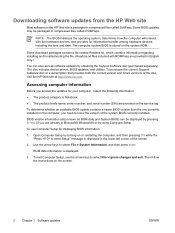
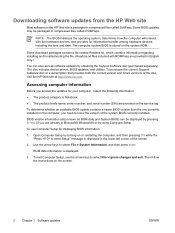
... enter Setup" message is Notebook. ● The product family name, series number, and serial number (S/N) are provided on the service tag. Accessing computer information
Before you need to select File > System Information, and then press enter.
Downloading software updates from the HP Web site
Most software on the HP Web site is packaged...
HP Compaq nc6400 Notebook PC - Getting Started - Enhanced for Accessibility Windows Vista - Page 1
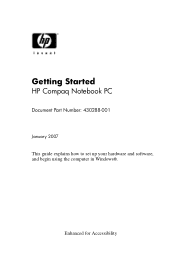
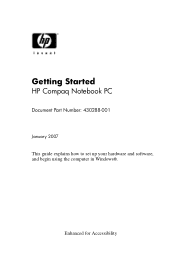
Enhanced for Accessibility Getting Started
HP Compaq Notebook PC
Document Part Number: 430288-001 January 2007 This guide explains how to set up your hardware and software, and begin using the computer in Windows®.
HP Compaq nc6400 Notebook PC - Getting Started - Enhanced for Accessibility Windows Vista - Page 2
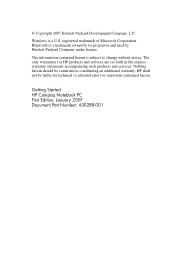
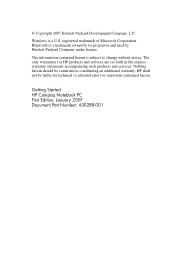
... an additional warranty. Bluetooth is subject to change without notice. Nothing herein should be liable for HP products and services are set forth in the express warranty statements accompanying such products and services.
Getting Started HP Compaq Notebook PC First Edition: January 2007 Document Part Number: 430288-001
registered trademark of Microsoft Corporation.
©...
HP Compaq nc6400 Notebook PC Maintenance and Service Guide - Page 1


Maintenance and Service Guide
HP Compaq nc6400 Notebook PC
Document Part Number: 406847-003
March 2007
This guide is a troubleshooting reference used for maintaining and servicing the computer. It provides comprehensive information on identifying computer features, components, and spare parts; and performing computer disassembly procedures. troubleshooting computer problems;
HP Compaq nc6400 Notebook PC Maintenance and Service Guide - Page 2
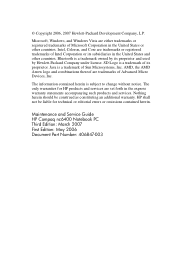
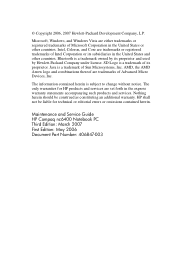
...or registered trademarks of its proprietor and used by Hewlett-Packard Company under license. HP shall not be construed as constituting an additional warranty. Java is a trademark of...in the express warranty statements accompanying such products and services. Maintenance and Service Guide HP Compaq nc6400 Notebook PC Third Edition: March 2007 First Edition: May 2006 Document Part Number: 406847...
HP Compaq nc6400 Notebook PC Maintenance and Service Guide - Page 8
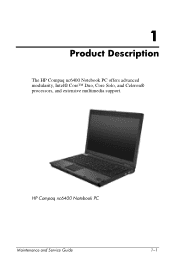
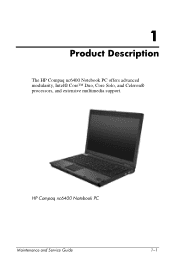
1
Product Description
The HP Compaq nc6400 Notebook PC offers advanced modularity, Intel® Core™ Duo, Core Solo, and Celeron® processors, and extensive multimedia support.
HP Compaq nc6400 Notebook PC
Maintenance and Service Guide
1-1
Client Management and Mobile Printing - Page 6
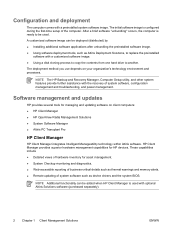
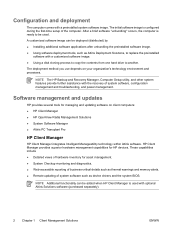
... copy the contents from one hard drive to another.
Software management and updates
HP provides several tools for HP devices. A customized software image can be used with the recovery of system...management. ● System Checkup monitoring and diagnostics. ● Web-accessible reporting of business-critical details such as device drivers and the system BIOS. The initial software image ...
Client Management and Mobile Printing Solutions - Windows Vista - Page 6
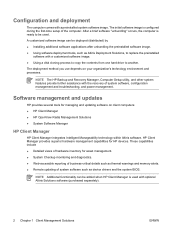
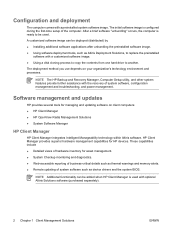
... and troubleshooting, and power management.
Software management and updates
HP provides several tools for managing and updating software on your ...HP devices. The initial software image is used .
HP Client Manager provides superior hardware management capabilities for asset management. ● System Checkup monitoring and diagnostics. ● Web-accessible reporting of business...
ProtectTools - Page 49
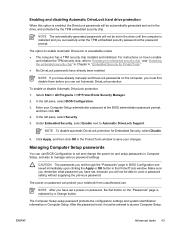
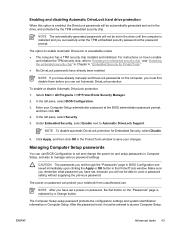
... refer to undo a password setting without supplying the previous password.
Enter your notebook from unauthorized use BIOS Configuration to set in Computer Setup, and also to ... DriveLock protection. To enable or disable Automatic DriveLock protection: 1. Select Start > All Programs > HP ProtectTools Security Manager. 2. In the left pane, select Security. 5. In the left pane, select...
HP Compaq nc6400 Notebook PC - Getting Started - Enhanced for Acessibility - Page 1
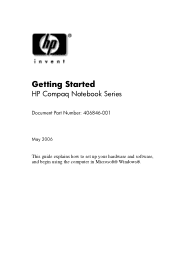
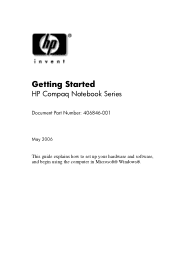
Getting Started
HP Compaq Notebook Series
Document Part Number: 406846-001
May 2006
This guide explains how to set up your hardware and software, and begin using the computer in Microsoft® Windows®.
HP Compaq nc6400 Notebook PC - Getting Started - Enhanced for Acessibility - Page 2


The information contained herein is a trademark owned by its proprietor and used by Hewlett-Packard Company under license. HP shall not be construed as constituting an additional warranty. Getting Started HP Compaq Notebook Series First Edition: May 2006 Document Part Number: 406846-001 Bluetooth is subject to change without notice.
Nothing herein should be liable...
Similar Questions
Hp Compaq Nc6400 With Proccessor T5500 1.66ghz 4gb Of Memory Is Running Slow
hp compaq nc6400 with proccessor t5500 1.66ghz 4gb of memory is running slow. how can improve the sp...
hp compaq nc6400 with proccessor t5500 1.66ghz 4gb of memory is running slow. how can improve the sp...
(Posted by worshiperben 6 years ago)
How To Remove Compaq Nc6400 Of Bios Chip
(Posted by Louldp 9 years ago)
How To Remove Touchpad In Hp Compaq Business 6710b
(Posted by espmi 9 years ago)
How To Reset Bios Password On A Hp Compaq 8510p Notebook Pc
(Posted by lshope 9 years ago)
What Kind Of Solid State Drive Do I Need For An Hp Nc6400
(Posted by gatfanic 9 years ago)

