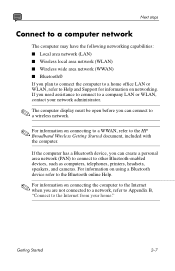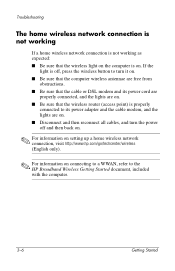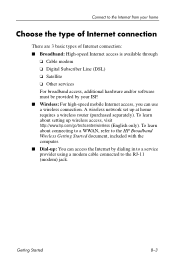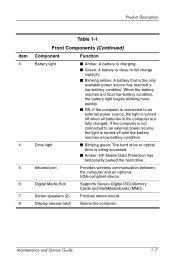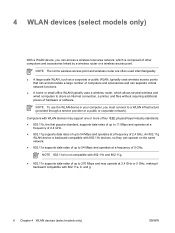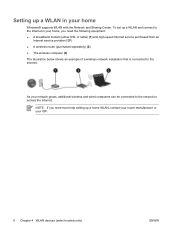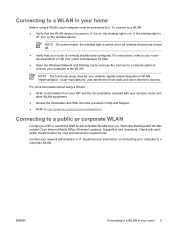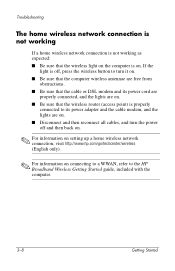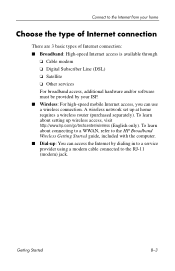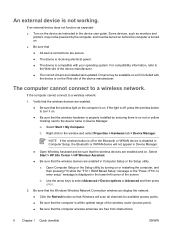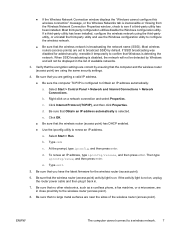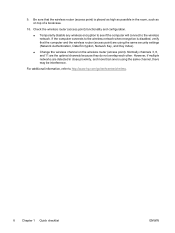HP Nc6400 Support Question
Find answers below for this question about HP Nc6400 - Compaq Business Notebook.Need a HP Nc6400 manual? We have 42 online manuals for this item!
Question posted by emily0628 on October 10th, 2011
How Do I Connect An Hp 6500 E709a And Print From A Wireless Router?
The person who posted this question about this HP product did not include a detailed explanation. Please use the "Request More Information" button to the right if more details would help you to answer this question.
Current Answers
Related HP Nc6400 Manual Pages
Similar Questions
Hp Compaq Nc6400 With Proccessor T5500 1.66ghz 4gb Of Memory Is Running Slow
hp compaq nc6400 with proccessor t5500 1.66ghz 4gb of memory is running slow. how can improve the sp...
hp compaq nc6400 with proccessor t5500 1.66ghz 4gb of memory is running slow. how can improve the sp...
(Posted by worshiperben 6 years ago)
Hp Officejet4630 How To Fix Send A Fax Button From Hp Connect/how To Get Card
If I need a fax card, how do I use it? I have ATT Uverse.
If I need a fax card, how do I use it? I have ATT Uverse.
(Posted by ellenwalker 9 years ago)
How To Restore Compaq Cq57 Notebook Laptop To Original Factory Settings Without
a disk
a disk
(Posted by mwoodboob 9 years ago)
Cannot Connect Hp Probook 4540s To Wireless Printer
(Posted by Elitrwolni 9 years ago)
How To Improve Wireless Sensitivity?
HP nc6400, XP Pro, This machine has extremely weak wirless signal strength, it will not find a wirel...
HP nc6400, XP Pro, This machine has extremely weak wirless signal strength, it will not find a wirel...
(Posted by blurise2 11 years ago)