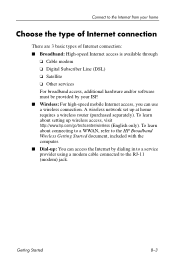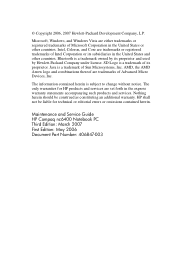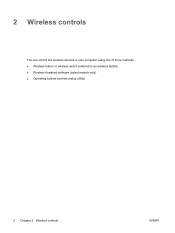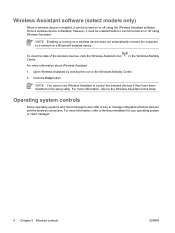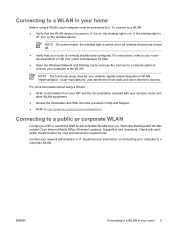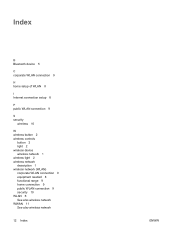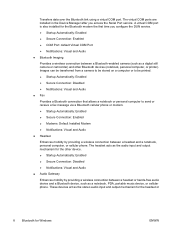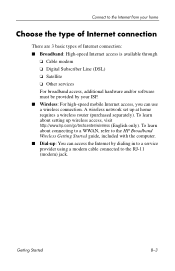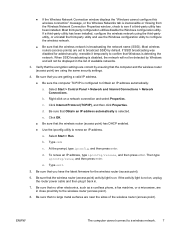HP Nc6400 Support Question
Find answers below for this question about HP Nc6400 - Compaq Business Notebook.Need a HP Nc6400 manual? We have 42 online manuals for this item!
Question posted by blurise2 on March 8th, 2013
How To Improve Wireless Sensitivity?
Current Answers
Answer #1: Posted by tintinb on March 10th, 2013 9:57 PM
If you have more questions, please don't hesitate to ask here at HelpOwl. Experts here are always willing to answer your questions to the best of our knowledge and expertise.
Regards,
Tintin
Related HP Nc6400 Manual Pages
Similar Questions
hp compaq nc6400 with proccessor t5500 1.66ghz 4gb of memory is running slow. how can improve the sp...
If I need a fax card, how do I use it? I have ATT Uverse.
a disk
I have a friend with this brand of computer - CQ60-410US. We are unable to connect it to the inter...