HP Nc4010 Support Question
Find answers below for this question about HP Nc4010 - Compaq Business Notebook.Need a HP Nc4010 manual? We have 19 online manuals for this item!
Question posted by christiano2hc on September 21st, 2013
Hi, I've Lost My Charger And Wanted To Know What Charger Would Be A Replacement?
The person who posted this question about this HP product did not include a detailed explanation. Please use the "Request More Information" button to the right if more details would help you to answer this question.
Current Answers
There are currently no answers that have been posted for this question.
Be the first to post an answer! Remember that you can earn up to 1,100 points for every answer you submit. The better the quality of your answer, the better chance it has to be accepted.
Be the first to post an answer! Remember that you can earn up to 1,100 points for every answer you submit. The better the quality of your answer, the better chance it has to be accepted.
Related HP Nc4010 Manual Pages
Limited Warranty and Technical Support - Page 3


... DAMAGES CAUSED BY THE PRODUCT OR THE FAILURE OF THE PRODUCT TO PERFORM, INCLUDING ANY LOST PROFITS OR SAVINGS OR SPECIAL, INCIDENTAL, OR CONSEQUENTIAL DAMAGES. This Limited Warranty does not extend... to you have been made in connection with your own installation of enduser replaceable HP or HP approved parts if available for damage that occurs as a result of accident, ...
Worldwide Limited Warranty and Technical Support - 1 year - Page 2
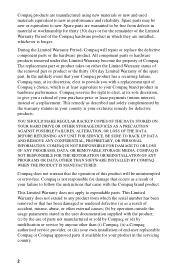
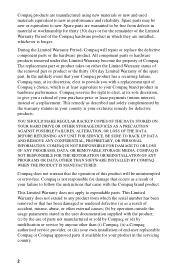
... operation outside the usage parameters stated in hardware performance. This remedy as a result of your failure to provide you a refund of your own installation of a replacement. COMPAQ IS NOT RESPONSIBLE FOR DAMAGE TO OR LOSS OF ANY PROGRAMS, DATA, OR REMOVABLE STORAGE MEDIA.
This Limited Warranty does not extend to new.
The...
Worldwide Limited Warranty and Technical Support - 1 year - Page 3


...YOU FOR A THIRD PARTY.
COMPAQ IS NOT LIABLE FOR ANY DAMAGES CAUSED BY THE PRODUCT OR THE FAILURE OF THE PRODUCT TO PERFORM, INCLUDING ANY LOST PROFITS OR SAVINGS OR SPECIAL,...REPAIR OR REPLACEMENT. These terms and conditions constitute the complete and exclusive warranty agreement between you and Compaq regarding the Compaq brand product you by an authorised representative of Compaq. YOU ...
Lithium-ion battery technology: Getting the most from Smart Batteries - Page 5


...that the Smart Battery will vary with a particular configuration. Calibration using a stand-alone charger. The user simply has to promote an industry standard for rechargeable battery technology1. Smart... based on its history in monitoring and managing Li-Ion batteries, HP Compaq notebooks provide accurate and instantaneous status information using Smart Battery Technology. The need to ...
HP Compaq Business Notebook nc4010 software overview - Page 2
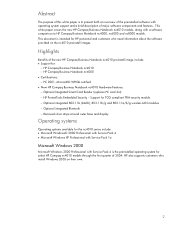
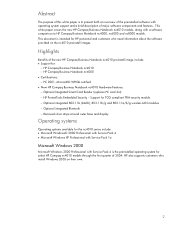
...image include: • Support for TCG compliant TPM security module - HP Compaq Business Notebook nc4000 • Certifications: - Support for :
- HP ProtectTools Embedded Security - Optional Integrated Smart Card Reader (replaces PC card slot) - This white paper covers the new HP Compaq Business Notebook nc4010 models, along with a software comparison to present both an overview of the...
HP Compaq Business Notebook nc4010 software overview - Page 12


...nc4010 with some software preloaded? Changes made changes to applications and utilities that provide additional non-critical features on applicable models, such as your system has completed setup after initial power-on business notebook...know...nc4010 notebook family products. For customers without Web access, the HP Software Support CD Kit is another method of communication to http://www.compaq...
HP Compaq Business Notebook nc4010, nc6000, nc8000 software update - Page 2
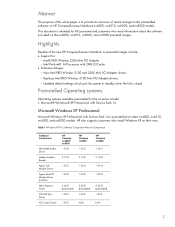
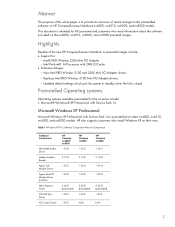
Replaces Intel PRO Wireless 2100 Mini PCI Adapter drivers
- HP also supports customers who need information about the software provided on the nc4000, nc4010, nc6000, and ...their own. Abstract
The purpose of this white paper is to the preinstalled software on HP Compaq Business Notebook nc4000, nc4010, nc6000, and nc8000 models. Intel Pentium® M Processors with Service Pack 1a is...
HP ProtectTools: Authentication technologies and suitability to task - Page 4
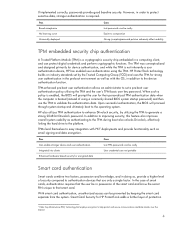
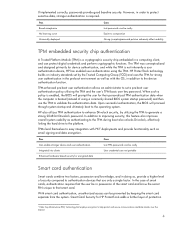
...and provide functionality such as with the OS, in possession of the smart card and know the secret PIN unique to the platform. Pros Can enable stronger device and user authentication... Integrated into clients Enhanced hardware based security for encrypted data
Cons Lost TPM passwords can be costly Easier to authentication devices that the user be in addition to...
HP ProtectTools: Authentication technologies and suitability to task - Page 5
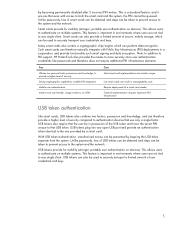
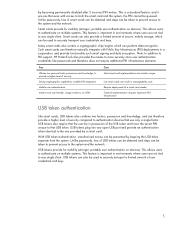
...authentication on multiple systems. This feature is important in environments where users are vendor unique
Lost smart cards can perform data encryption.
Unlike passwords, loss of security compared to the ...PIN cannot be used to securely transport a limited amount of the USB token and know the secret PIN unique to more securely store user authentication credentials like passwords and ...
HP Compaq nx5000 Notebook PC - Maintenance and Service Guide - Page 44
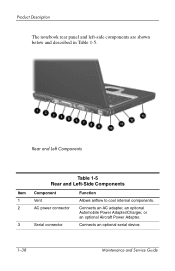
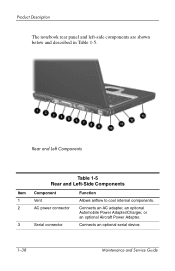
...
Allows airflow to cool internal components.
Connects an optional serial device.
1-38
Maintenance and Service Guide Connects an AC adapter, an optional Automobile Power Adapter/Charger, or an optional Aircraft Power Adapter. Product Description
The notebook rear panel and left-side components are shown below and described in Table 1-5.
HP Compaq nx5000 Notebook PC - Maintenance and Service Guide - Page 131


... Turn the notebook upside down, with the front toward you . Turn the notebook right-side up, with the rear panel toward you .
5. Prepare the notebook for use with Compaq Presario V1000 notebook PC
353389-001 359920-001
1.
Removal and Replacement Procedures
5.9 Switch Cover
Spare Part Number Information
LED switch cover for use with HP Compaq Business Notebook nx5000 for...
HP Compaq nx5000 Notebook PC - Maintenance and Service Guide - Page 147


... cover (Section 5.9) ❏ Memory shield (Section 5.11) ❏ Keyboard plate (Section 5.12)
Maintenance and Service Guide
5-39 Removal and Replacement Procedures
5.16 Display Assembly
Spare Part Number Information
Display assemblies
for use with HP Compaq Business Notebook nx5000 14.1-inch, TFT, XGA 15.0-inch, TFT, XGA 15.0-inch, TFT, SXGA+WVA
for disassembly (Section 5.3). 2.
HP Compaq nx5000 Notebook PC - Maintenance and Service Guide - Page 151


... for use with the rear panel toward you. Removal and Replacement Procedures
5.17 Top Cover
Spare Part Number Information
Top Cover (includes TouchPad) for use with HP Compaq Business Notebook nx5000 for disassembly (Section 5.3) and remove the following components: ❏ MultiBay device (Section 5.6) ❏ Keyboard (Section 5.8) ❏ Switch cover (Section 5.9) ❏ Memory...
Worldwide Limited Warranty and Technical Support 3-Year - Page 3


... CAUSED BY THE PRODUCT OR THE FAILURE OF THE PRODUCT TO PERFORM, INCLUDING ANY LOST PROFITS OR SAVINGS OR SPECIAL, INCIDENTAL, OR CONSEQUENTIAL DAMAGES. THIS LIMITATION OF LIABILITY ... HARDWARE PRODUCT FAILS TO WORK AS WARRANTED ABOVE, YOUR SOLE AND EXCLUSIVE REMEDY SHALL BE REPAIR OR REPLACEMENT. YOU ARE ADVISED TO CONSULT APPLICABLE STATE OR COUNTRY LAWS FOR A FULL DETERMINATION OF YOUR RIGHTS...
HP Compaq nc4010 Notebook PC - Maintenance and Service Guide - Page 19
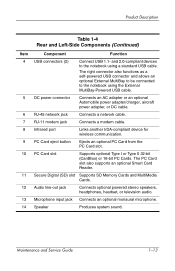
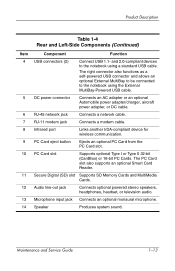
...power connector
Connects an AC adapter or an optional Automobile power adapter/charger, aircraft power adapter, or DC cable. RJ-45 network jack
...) or 16-bit PC Cards.
Microphone input jack Connects an optional monaural microphone. and 2.0-compliant devices to the notebook using a standard USB cable.
RJ-11 modem jack
Connects a modem cable. Audio line-out jack
Connects optional...
HP Compaq nc4010 Notebook PC - Maintenance and Service Guide - Page 184


..., spare part number 3-13
antenna cable disconnecting 5-16 routing 5-41
application key 1-15 audio line-out jack location
1-13 audio troubleshooting 2-25 Automobile Power
Adapter/Charger, spare part number 3-13
B
base enclosure, spare part number 3-8
battery bay 1-20 battery light 1-11 battery pack
removal 5-4
spare part number 3-8, 5-4
battery release latch 1-20...
Hardware Guide - Page 13
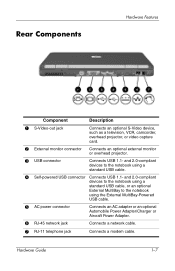
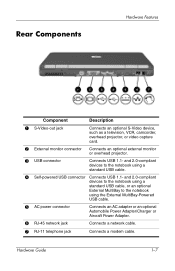
and 2.0-compliant devices to the notebook using a standard USB cable.
4 Self-powered USB connector Connects USB 1.1-
Hardware Guide...overhead projector.
3 USB connector
Connects USB 1.1- and 2.0-compliant
devices to the notebook using a standard USB cable, or an optional External MultiBay to the notebook using the External MultiBay-Powered USB cable.
5 AC power connector
Connects an ...
Hardware Guide - Page 20
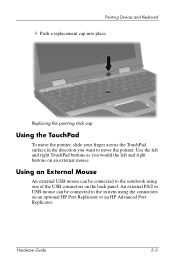
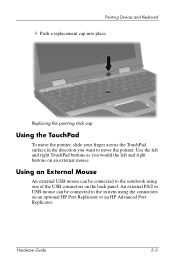
... to the notebook using the connectors on the back panel.
Push a replacement cap into place. Hardware Guide
2-3
Replacing the pointing stick... cap
Using the TouchPad
To move the pointer, slide your finger across the TouchPad surface in the direction you would the left and right TouchPad buttons as you want...
Hardware Guide - Page 41
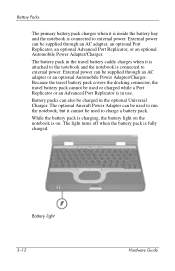
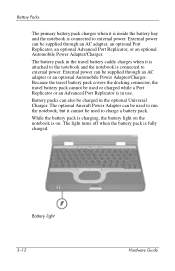
... Advanced Port Replicator, or an optional Automobile Power Adapter/Charger. Battery packs can be charged in the optional Universal Charger.
Because the travel battery pack covers the docking connector, the travel battery caddy charges when it is inside the battery bay and the notebook is in the travel battery pack cannot be used...
Hardware Guide - Page 46
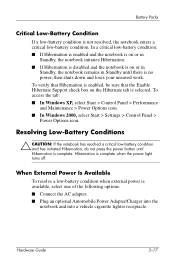
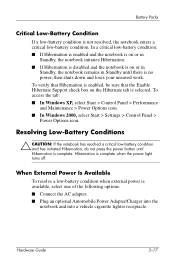
...options: ■ Connect the AC adapter. ■ Plug an optional Automobile Power Adapter/Charger into the
notebook and into a vehicle cigarette lighter receptacle. To access the tab: ■ In ...> Control Panel > Power Options icon.
Resolving Low-Battery Conditions
Ä CAUTION: If the notebook has reached a critical low-battery condition and has initiated Hibernation, do not press the power...
Similar Questions
How To Replace Compaq Presario Cq57 Hard Drive
(Posted by ajhenmega 10 years ago)
How Do I Replace The Broken Hinge
(Posted by dalsina 10 years ago)
I Want To Install My This Hp 2230s Laptop Finger Frint
(Posted by Anonymous-56533 12 years ago)

