HP N9120 Support Question
Find answers below for this question about HP N9120 - ScanJet Document Flatbed Scanner.Need a HP N9120 manual? We have 3 online manuals for this item!
Question posted by taichip77 on October 24th, 2013
How To Install Adf In Hp Scanjet N9120
The person who posted this question about this HP product did not include a detailed explanation. Please use the "Request More Information" button to the right if more details would help you to answer this question.
Current Answers
There are currently no answers that have been posted for this question.
Be the first to post an answer! Remember that you can earn up to 1,100 points for every answer you submit. The better the quality of your answer, the better chance it has to be accepted.
Be the first to post an answer! Remember that you can earn up to 1,100 points for every answer you submit. The better the quality of your answer, the better chance it has to be accepted.
Related HP N9120 Manual Pages
HP Scanjet N9120 - Getting Started Guide - Page 7
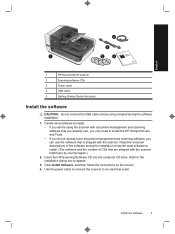
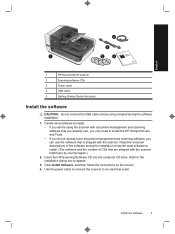
... Software CD into the computer CD drive. Use the power cable to connect the scanner to appear.
3. English
4
3
1
2
5
1
HP Scanjet N9120 scanner
2
Scanning software CDs
3
Power cable
4
USB cable
5
Getting Started Guide (this book)
Install the software
CAUTION: Do not connect the USB cable until you can use the software that are prompted during the software...
HP Scanjet N9120 - Getting Started Guide - Page 8


... USB cable that you install the HP scanning software before connecting the scanner to your computer with the scanner to connect the scanner to the scanner. 6.
CAUTION: Be sure that came with the USB cable. NOTE: HP recommends using a USB port on position.
4
HP Scanjet N9120 Press the Power switch on the right side of the scanner to the on the...
HP Scanjet N9120 - Getting Started Guide - Page 9
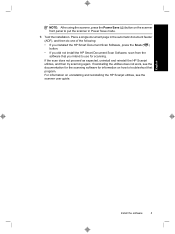
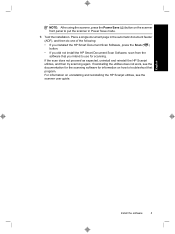
... try scanning again. For information on uninstalling and reinstalling the HP Scanjet utilities, see the documentation for the scanning software for scanning. English
Install the software
5
NOTE: After using the scanner, press the Power Save ( ) button on how to put the scanner in the automatic document feeder (ADF), and then do one of the following: • If you...
HP Scanjet N9120 - Getting Started Guide - Page 10
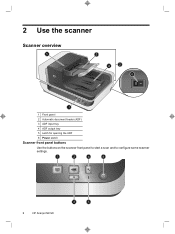
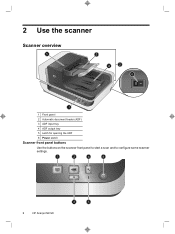
2 Use the scanner
Scanner overview
5
3
4
2
6
1
1 Front panel
2 Automatic document feeder (ADF) 3 ADF input tray 4 ADF output tray
5 Latch for opening the ADF 6 Power switch
Scanner front panel buttons
Use the buttons on the scanner front panel to start a scan and to configure some scanner settings.
1
2
4
6
6
HP Scanjet N9120
3
5
HP Scanjet N9120 - Getting Started Guide - Page 12


... that you are the same size.
8
HP Scanjet N9120 Chapter 2
Load original documents in ) 49-120 g/m2 (13-32 lb)
NOTE: In the scanning software, set the page size to match the width and length of documents, make a photocopy, and then scan the copy instead.
Document loading tips • The ADF supports the following types of the...
HP Scanjet N9120 - Getting Started Guide - Page 14
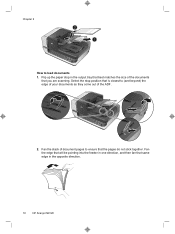
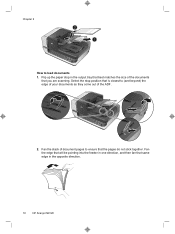
... that best matches the size of document pages to ensure that is closest to load documents
1. Fan the edge that will be pointing into the feeder in the opposite direction.
10
HP Scanjet N9120 Chapter 2
2 1
How to (and beyond) the edge of your documents as they come out of the ADF.
2. Flip up the paper stop position...
HP Scanjet N9120 - Getting Started Guide - Page 16
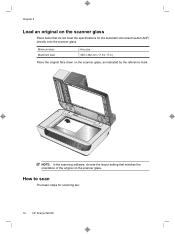
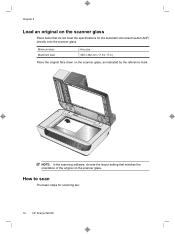
... the scanning software, choose the layout setting that do not meet the specifications for scanning are:
12
HP Scanjet N9120 Minimum size: Maximum size:
Any size 300 x 432 mm (11.8 x 17 in)
Place the original face down on the scanner glass. How to scan
The basic steps for the automatic document feeder (ADF) directly onto the...
HP Scanjet N9120 - Getting Started Guide - Page 18


... Programs or All Programs, point to HP, point to Scanjet, point to HP Smart
Document Scan, and then click HP Smart Document Scan Software. 2. or TWAIN-compliant scanning software 1. NOTE: If you load the originals into the automatic document feeder (ADF), the scanner processes both sides of a twosided original at the same time.
14
HP Scanjet N9120 Select a profile, and then click...
HP Scanjet N9120 - Getting Started Guide - Page 20
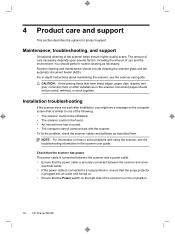
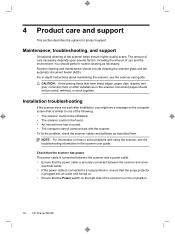
... a message on position.
16
HP Scanjet N9120 CAUTION: Avoid placing items that the Power switch on the right side of the following: • The scanner could not be initialized. • The scanner could not be curled, wrinkled, or stuck together.
Installation troubleshooting
If the scanner does not work after installation, you might see the scanner user guide. To fix...
HP Scanjet N9120 - Getting Started Guide - Page 22
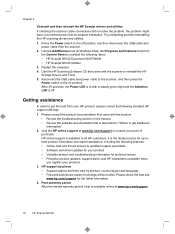
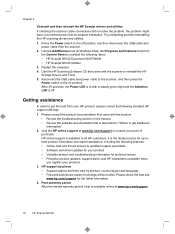
... your point of an incomplete installation.
Getting assistance
In order to change without notice. HP support by phone • ...HP online support is available online at www.hp.com/support or contact your HP product, please consult the following items: • HP Scanjet N9120 Document ISIS/TWAIN • HP Scanjet N9120 Utilities
3. Reconnect the USB cable and power cable to the scanner...
HP Scanjet N9120 - Getting Started Guide - Page 24
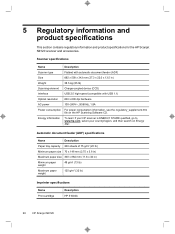
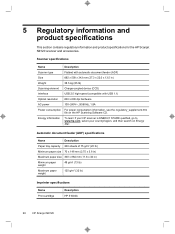
... search on the HP Scanning Software CD.
Scanner specifications
Name
Description
Scanner type
Flatbed with automatic document feeder (ADF)
Size
692 x 558 x 343 mm (27.3 x 22.0 x 13.5 in )
Minimum paper weight
49 g/m2 (13 lb)
Maximum paper weight
120 g/m2 (32 lb)
Imprinter specifications
Name Print cartridge
Description HP 51604A
20
HP Scanjet N9120 5 Regulatory information and...
HP Scanjet N9120 - Getting Started Guide - Page 7
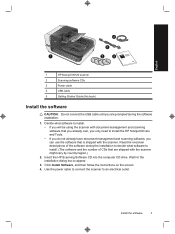
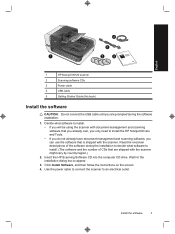
... the screen. 4. Decide what software to install the HP Scanjet Drivers and Tools. • If you do not already have document-management and scanning software, you are shipped with the scanner. Read the onscreen descriptions of CDs that is shipped with the scanner might vary by country/region.)
2. English
4
3
1
2
5
1
HP Scanjet N9120 scanner
2
Scanning software CDs
3
Power cable...
HP Scanjet N9120 - Getting Started Guide - Page 8


... a USB port on position.
4
HP Scanjet N9120 Chapter 1
5. Press the Power switch on the right side of the scanner to the on the back of the computer for a more reliable connection to the computer.
CAUTION: Be sure that came with the USB cable. Use the USB cable that you install the HP scanning software before connecting...
HP Scanjet N9120 - Getting Started Guide - Page 9
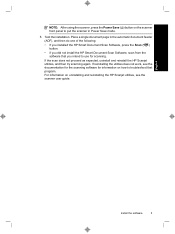
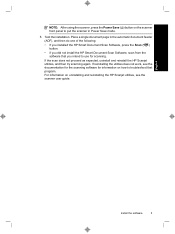
... scanner in the automatic document feeder (ADF), and then do one of the following: • If you installed the HP Smart Document Scan Software, press the Scan ( ) button. • If you did not install the HP Smart Document Scan Software, scan from the software that you intend to use for information on uninstalling and reinstalling the HP Scanjet utilities, see the documentation...
HP Scanjet N9120 - Getting Started Guide - Page 10
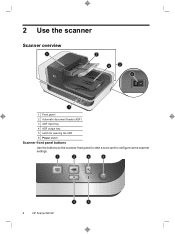
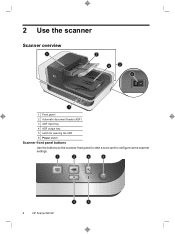
2 Use the scanner
Scanner overview
5
3
4
2
6
1
1 Front panel
2 Automatic document feeder (ADF) 3 ADF input tray 4 ADF output tray
5 Latch for opening the ADF 6 Power switch
Scanner front panel buttons
Use the buttons on the scanner front panel to start a scan and to configure some scanner settings.
1
2
4
6
6
HP Scanjet N9120
3
5
HP Scanjet N9120 - Getting Started Guide - Page 12
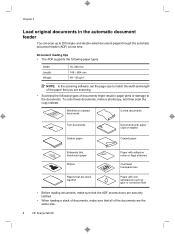
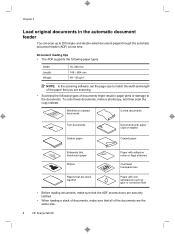
...the documents.
Document loading tips • The ADF supports the following types of documents, make a photocopy, and then scan the copy instead. To scan these documents, make sure that you are the same size.
8
HP Scanjet N9120 Chapter 2
Load original documents in paper jams or damage to 200 single-
and double-sided document pages through the automatic document feeder (ADF) at...
HP Scanjet N9120 - Getting Started Guide - Page 14
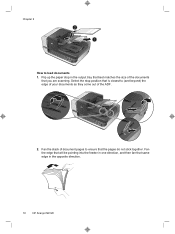
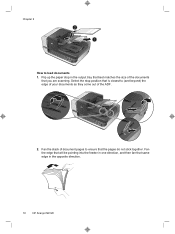
Flip up the paper stop position that is closest to (and beyond) the edge of your documents as they come out of the ADF.
2. Select the stop in the opposite direction.
10
HP Scanjet N9120 Fan the edge that will be pointing into the feeder in one direction, and then fan that same edge in the...
HP Scanjet N9120 - Getting Started Guide - Page 16
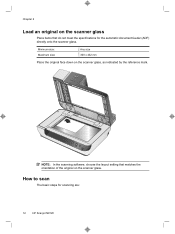
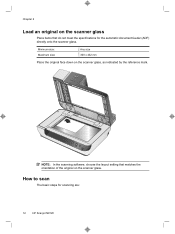
...: In the scanning software, choose the layout setting that do not meet the specifications for scanning are:
12
HP Scanjet N9120 How to scan
The basic steps for the automatic document feeder (ADF) directly onto the scanner glass. Chapter 2
Load an original on the scanner glass
Place items that matches the orientation of the original on the...
HP Scanjet N9120 - Getting Started Guide - Page 20
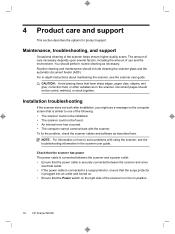
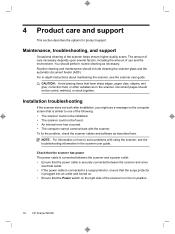
... and turned on. • Ensure that the Power switch on the right side of the scanner is similar to solve problems with the scanner.
Maintenance, troubleshooting, and support
Occasional cleaning of use and the environment.
Document pages should include cleaning the scanner glass and the automatic document feeder (ADF). NOTE: For information on position.
16
HP Scanjet N9120
HP Scanjet N9120 - Getting Started Guide - Page 24
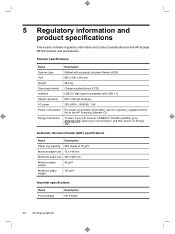
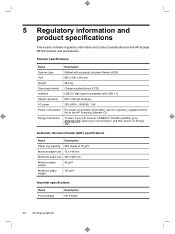
... size 300 x 864 mm
Minimum paper weight
49 g/m2
Maximum paper weight
120 g/m2
Imprinter specifications
Name Print cartridge
Description HP 51604A
20
HP Scanjet N9120
Scanner specifications
Name
Description
Scanner type
Flatbed with automatic document feeder (ADF)
Size
692 x 558 x 343 mm
Weight
38.5 kg
Scanning element Charge-coupled device (CCD)
Interface
USB 2.0 high speed...
Similar Questions
Windows 7 And Hp Scanjet N9120 Cannot Find Scanner Device
(Posted by tdDjina 9 years ago)
How To Fix A Paper Jam In Hp Scanjet N9120 When I Can't See The Paper
(Posted by sbfmdshe 9 years ago)
Software Does Not Install For Hp Scanjet G3110 Windows 7
(Posted by jenvik 9 years ago)
How To Install An Hp Scanjet 2200c Scanner On Windows 764
(Posted by DrKilson 10 years ago)

