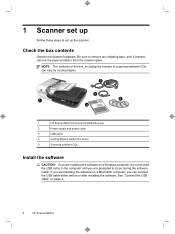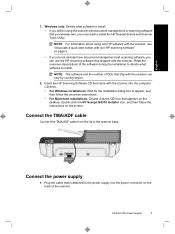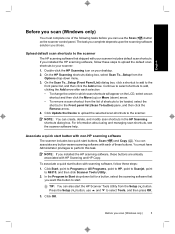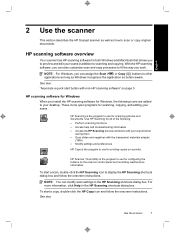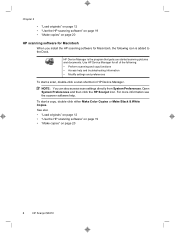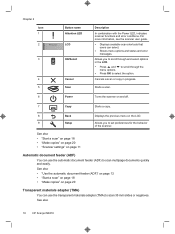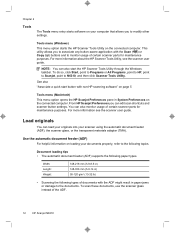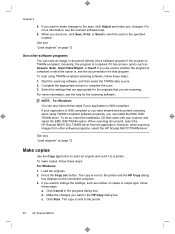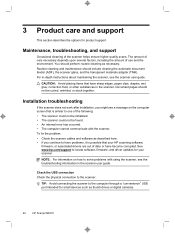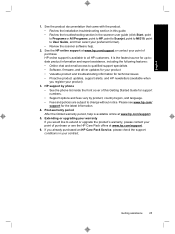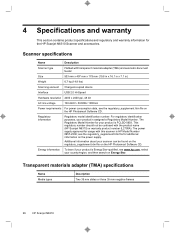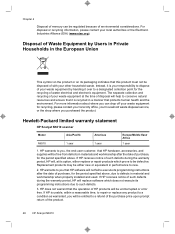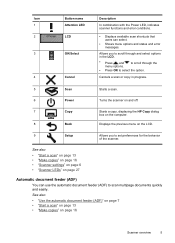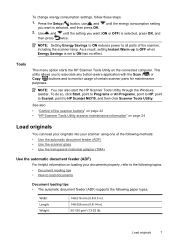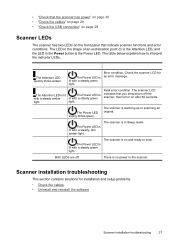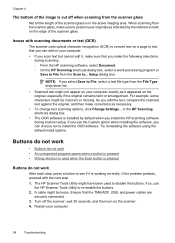HP N6310 Support Question
Find answers below for this question about HP N6310 - ScanJet Document Flatbed Scanner.Need a HP N6310 manual? We have 2 online manuals for this item!
Question posted by mtavani on March 16th, 2012
Scanner Keeps 'dropping Out' Or Going Off Line.
If the scanner is not used regularly, ie more than twice a week, I get an Error message. Usually end up having to uninstall and reinstall - sometimes three times, before it will work. Very frustrating.
Current Answers
Related HP N6310 Manual Pages
Similar Questions
Unable To Use Scanner
USB hardware connexion is OK .Unable to acces the scanner using HP software.
USB hardware connexion is OK .Unable to acces the scanner using HP software.
(Posted by Anonymous-170233 2 years ago)
How To Clean Hp Scanjet 7650 Document Flatbed Scanner Glass?
(Posted by yirnakevin 10 years ago)
Cannot Add Computer Tohp Scanjet N6350 Networked Document Flatbed Scanner
(Posted by dontkc68 10 years ago)
The Digital Scanner Keeps Defaulting To Double Sided Scanning.
We have followed the directions in the manual to make it stop scanning double sided but it keeps rev...
We have followed the directions in the manual to make it stop scanning double sided but it keeps rev...
(Posted by josephinebellinger 11 years ago)
Paper Jam Error Message From My Hpscanjet N6310
I keep getting an error message "Paper Jam" from my HP Scanjet N6310
I keep getting an error message "Paper Jam" from my HP Scanjet N6310
(Posted by murphyshamecka 11 years ago)