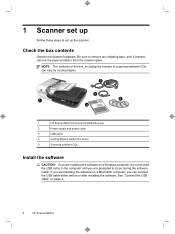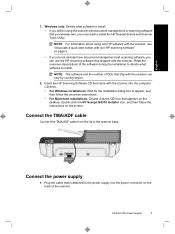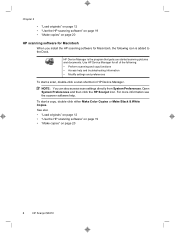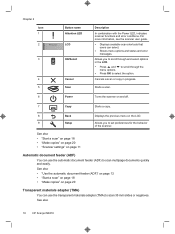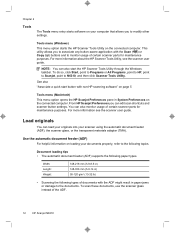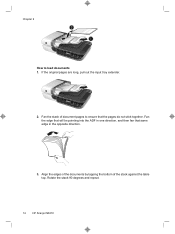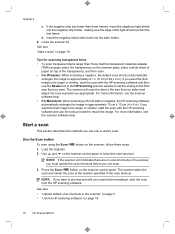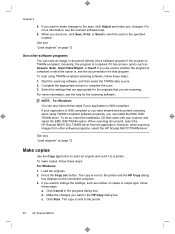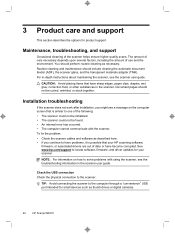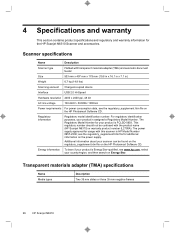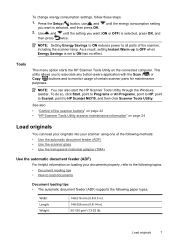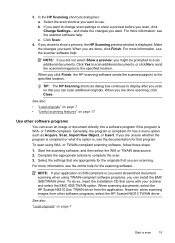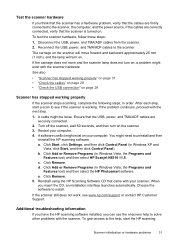HP N6310 Support Question
Find answers below for this question about HP N6310 - ScanJet Document Flatbed Scanner.Need a HP N6310 manual? We have 2 online manuals for this item!
Question posted by yzllva on May 12th, 2014
Can Not Get The Automatic Document Feeder To Work On My Hp Scanjet N6310
The person who posted this question about this HP product did not include a detailed explanation. Please use the "Request More Information" button to the right if more details would help you to answer this question.
Current Answers
Related HP N6310 Manual Pages
Similar Questions
He. Scanner Hp Scanjet 4200c Hewllett Packard Is Compatible With Windows 8. What
He. Scanner HP Scanjet 4200c Hewllett packard is compatible with Windows 8. What Windows is it compa...
He. Scanner HP Scanjet 4200c Hewllett packard is compatible with Windows 8. What Windows is it compa...
(Posted by namonroy 1 year ago)
Hp Scanjet N6310 Shoiwng Error On Documents Scan Hardware Error
I scan documents showing error hardware error please contecr administrator or reset the divise .plea...
I scan documents showing error hardware error please contecr administrator or reset the divise .plea...
(Posted by Alikamran875 1 year ago)
How To Reset Pass For Hp Scanjet Enterprise 7000n
hello pls how to reset pass for HP Scanjet Enterprise 7000n
hello pls how to reset pass for HP Scanjet Enterprise 7000n
(Posted by ahmedtelecom2006 5 years ago)
I Have A Hp Scanjet N6310 And I Can't Scan From The Feeder Why?
(Posted by wisyaifu 9 years ago)
Hp Scanjet N6310 Will Not Update Firmware
(Posted by stonre 10 years ago)