HP Mopier 320 Support Question
Find answers below for this question about HP Mopier 320.Need a HP Mopier 320 manual? We have 4 online manuals for this item!
Question posted by AngelVlad on September 28th, 2012
After The Boot Scan 320 Stops To 2 Image. Do Not Works Go On
The person who posted this question about this HP product did not include a detailed explanation. Please use the "Request More Information" button to the right if more details would help you to answer this question.
Current Answers
There are currently no answers that have been posted for this question.
Be the first to post an answer! Remember that you can earn up to 1,100 points for every answer you submit. The better the quality of your answer, the better chance it has to be accepted.
Be the first to post an answer! Remember that you can earn up to 1,100 points for every answer you submit. The better the quality of your answer, the better chance it has to be accepted.
Related HP Mopier 320 Manual Pages
HP Digital Sender Module - Administrator's Guide - Page 7


... Module software is a software application that enables HP Multi-Functional Peripherals (MFPs) to send scanned documents directly to electronic mailboxes (e-mail) or to fax destinations, transforming paper-based information into digital images that can q Select Scan to E-mail or Scan to create an electronic copy of the MFP. q Input To:/From:/CC:/Subject: information...
HP Digital Sender Module - Administrator's Guide - Page 8


The HP Digital Sender Module
EN The HP Digital Sender Module software
q Manages the simultaneous transmission of scanned images from multiple MFPs on the network
q Performs any image decompression, page decomposition, and image format conversion necessary to transmit the document as an e-mail attachment or fax
q Adds addressing information
q Encodes the message
q Communicates with an...
HP Digital Sender Module - Administrator's Guide - Page 12


... Format (.PDF)
q Tagged Image File Format (.TIF)
q Multipage Tagged Image File Format (.TIF)
Portable Document Format (.pdf) is the file format most often used for scanning invoices for electronic archival, for... See page 14 for the attachmentsand gives recipients the ability to send multiple page images as multiple e-mail attachments.
Using multiple pages allows the user to both view and...
HP Digital Sender Module - Administrator's Guide - Page 17


... Enter (or select) username, password, domain, NDS tree, and NDS context, as a common, working folder for communication between retries. Set fax format
In the HP Configuration Utility, select the Fax Settings ...Utility, select the Fax Settings tab. Select the LAN fax vendor using the drop-down
Stop the HP Digital Sender Module software using the
Module
Service icon found in the Control ...
HP Digital Sender Module - Administrator's Guide - Page 29


... sending using
the HP Configuration
Utility, but digital
sending doesn't appear
to work . q Make sure the scanning glass is sending items very slowly.
The envelope on page 41.
You ...must digital sending doesn't be re-initialized. General HP Digital Sender Module troubleshooting
Problem
Actions
Image quality is dirty, clean it with a dry, soft cloth.
EN
Troubleshooting the HP ...
HP Digital Sender Module - Administrator's Guide - Page 33


... for JetSend refuses the
connection. will
in the From field.
Before the scanning process q If it is scanned, the
addresses are
addresses only if they reside generate error e-mails to...job. If the e-mail
bounces, an error message
will be delivered. HP Digital Sender Module, Image Pipeline, or MIME encoder generates an error while processing an e-mail.
The HP Digital Sender
q...
Service Manual - Page 11


...
HP Mopier 320 Printer Functional Block Diagram 130 Power Distribution System 131
AC Power Distribution 132 Overcurrent/Overvoltage Protection 132 High Voltage Power Distribution 133 Formatter System 134 DC Controller System 137 Laser and Scanner Drive 137 Paper Motion Monitoring and Control 137 Clutches 137 Engine Test Microswitch 138 Motors 138 Image Formation...
Service Manual - Page 12


...Module 191 Mopier 192 Notes About the HP Mopier 320 Product ID 192 ADF Simplex Operation 193 ADF Duplex Operation 194 Flatbed Operation 194 Image Path 196 Communication to the Mopier 198 ...bin Mailbox/5-bin Mailbox with Stapler 208 7-bin Tabletop Mailbox 209 Hardware Table 212
HP Mopier 320 Engine Removal and Replacement 214
Control Panel 215 Covers 217 Delivery Unit (for Face-down...
Service Manual - Page 17


... 520
HP Mopier 320 Troubleshooting the Mopier System 522
Preliminary Operating Checks 522 Communication 523 Interface Troubleshooting 523 Network Troubleshooting 525 Verify Host System Operation 527 Verify Network and Server Operation 527 General Troubleshooting Information 528 Miscellaneous Problems and Solutions 528 Paper Curl 533 Troubleshooting the Mopier and Paper-handling Devices...
Service Manual - Page 18


... 6 Image Quality 661 Testing the HP Digital Copy 320 664 Copy Processor LED Test 664 Copy Module Boot Up...Mopier 320 Mopier and Paper-handling Components 676 Printer Parts and Diagrams 680 Paper-Handling Devices Parts and Diagrams 694
Input Devices 694 Output Devices 702 Alphabetical Parts List (Mopier and Paper Handling Devices) . .714 Numerical Parts List (Mopier and Paper Handling Devices...
Service Manual - Page 224


...or connection.
The main menu displays. The Carrier Unit moves to boot from ROM.
C4229-90911
Power Up Process 191
This is particularly true if the Copy Processor is functional.)
displays on . (Stopping here indicates that the display and connections are good and the ... then goes off.
Copy Module
The fan comes on order does not matter for an HP Mopier 320. The start command.
Service Manual - Page 225


.... The Scanner Service Agent checks the printer's product ID field to not boot up. See "Notes About the HP Mopier 320 Product ID" below. In the case of page counting.
192 Chapter 5...the Scanner Service Agent will not work with any printer other than an HP Mopier 320. The Mopier loads the Scanner Service Agent from the Mopier's hard disk drive into the Mopier's RAM on the printer's hard...
Service Manual - Page 226


...stop. The top sensor detects the edge of page when the data ends.
This process repeats until the chute is detected by the Paper Size Sensor (A3, A4, B4, B5).
The user presses the START button and the copy module receives the ADF read position. The image...Processor Board.
The page is stacked in the chute is scanned by the ADF paper loaded sensor.)
The bottom document ...Mopier.
Service Manual - Page 227


... sent to the home position and the HP Digital Copy 320 awaits the next command.
194 Chapter 5 Functional Overview
C4229-90911
The copy engine scans the image (see page 196).
The Carrier Unit returns to the Copy Processor. Frontside data is identical from the Mopier. Flatbed Operation
Note
The user inputs commands (through the...
Service Manual - Page 685


... to the second icon and stop.
Troubleshoot the Mopier.
The copy module should boot to the Mopier System? If the connection is running, the copy module power supply and Control PCA are probably OK.
Make sure both the Mopier and copy module power switches are not in a known working ? Ensure the Mopier and copy module are set...
Service Manual - Page 686


...and display shows the logo, a boot icon, or error message.
C4229-90911
Display and Communication 653 Display and Communication Checks
Problem
Recommended Action
The Fan works, but the display is okay, suspect...
If the display shows an error message, see page 592).
If the display stops at one of the Mopier's hard disk drive to check that the Copy Processor is good. The display...
Service Manual - Page 699


... of the Mopier's hard disk drive to check that the Copy Module Firmware is an HP Mopier 320. Icon Conditions
Icon Condition
No icon Stops at Icon 1 Stops at Icon 2
Stops at Icon 3
Stops at Icon ...test indicates the Copy Processor is an HP Mopier 320. If it freezes at Icon 1.)
The copy processor did not pass its peripherals are working correctly. The Copy Processor likely cannot make...
Service Manual - Page 702


... is on. logo displays (probably OK). the start button LED lights. the Front Panel displays an image.
Control PCA
Good if: there are no touch). the offline test works. C4229-90911
Testing the HP Digital Copy 320 669 the Copy Processor LED test (page 664) shows green or green and red.
passes the...
Service Manual - Page 797


... sensor PCA (7-bin tabletop
mailbox) 369 functional block diagram 130
functional overview (HP Digital Copy 320) 185
fusing assembly cleaning 114 removing 252
fusing images about 149 troubleshooting 531
G
gear assembly 256 glass plate assembly (HP Digital Copy
320) 490 go key 58
H
half self test functional check 614 handle (7-bin tabletop mailbox...
Service Manual - Page 804
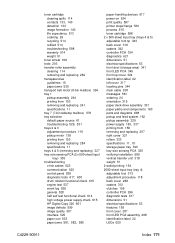
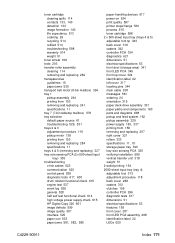
toner cartridge cleaning spills 114 contacts 133, 140 detection 133 image formation 140 life expectancy 513 ordering 26 recycling 514 refilled 514 ...power supply check 615 HP Digital Copy 320 651 image defects 599 image quality 597 interface 525 paper curl 533 paper jams 581, 582, 585
paper-handling devices 617 power-on 534 print quality 597 printer stops/hangs 530 process 515 toner cartridge 598 ...
Similar Questions
Can A Hp 4500 G510g-m Scan And Send Wireless Images To A Laptop
(Posted by Saginla 9 years ago)
How To Scan More Than One Image At A Time On The Hp Officejet 4500
(Posted by Handnyer 10 years ago)
Hp Photosmart 5510 D Troubleshooting Scan Won't Whole Image
(Posted by samCsheet 10 years ago)
Hp Mopier 320 Print Drivers For Windows 7
I have a HP Mopier 320 printer. I just purchased a new PC that uses Windows 7. Can I download an HP ...
I have a HP Mopier 320 printer. I just purchased a new PC that uses Windows 7. Can I download an HP ...
(Posted by rcraynor 12 years ago)

