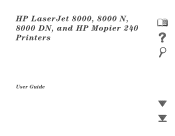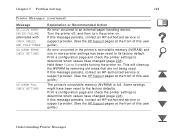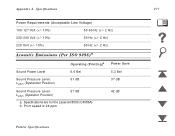HP Mopier 240 Support Question
Find answers below for this question about HP Mopier 240.Need a HP Mopier 240 manual? We have 4 online manuals for this item!
Question posted by jacquie on June 24th, 2010
How Do I Turn Off Mopier
The person who posted this question about this HP product did not include a detailed explanation. Please use the "Request More Information" button to the right if more details would help you to answer this question.
Current Answers
Related HP Mopier 240 Manual Pages
Similar Questions
Where To Get Staples For A Hp Laserjet M4345mfp Multifunction Device
(Posted by jrodrarmand 9 years ago)
Wireless Radio- Turn On?
How do i turn the wireless radio ON, on my hd printer
How do i turn the wireless radio ON, on my hd printer
(Posted by Gastineau 10 years ago)
My Computer Doesn't See Hp Officejet 4500 Printer.
my computer doesn't see hp officejet 4500 printer when im trying to print something, i already turne...
my computer doesn't see hp officejet 4500 printer when im trying to print something, i already turne...
(Posted by Danikpwi 11 years ago)
How To Turn On This Device.
I've triede to turn the Hp Officejet 4500 G510 on from powersave and it didn't work what do i do?
I've triede to turn the Hp Officejet 4500 G510 on from powersave and it didn't work what do i do?
(Posted by trenaeashouse2009 11 years ago)
Hp Mopier 320 Print Drivers For Windows 7
I have a HP Mopier 320 printer. I just purchased a new PC that uses Windows 7. Can I download an HP ...
I have a HP Mopier 320 printer. I just purchased a new PC that uses Windows 7. Can I download an HP ...
(Posted by rcraynor 12 years ago)