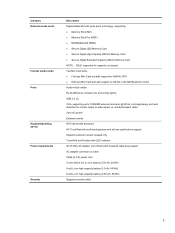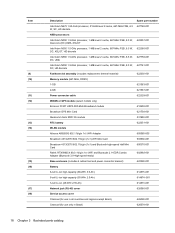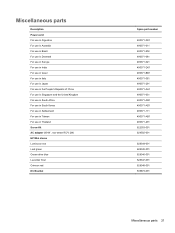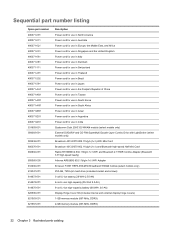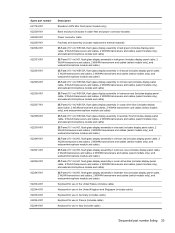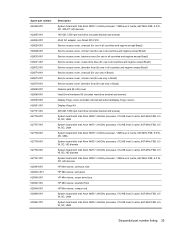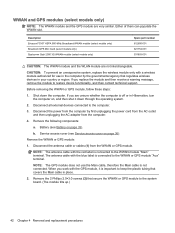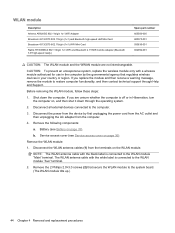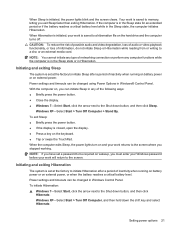HP Mini 210-2200 Support Question
Find answers below for this question about HP Mini 210-2200.Need a HP Mini 210-2200 manual? We have 4 online manuals for this item!
Question posted by ablikim810 on April 3rd, 2012
Video Controller Driver
my pc is mini HP 210-2200st .I changed my operating system to windows 7 ultimate 64bit. the problem is I cant find the video controller driver for my pc. so I cant change brightness of my pc and .......
Current Answers
Related HP Mini 210-2200 Manual Pages
Similar Questions
How To Webcam For Mini Hp 1101 To Be Identified On My Laptop
(Posted by vinhmar 9 years ago)
Windows 7 Ultimate Device Drivers
I recently upgrade to window 7 ultimate and now i have not device drivers. Where can i find to right...
I recently upgrade to window 7 ultimate and now i have not device drivers. Where can i find to right...
(Posted by jackconnell 10 years ago)
Can I Load Windows 7 Ultimate 64-bit On Hp Compaq Ultra Laptop Computer 2510p?
(Posted by ninakelly 11 years ago)
What Is The Price Of A Battery For A Mini Hp Laptop, 1101.
what is the price of a mini laptop 1101
what is the price of a mini laptop 1101
(Posted by kathylum77 11 years ago)
My Laptop Mini Bluetooth Device Is Not Detected By Other Bluetooth Devices.
My bluetooth device is already discoverable but it is not detected by other bluetooth devices
My bluetooth device is already discoverable but it is not detected by other bluetooth devices
(Posted by joeeebebe06 11 years ago)