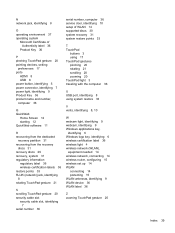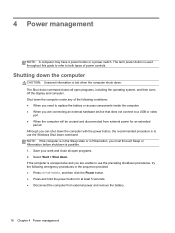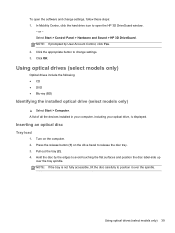HP Pavilion g6-1d00 Support Question
Find answers below for this question about HP Pavilion g6-1d00.Need a HP Pavilion g6-1d00 manual? We have 3 online manuals for this item!
Question posted by jackconnell on December 2nd, 2013
Windows 7 Ultimate Device Drivers
Current Answers
Answer #1: Posted by baklogic on December 3rd, 2013 8:12 AM
http://h10025.www1.hp.com/ewfrf/wc/softwareCategory?product=5273757&lc=en&cc=us&dlc=en
This page may help with recovery answers, or, discs
https://support.hp.com/us-en/document/bph07143
25 years playing with computers/laptops, software, and 10 years a geek/nerd -always learning