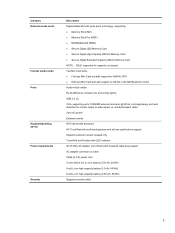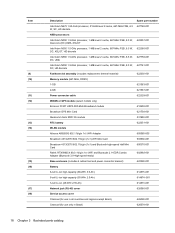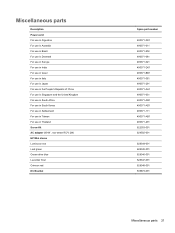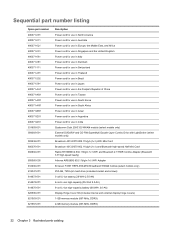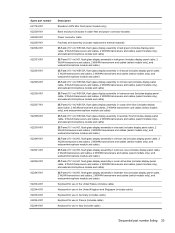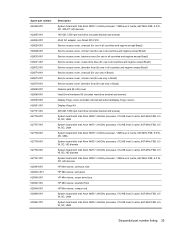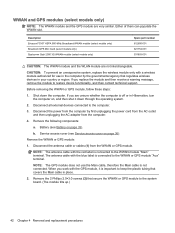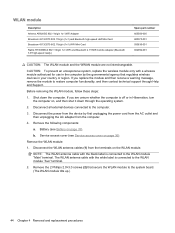HP Mini 210-2145dx Support Question
Find answers below for this question about HP Mini 210-2145dx.Need a HP Mini 210-2145dx manual? We have 4 online manuals for this item!
Question posted by BEANZ069 on May 14th, 2016
Reset Issues
I forgot my password to log in and my screen show to enter administrator password
Current Answers
Answer #1: Posted by TheWiz on May 14th, 2016 11:36 AM
You have a few options for removing the password but I have to warn you that they all require a good amount of computer know-how.
https://www.isunshare.com/windows-7-password/forgot-windows-7-password-no-reset-disk.html
Related HP Mini 210-2145dx Manual Pages
Similar Questions
Forgot Password And Can't Reset
Hit "reset password?" and got a message about a removable disk E (where's that?) Inserted a flash dr...
Hit "reset password?" and got a message about a removable disk E (where's that?) Inserted a flash dr...
(Posted by camorese 9 years ago)
My Laptop Mini Bluetooth Device Is Not Detected By Other Bluetooth Devices.
My bluetooth device is already discoverable but it is not detected by other bluetooth devices
My bluetooth device is already discoverable but it is not detected by other bluetooth devices
(Posted by joeeebebe06 11 years ago)