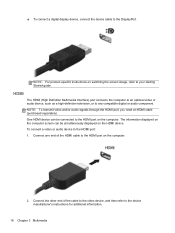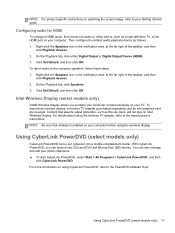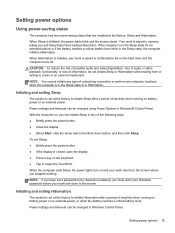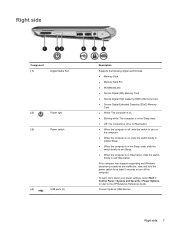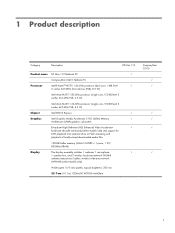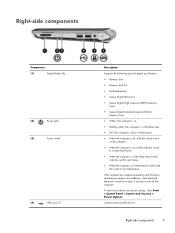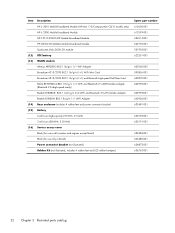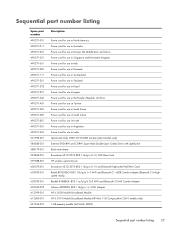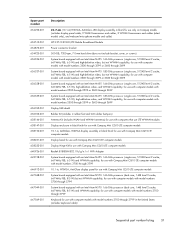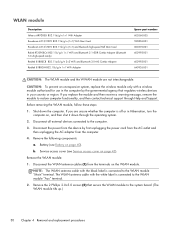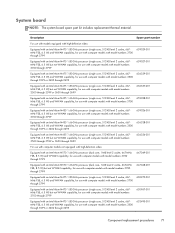HP Mini 110-3700 Support Question
Find answers below for this question about HP Mini 110-3700.Need a HP Mini 110-3700 manual? We have 3 online manuals for this item!
Question posted by chiranjeevsharma on December 14th, 2011
High Definition Video Decoder Card
Broadcom Crystal HD Video Decoder Driver when i'm trying to install this driver it says a message " high definition video decoder card not found." so tell me it is alright or i need someting more to install it.
Current Answers
Related HP Mini 110-3700 Manual Pages
Similar Questions
No Sounds After Upgrading Sound Driver To Idt High Definition Audio Codec
Hello, My hp Pavilion dv3000 sound has disappeared after I upgraded sound driver to IDT High Defini...
Hello, My hp Pavilion dv3000 sound has disappeared after I upgraded sound driver to IDT High Defini...
(Posted by jurgitav 11 years ago)
Embedded Software In Hp G 42 Laptop,
I cannot connect my laptop to MTNL Wifi connection, the embedded soft ware is missing. how to reinst...
I cannot connect my laptop to MTNL Wifi connection, the embedded soft ware is missing. how to reinst...
(Posted by ashokpherwani 11 years ago)
My Laptop Mini Bluetooth Device Is Not Detected By Other Bluetooth Devices.
My bluetooth device is already discoverable but it is not detected by other bluetooth devices
My bluetooth device is already discoverable but it is not detected by other bluetooth devices
(Posted by joeeebebe06 11 years ago)
Hp Mini 110-3700 Ethernet Cable
what ethernet cable, specifically, do I need for my new HP Mini 110-3700 (as a back up when I travel...
what ethernet cable, specifically, do I need for my new HP Mini 110-3700 (as a back up when I travel...
(Posted by comerciv 12 years ago)