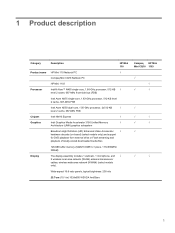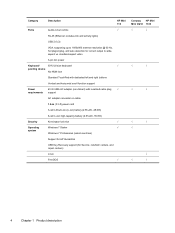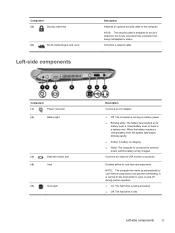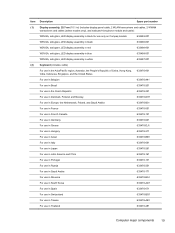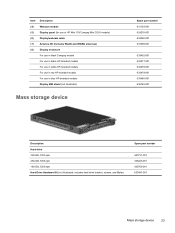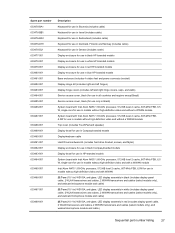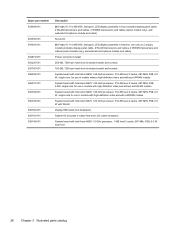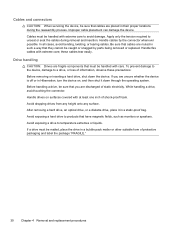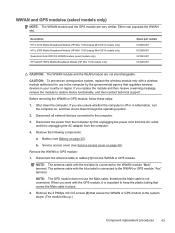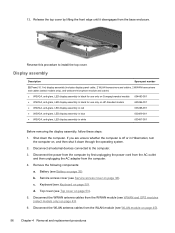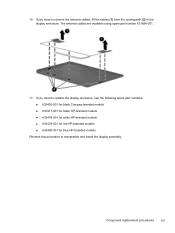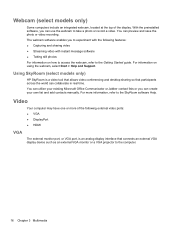HP Mini 110-3500 Support Question
Find answers below for this question about HP Mini 110-3500 - PC.Need a HP Mini 110-3500 manual? We have 4 online manuals for this item!
Question posted by celestinecar on May 1st, 2014
I Have Vertical Blue, Yellow Stripes On My Desktop Monitor
I only had this netbook for a year and never had a problem like this. This is a new netbook and this should not not be happening to a new netbook
Current Answers
Related HP Mini 110-3500 Manual Pages
Similar Questions
How To Use Your Sim Card Port In Compaq Mini Laptop
(Posted by morltrn 9 years ago)
Hp Pavilion Dv9700 Entertainment Pc Laptop Wont Start
(Posted by gbacdeepbl 9 years ago)
I Need Help To Re-install The Internet On Mi Pc
Good evening, I just buy a new pc HP MINI 110-800 After the installation of windows 7 0s 32 bit , I...
Good evening, I just buy a new pc HP MINI 110-800 After the installation of windows 7 0s 32 bit , I...
(Posted by benedettiilio 11 years ago)
Hi My Name Is Erick I Have A Hp Pavillion Dv9000 Entertainment Pc Laptop And Has
my pc keeps restarting everytime I turn it on and does not display anything on the screen, what coul...
my pc keeps restarting everytime I turn it on and does not display anything on the screen, what coul...
(Posted by moseerick 11 years ago)
Where Is The Memory Slot On This Laptop. How Do You Upgrade The Memory?
(Posted by TigerDunn 12 years ago)