HP Mini 1103 Support Question
Find answers below for this question about HP Mini 1103.Need a HP Mini 1103 manual? We have 3 online manuals for this item!
Question posted by Anonymous-48241 on January 12th, 2012
How Do You Turn Off The Touchpad
The person who posted this question about this HP product did not include a detailed explanation. Please use the "Request More Information" button to the right if more details would help you to answer this question.
Current Answers
There are currently no answers that have been posted for this question.
Be the first to post an answer! Remember that you can earn up to 1,100 points for every answer you submit. The better the quality of your answer, the better chance it has to be accepted.
Be the first to post an answer! Remember that you can earn up to 1,100 points for every answer you submit. The better the quality of your answer, the better chance it has to be accepted.
Related HP Mini 1103 Manual Pages
HP Mini 110, Compaq Mini CQ10 and HP Mini 1103 - Maintenance and Service Guide - Page 5


Table of contents
1 Product description ...1
2 External component identification ...6 Identifying the hardware ...6 Top components ...7 TouchPad ...7 Lights ...8 Keys ...9 Front components ...9 Right-side components ...10 Left-side components ...11 Display components ...13 Bottom components ...14 Wireless antennas ...15 Additional hardware components ...16
3 ...
HP Mini 110, Compaq Mini CQ10 and HP Mini 1103 - Maintenance and Service Guide - Page 9
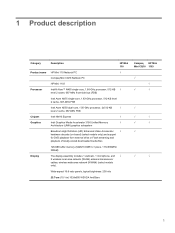
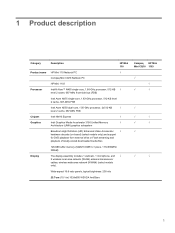
1 Product description
Category
Description
HP Mini 110
Product name HP Mini 110 Netbook PC
√
Compaq Mini CQ10 Netbook PC
HP Mini 1103
Processor
Intel® Atom™ N455 single-core, 1.66-GHz ...
25.7-cm (10.1-in) 1024x600 WSVGA AntiGlare
Compaq HP Mini Mini CQ10 1103
√
√
√
√
√
√
√
√
√
√
√
√
1
HP Mini 110, Compaq Mini CQ10 and HP Mini 1103 - Maintenance and Service Guide - Page 10
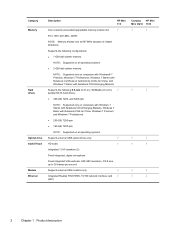
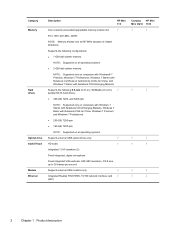
..., F/2.8 lens, up to 30 frames per second
Supports external USB modems only
√
Integrated Realtek RTL8105EL 10/100 network interface card √ (NIC)
Compaq HP Mini Mini CQ10 1103
√
√
√
√
√
√
√
√
√
√
√
√
2
Chapter 1 Product description Category Memory
Hard drives
Optical drive Audio/Visual Modem...
HP Mini 110, Compaq Mini CQ10 and HP Mini 1103 - Maintenance and Service Guide - Page 11
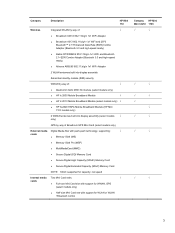
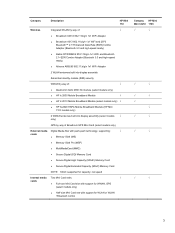
... 2010 Mobile Broadband Module (select models only) √
● HP hs2320 HSPA Mobile Broadband Module (HP Mini 1103 models only)
2 WWAN antennas built into display assembly (select models √ only)
GPS by way of Broadcom GPS Mini Card (select models only)
External media Digital Media Slot with support for capacity; not speed
Internal...
HP Mini 110, Compaq Mini CQ10 and HP Mini 1103 - Maintenance and Service Guide - Page 12
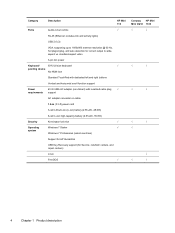
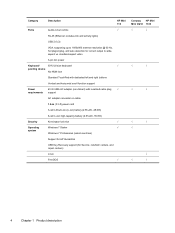
... full size keyboard
√
pointing device No NUM lock
Standard TouchPad with dedicated left and right buttons
Vertical and horizontal scroll function..., hot plug/unplug, and auto detection for Service, refurbish centers, and repair centers)
Linux
FreeDOS
√
Compaq HP Mini Mini CQ10 1103
√
√
√
√
√
√
√
√
√
√
√...
HP Mini 110, Compaq Mini CQ10 and HP Mini 1103 - Maintenance and Service Guide - Page 13


Category
Description
Serviceability
End-user replaceable parts: AC adapter Battery (system) Hard drive Memory module WLAN module or WLAN+Bluetooth module WWAN module (select models only) GPS module (select models only) Keyboard
HP Mini 110
√
Compaq HP Mini Mini CQ10 1103
√
√
√
5
HP Mini 110, Compaq Mini CQ10 and HP Mini 1103 - Maintenance and Service Guide - Page 15


...
Moves the pointer and selects or activates items on the screen.
(2) Left TouchPad button*
Functions like the left button on an external mouse.
(3) Right TouchPad button*
Functions like the right button on an external mouse.
*This table describes factory settings. Then, right-click the icon representing your device, and select ...
HP Mini 110, Compaq Mini CQ10 and HP Mini 1103 - Maintenance and Service Guide - Page 18


.... If the computer has stopped responding and Windows shutdown procedures are ineffective, slide and hold the power switch for at least 5 seconds to turn off , slide the switch to turn on the computer.
● When the computer is on .
● Blinking white: The computer is in the Sleep state.
● Off: The...
HP Mini 110, Compaq Mini CQ10 and HP Mini 1103 - Maintenance and Service Guide - Page 29
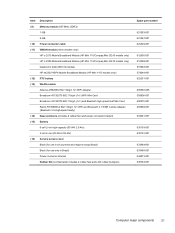
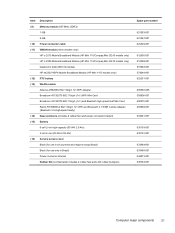
... module (select models only)
HP lc 2010 Mobile Broadband Module (HP Mini 110/Compaq Mini CQ10 models only)
HP lc 2000 Mobile Broadband Module (HP Mini 110/Compaq Mini CQ10 models only)
Qualcomm Gobi 2000 3G module
HP hs2320 HSPA Mobile Broadband Module (HP Mini 1103 models only)
(12) RTC battery
(13) WLAN module
Atheros AR9285G...
HP Mini 110, Compaq Mini CQ10 and HP Mini 1103 - Maintenance and Service Guide - Page 31
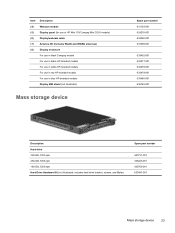
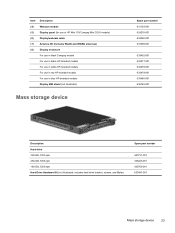
Item Description
(4)
Webcam module
(5)
Display panel (for use in HP Mini 110/Compaq Mini CQ10 models)
(6)
Display/webcam cable
(7)
Antenna Kit (includes WLAN and WWAN antennas)
(8)
Display enclosure
For use in black Compaq models
For use in black HP-...
HP Mini 110, Compaq Mini CQ10 and HP Mini 1103 - Maintenance and Service Guide - Page 33
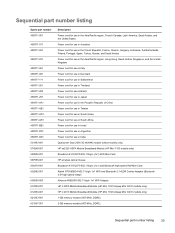
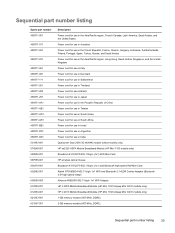
... use in Argentina Power cord for use in India Qualcomm Gobi 2000 3G WWAN module (select models only) HP hs2320 HSPA Mobile Broadband Module (HP Mini 1103 models only) Broadcom 4313/2070 802.11b/g/n (1x1) WiFi Mini Card HP wireless optical mouse Broadcom 4313/2070 802.11b/g/n (1x1) and Bluetooth high-speed Half...
HP Mini 110, Compaq Mini CQ10 and HP Mini 1103 - Maintenance and Service Guide - Page 34
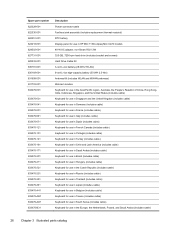
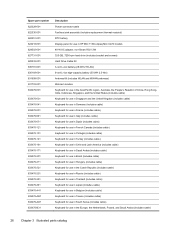
... 633476-AD1 633476-B31
Description Power connector cable Fan/heat sink assembly (includes replacement thermal material) RTC battery Display panel for use in HP Mini 110/Compaq Mini CQ10 models 40-W AC adapter, non-Smart RC/V 2W 320-GB, 7200-rpm hard drive (includes bracket and screws) Hard Drive Cable Kit 3-cell...
HP Mini 110, Compaq Mini CQ10 and HP Mini 1103 - Maintenance and Service Guide - Page 51
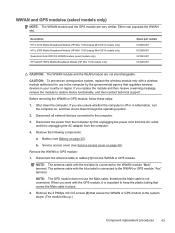
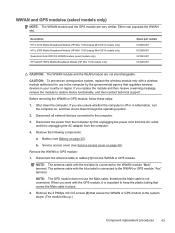
...GPS module, follow these steps:
1. If you are unsure whether the computer is off or in Hibernation, turn the computer on, and then shut it is connected to keep the plastic tubing that covers the Main cable ...Gobi 2000 3G WWAN module (select models only) HP hs2320 HSPA Mobile Broadband Module (HP Mini 1103 models only)
Spare part number 612600-001 612599-001 531993-001 574248-001
CAUTION: The ...
HP Mini 110, Compaq Mini CQ10 and HP Mini 1103 - Maintenance and Service Guide - Page 53


... Bluetooth high-speed Half Mini Card Broadcom 4313/2070 802.11b/g/n (1x1) WiFi Mini Card Ralink RT3090BC4 802....11b/g/n 1x1 WiFi and Bluetooth 2.1+EDR Combo Adapter (Bluetooth 3.0+high-speed ready)
Spare part number 605560-005 600370-001 593836-001 602992-001
CAUTION: The WLAN module and the WWAN module are unsure whether the computer is off or in Hibernation, turn...
HP Mini 110, Compaq Mini CQ10 and HP Mini 1103 - Maintenance and Service Guide - Page 61


If you are unsure whether the computer is off or in Hibernation, turn
the computer on page 35). Battery (see Battery on , and ... devices connected to the display hinges. Top cover
NOTE: The top cover includes the speakers, TouchPad and TouchPad cable. Description Top cover (includes TouchPad, TouchPad cable, and speaker)
Spare part number 633488-001
Before removing the top cover, follow these ...
HP Mini 110, Compaq Mini CQ10 and HP Mini 1103 - Maintenance and Service Guide - Page 62


... is connected, and then disconnect
the TouchPad cable (3) from the system board. 10. Release the ZIF connector (2) to the base enclosure.
7. Remove the rear rubber feet, and then remove the 2 Phillips 2.5×5.0 screws (1) under the feet. 6. Turn the computer upside down, with the front toward you . 8. Turn the computer right-side up, with...
HP Mini 110, Compaq Mini CQ10 and HP Mini 1103 - Maintenance and Service Guide - Page 80
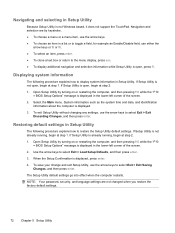
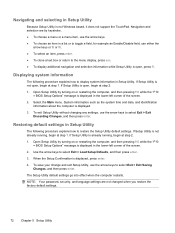
... default settings. If Setup Utility is open , begin at step 2. 1. Open Setup Utility by turning on or restarting the computer, and then pressing f10 while the "F10
= BIOS Setup Options" message...of the screen. 2. When the Setup Confirmation is not Windows based, it does not support the TouchPad.
To exit Setup Utility without changing any settings, use either the
arrow keys or f5 or ...
HP Mini Getting Started - Windows 7, Windows XP, and Windows Vista - Page 5


...manuals ...6 Finding more information ...7 Backing up and recovering ...8 Backing up ...8 Recovering ...8 Turning off the computer ...9
3 Product Information and Troubleshooting Input power ...10 Operating environment ...11 ... computer ...12 Routine care ...12 Cleaning the display ...13 Cleaning the TouchPad and keyboard 13 Troubleshooting resources 13 Quick troubleshooting ...13 The computer is ...
HP Mini Getting Started - Windows 7, Windows XP, and Windows Vista - Page 19
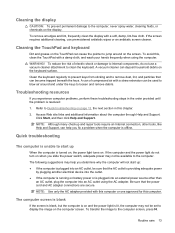
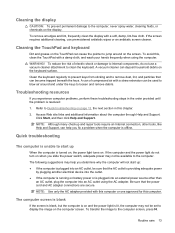
... frequently when using the AC adapter. If the screen requires additional cleaning, use a vacuum cleaner attachment to internal components, do not turn on the display. To avoid this, clean the TouchPad with a straw extension can help you experience computer problems, perform these troubleshooting steps in this computer. Cleaning the display
CAUTION: To...
Similar Questions
Hp 110-3510nr 10.1'
I have a HP 110-3510NR 10.1" notebook. A few months ago I received a system update message so I let ...
I have a HP 110-3510NR 10.1" notebook. A few months ago I received a system update message so I let ...
(Posted by kurtew 11 years ago)
Need To Turn Touchpad Back On For My Hp8570p
Please help me figure out how to turn the touchpad back on. it got turned off and I cant use my comp...
Please help me figure out how to turn the touchpad back on. it got turned off and I cant use my comp...
(Posted by carolchilson 11 years ago)


