HP EliteBook 8570p Support Question
Find answers below for this question about HP EliteBook 8570p.Need a HP EliteBook 8570p manual? We have 7 online manuals for this item!
Question posted by carolchilson on December 20th, 2012
Need To Turn Touchpad Back On For My Hp8570p
Please help me figure out how to turn the touchpad back on. it got turned off and I cant use my computer until it's back on.
Current Answers
There are currently no answers that have been posted for this question.
Be the first to post an answer! Remember that you can earn up to 1,100 points for every answer you submit. The better the quality of your answer, the better chance it has to be accepted.
Be the first to post an answer! Remember that you can earn up to 1,100 points for every answer you submit. The better the quality of your answer, the better chance it has to be accepted.
Related HP EliteBook 8570p Manual Pages
HP Notebook Hard Drives & Solid State Drives Identifying, Preventing, Diagnosing and Recovering from Drive Failures Care and Mai - Page 2


... factors: Non-operational shock (when the notebook is turned off) -or- Operational shock (when the unit is turned on and the hard drive is reading or writing data)
Shock..., Intel Storage Matrix Technology, HP 3D drive guard, firmware updates, and more . Symptoms may need adjustment. The following information is running. In the event of an issue with an SSD, the...
HP Notebook Hard Drives & Solid State Drives Identifying, Preventing, Diagnosing and Recovering from Drive Failures Care and Mai - Page 7


...hard drive to contiguous space. To address this process, data is moved to turn off when it is being used 512-byte sectors; With 4-KB sectors, less space is moving Advanced Format drives ... settings if you may be found at 4 KB. Depending on the installed OS, extra steps may need to take steps to align logical sectors (OS) with Older Operating Systems
It is included in...
HP Notebook Reference Guide - Page 16


...up unprotected signals. Check with your ISP.
For help in a hotspot, limit your network from an...suspicious items. Firewalls are synchronized. If you need a separate router. ● The wireless...that is not confidential and basic Internet surfing. Some networks use a combination of a wireless network installation that your WLAN
When...turn your network, and
discards any security.
HP Notebook Reference Guide - Page 30


The term power button is used throughout this guide to refer to both types of the following conditions: ● When you need to replace the battery or access components inside...use the Windows shutdown command: NOTE: If the computer is lost when the computer shuts down . Select Start > Shut down .
The shutdown command closes all open programs, including the operating system, and then turns...
HP Notebook Reference Guide - Page 31


...on the hard drive and the computer turns off.
When the computer exits Sleep, the power lights turn on and your work is set ... Press a key on the keyboard. ● Tap or swipe the TouchPad. CAUTION: To reduce the risk of possible audio and video degradation, loss...to a disc or an external media card.
Setting power options
Using power-saving states
The computer has two power-saving states that...
HP Notebook Reference Guide - Page 71


... prevent keys from sticking and to remove dust, lint, and particles from the keyboard, use a can of compressed air with one of electric shock or damage to clean the keyboard. CAUTION: When cleaning the TouchPad and keyboard, do not use a vacuum cleaner attachment to internal components, do not let liquids drip between the...
HP Notebook Reference Guide - Page 75


.... NOTE: Use extreme care when making changes in Computer Setup, follow these steps: 1. Starting Computer Setup
NOTE: An external keyboard or mouse connected to enter Computer Setup. Turn on or ... for Startup
Menu" message is displayed at the bottom of the
screen, or use either a pointing device (TouchPad, pointing stick, or USB mouse) or the keyboard to navigate and make selections...
HP Notebook Reference Guide - Page 81


... the ESC key for Startup Menu" message is displayed, press f2. 2. Using Advanced System Diagnostics 71 If the battery fails the test, contact support to...When the Startup Menu is
displayed in the Advanced System Diagnostics window.
Turn on -screen instructions. If it is running, press esc. Click the diagnostic test you need to stop a diagnostics test while it reports an error, replace the ...
HP Notebook Reference Guide - Page 82


...you to select a boot device. Or, you can use MultiBoot Express to set the computer to boot from enabled...and operate properly. Pressing f9 displays a menu that the computer needs to select the boot device by changing the boot order in...the system attempts to prompt you for a boot location each time the computer turns on your computer. ● Notebook upgrade bay ● Optical drive ●...
HP Notebook Reference Guide - Page 92


...
V VGA port, connecting 16 video 16 volume
adjusting 15 buttons 15 keys 15
W webcam 15 wireless
icons 2 protecting 6 set up 6 wireless connection, creating 2
wireless devices, turning on or off 4
wireless encryption 6 wireless network (WLAN)
connecting to existing 5 equipment needed 6 security 6 writable media 21 WWAN device 7
82 Index
HP ProtectTools Getting Started - Page 67


....
When waking from Sleep or Standby, Drive Encryption pre-boot authentication is enrolled, you turn on the computer after authenticating at BIOS Pre-boot, without needing to reauthenticate at the Drive Encryption login screen.
If hardware encryption was used , the drive is instantly decrypted, and after a few minutes, Drive Encryption is displayed for...
Business Rugged Design - Technology Spotlight HP PROFESSIONAL INNOVATIONS FOR BUSINESS NOTEBOOKS - Page 2


...EliteBook notebooks. The chemically strengthened glass touchpad... not only increases wear resistance, but also feels much smoother to wear than keys without this protection.
The display enclosure is formed from cold-forged magnesium. The drop test involves dropping the notebook a total of 26 times from office to home, you need... business rugged notebooks using premium materials to ...
Business Rugged Design - Technology Spotlight HP PROFESSIONAL INNOVATIONS FOR BUSINESS NOTEBOOKS - Page 3


...
Key Takeaways
When it comes to top-of-the-line business notebooks, you 're carrying your notebook needs to last. Inspired by the standards set for a total of 18 shocks
Dust resistance
6 hours of... to keep up with the rigors of a bank vault."2
Scholastic, Inc. In fact, most HP EliteBooks are designed to meet the tough military standards (MIL-STD-810G) for the business rugged design that ...
HP BIOS Features that are built in, not bolted on - Technology Spotlight - Page 3


... PC, he doesn't want to run as many environments as necessary without carrying additional PCs. USE CASE 3: Ease of software and firmware, the HP ProtectTools wizard automatically changes the settings for the...the PC falls into the wrong hands. Using the graphical user interface in HP F10 Setup, he now carries his EliteBook and small portable hard drives. USE CASE 2: Security Jim works in a large...
TOTAL TEST PROCESS BUILDING DEPENDABILITY INTO YOUR BUSINESS PC - Technology Spotlight HP PROFESSIONAL INNOVATIONS FOR BUSINESS - Page 4


...for HP products and services are set forth in HP EliteBook Notebook PC models increases the product's durability, while the... strengthened glass touchpad in the express warranty statements accompanying such products and services.
Our rigorous testing standards help us deliver better...SECURITY
EASE OF USE
RELIABILITY
ENVIRONMENTAL
Total test process
© Copyright 2012 Hewlett-...
Getting Started HP Notebook - Page 6


...pointing device preferences 27 Using the pointing stick (select models only 27 Using the TouchPad ...27
Turning the TouchPad off and on 28 Navigating ...28 Selecting ...29 Using TouchPad gestures 29
Scrolling 30... procedures ...44 Cleaning the display 44 Cleaning the sides and cover 44 Cleaning the TouchPad and keyboard 45
6 Backup and recovery ...46 Creating recovery media with HP Recovery ...
Getting Started HP Notebook - Page 12
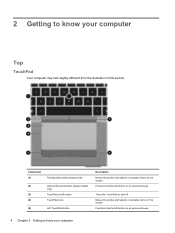
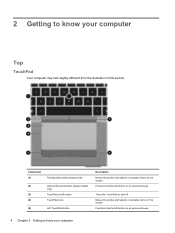
...
Description Moves the pointer and selects or activates items on the screen.
Turns the TouchPad on an external mouse. Moves the pointer and selects or activates items on an external mouse.
4 Chapter 2 Getting to know your computer
Top
TouchPad
Your computer may look slightly different from the illustration in this section. Functions like...
Getting Started HP Notebook - Page 15
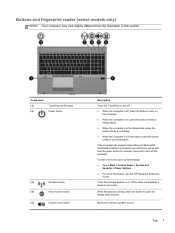
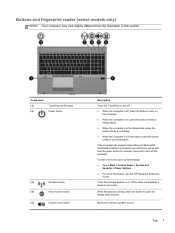
...
the computer. ● When the computer is off, press the button to exit Hibernation. Component (1) (2)
TouchPad on/off button Power button
(3)
Wireless button
(4)
Web browser button
(5)
Volume mute button
Description
Turns the TouchPad on and off. ● When the computer is on or off the computer. Top 7 If the computer has stopped responding...
Getting Started HP Notebook - Page 36
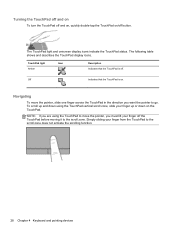
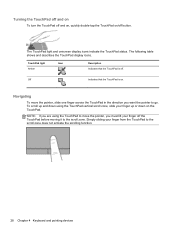
... zone, slide your finger off button.
Turning the TouchPad off and on
To turn the TouchPad off and on, quickly double-tap the TouchPad on . The following table shows and describes the TouchPad display icons.
TouchPad light Amber
Icon
Description Indicates that the TouchPad is off. To scroll up and down using the TouchPad to move the pointer, slide one...
Getting Started HP Notebook - Page 53


.... ● To clean and disinfect the TouchPad and keyboard, use a soft microfiber cloth or chamois
moistened with one of the cleaning solutions listed previously or use an acceptable germicidal disposable wipe. ● ... keys from sticking and to remove dust, lint, and particles from the keyboard, use a vacuum cleaner attachment to internal components, do not let liquids drip between the keys...
Similar Questions
How To Unlock Touchpad On Hp Laptop Elitebook 8570p
(Posted by cybKry 10 years ago)
How To Disable Touchpad On Hp Laptop Elitebook 8570p
(Posted by techbe 10 years ago)

