HP Mini 1101 Support Question
Find answers below for this question about HP Mini 1101.Need a HP Mini 1101 manual? We have 3 online manuals for this item!
Question posted by lonPapo on August 24th, 2014
How To Remove The Hdd From Hp Mini 1101
The person who posted this question about this HP product did not include a detailed explanation. Please use the "Request More Information" button to the right if more details would help you to answer this question.
Current Answers
There are currently no answers that have been posted for this question.
Be the first to post an answer! Remember that you can earn up to 1,100 points for every answer you submit. The better the quality of your answer, the better chance it has to be accepted.
Be the first to post an answer! Remember that you can earn up to 1,100 points for every answer you submit. The better the quality of your answer, the better chance it has to be accepted.
Related HP Mini 1101 Manual Pages
End User License Agreement - Page 2


..., except and only to the extent that formed the basis for the upgrade. You shall not remove any other form, may not rent, lease or lend the Software Product or use . You ...may not be used for restoring the hard disk of Authenticity. Restrictions. entirely by HP unless HP provides other terms along with the update or supplement. This EULA applies to updates or supplements...
HP Mini 1101 Notebook PC, HP Mini 110, and Compaq Mini 110 - Maintenance and Service Guide - Page 9
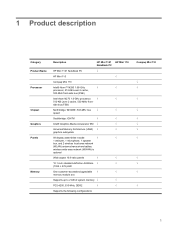
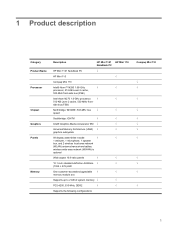
..., and 2 wireless local-area network
(WLAN) antenna transceivers/cables; 1 Product description
Category Product Name Processor
Chipset Graphics Panels
Memory
Description
HP Mini 1101 HP Mini 110 NoteBook PC
HP Mini 1101 NoteBook PC
√
HP Mini 110
√
Compaq Mini 110
Intel® Atom™ N280 1.66-GHz
√
√
processor, 512-KB Level 2 cache,
533-MHz front-side bus...
HP Mini 1101 Notebook PC, HP Mini 110, and Compaq Mini 110 - Maintenance and Service Guide - Page 10
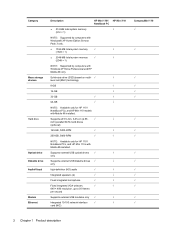
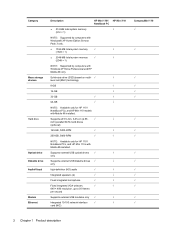
...32-GB
√
√
64-GB
√
√
NOTE: Available only for HP 1101 NoteBook PCs, and HP Mini 110s with Mobile Mi installed. Supports external USB optical drives √
√
only
Supports ...Visual Modem Ethernet
Description
● 512-MB total system memory (512 × 1)
HP Mini 1101 HP Mini 110 NoteBook PC
√
NOTE: Supported by computers with Windows® XP Home ...
HP Mini 1101 Notebook PC, HP Mini 110, and Compaq Mini 110 - Maintenance and Service Guide - Page 11
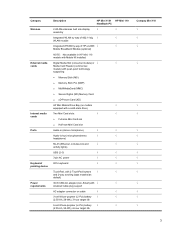
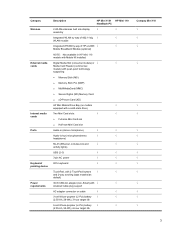
...-polymer (Li-Pol) battery √
√
(2.55-Ah, 55-Wh), 6-hour target life
Compaq Mini 110 √ √ √
√
√ √
3 Category Wireless
External media cards
Internal media cards Ports
Keyboard/ pointing device Power requirements
Description
HP Mini 1101 HP Mini 110 NoteBook PC
2 WLAN antennas built into display
√
√
assembly
Integrated WLAN by...
HP Mini 1101 Notebook PC, HP Mini 110, and Compaq Mini 110 - Maintenance and Service Guide - Page 12
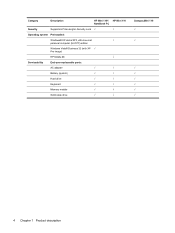
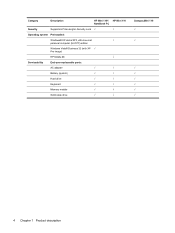
Category
Description
HP Mini 1101 HP Mini 110 NoteBook PC
Security
Supports HP Kensington Security Lock √
√
Operating system Preinstalled:
Windows® XP Home SP3, ultra low-cost
√
personal computer (ULCPC) edition
Windows Vista® Business 32 (with XP √ Pro image)
HP Mobile Mi
√
Serviceability
End-user replaceable parts:
AC adapter
√
&#...
HP Mini 1101 Notebook PC, HP Mini 110, and Compaq Mini 110 - Maintenance and Service Guide - Page 28
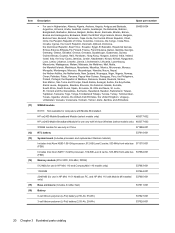
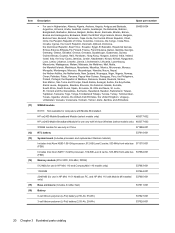
... front-side bus 537662-001 (FSB)
Memory module (PC2-5300, 533-MHz, DDR2)
512-MB (for use in HP Mini 110 and Compaq Mini 110 models only)
537663-001
1024-MB
537664-001
2048-MB (for computers with Mobile Mi installed 537665-001 only)...St. Item
(11) (12) (13) (14) (15) (16)
Description
Spare part number
● For use in HP Mini 1101 NoteBook PC, and HP Mini 110 with Mobile Mi installed.
HP Mini 1101 Notebook PC, HP Mini 110, and Compaq Mini 110 - Maintenance and Service Guide - Page 29
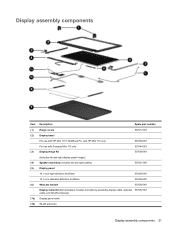
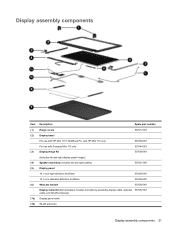
Display assembly components
Item Description
Spare part number
(1) Hinge covers (2) Display bezel
537617-001
For use with HP Mini 1101 NoteBook PC, and HP Mini 110 only For use with Compaq Mini 110 only (3) Display Hinge Kit
537650-001 537644-001 537658-001
(Includes left and right display panel hinges) (4) Speaker assembly (includes left and right cables...
HP Mini 1101 Notebook PC, HP Mini 110, and Compaq Mini 110 - Maintenance and Service Guide - Page 30


Item Description (7c) Microphone assembly (8) WWAN antennas (not available on computers with Mobile Mi installed.) (9) Display enclosure (includes logo)
For use with the HP Mini 1101 Notebook PC, and HP Mini 110 For use with the Compaq Mini 110 Display Screw Kit (not illustrated)
Spare part number
537655-001
537651-001 537645-001 538510-001
22 Chapter 3 Illustrated parts catalog
HP Mini 1101 Notebook PC, HP Mini 110, and Compaq Mini 110 - Maintenance and Service Guide - Page 35
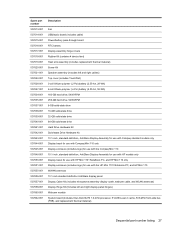
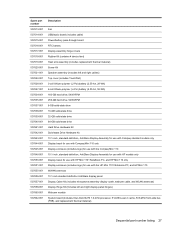
... enclosure (includes logo) for use with the Compaq Mini 110 10.1-inch, standard-definition, AntiGlare Display Assembly for use with HP models only Display bezel for use with HP Mini 1101 NoteBook PC, and HP Mini 110 only Display enclosure (includes logo) for use with the HP Mini 1101 Notebook PC, and HP Mini 110 WWAN antennas 10.1-inch standard-definition AntiGlare...
HP Mini 1101 Notebook PC, HP Mini 110, and Compaq Mini 110 - Maintenance and Service Guide - Page 36


... models only) 1024-MB memory module (PC2-5300, 533-MHz, DDR2 for use in HP Mini 110 and Compaq Mini 110 models only) 2048-MB memory module (PC2-5300, 533-MHz, DDR2 for use in HP Mini 110 and Compaq Mini 110 models only) Display Screw Kit (not illustrated) System board (Includes Intel Atom N280 1.66...
HP Mini 1101 Notebook PC, HP Mini 110, and Compaq Mini 110 - Maintenance and Service Guide - Page 46
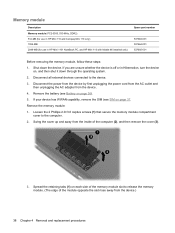
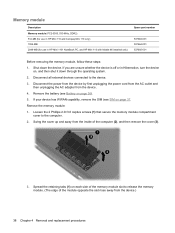
...HP Mini 1101 NoteBook PC, and HP Mini 110 with Mobile Mi installed only)
Spare part number
537663-001 537664-001 537665-001
Before removing the memory module, follow these steps:
1. If your device has WWAN capability, remove...
Description Memory module (PC2-5300, 533-MHz, DDR2) 512-MB (for use in HP Mini 110 and Compaq Mini 110 only) 1024-MB 2048-MB (for use in Hibernation, turn the device on ...
HP Mini 1101 Notebook PC, HP Mini 110, and Compaq Mini 110 - Maintenance and Service Guide - Page 61


...Remove the WWAN module:
1. Remove the following components:
a. Top cover (see SIM on page 37.
6.
Remove the battery (see Keyboard on page 40)
b. NOTE: The red WWAN antenna cable is connected to the device.
3. Description HP un2400 Mobile Broadband Module (select models only) HP...(see Mass storage devices on the WWAN module. Remove the 2 Phillips PM2.0×4.0 screws (1) that ...
HP Mini 1101 Notebook PC, HP Mini 110, and Compaq Mini 110 - Maintenance and Service Guide - Page 72
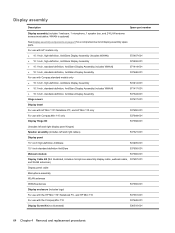
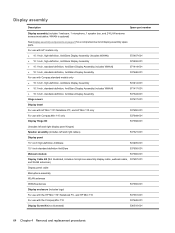
... WLAN antennas WWAN antennas Display enclosure (includes logo) For use with the HP Mini 1101 Notebook PC, and HP Mini 110 For use with the Compaq Mini 110 Display Screw Kit (not illustrated)
537655-001
537651-001 537645-001 538510-001
64 Chapter 4 Removal and replacement procedures
Display assembly
Description
Spare part number
Display assembly (includes 1 webcam...
HP Mini 1101 Notebook PC, HP Mini 110, and Compaq Mini 110 - Maintenance and Service Guide - Page 105
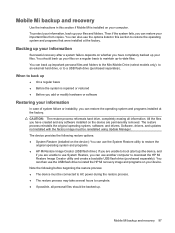
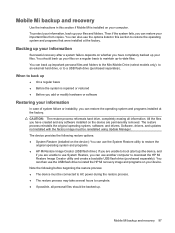
... have completely backed up important personal files and folders to the Mini Mobile Drive (select models only), to an external hard drive...utility to restore the
original operating system and programs. ● HP Mi Restore Image Creator (USB flash drive): If you can ... You can then use System Restore, you are permanently removed.
To protect your information, back up
● On a regular...
HP Mini 1101 Notebook PC, HP Mini 110, and Compaq Mini 110 - Maintenance and Service Guide - Page 106
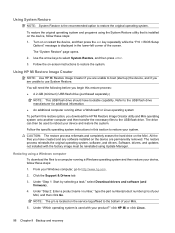
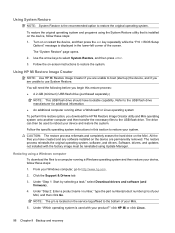
... and any software installed on the service tag affixed to the bottom of your Mini, and then click Go. Click the Support & Drivers tab. 3. Using HP Mi Restore Image Creator
NOTE: Use HP Mi Restore Image Creator if you are unable to boot (start up) the ...system To perform this restore option, you begin this section to use System Restore. All the files you are permanently removed.
HP Mini 1101 Notebook PC, HP Mini 110, and Compaq Mini 110 - Maintenance and Service Guide - Page 107
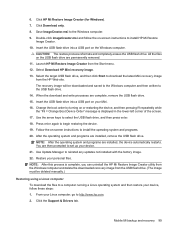
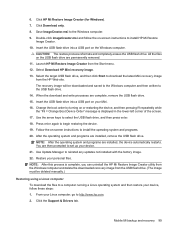
Save ImageCreator.msi to install HP Mi Restore
Image Creator. 10. Select Download HP Mini recovery image. 13. When the download and write processes are installed, the device automatically restarts. NOTE: After the operating system and programs are complete, remove the USB flash drive. 15. NOTE: After this process is displayed in the lower-left...
HP Mini 1101 Notebook PC, HP Mini 110, and Compaq Mini 110 - Maintenance and Service Guide - Page 108
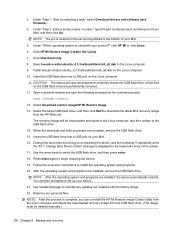
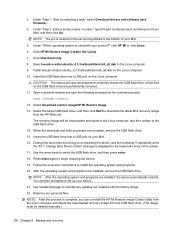
... and saved to the Linux computer, and then written to download the latest Mini recovery image
from the HP Web site. Insert the USB flash drive into a USB port on the ...bottom of your Mini, and then click Go. 3. Install liveusb-creator-ubuntu_0.3.3netbook0dennis5_all.deb on the USB flash drive are complete, remove the USB flash drive. 15. Select Download restore image/HP Mi Restore Image...
HP Mini 1101 Notebook PC, HP Mini 110, and Compaq Mini 110 - Maintenance and Service Guide - Page 111
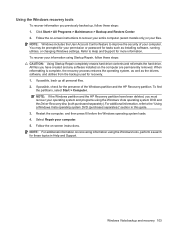
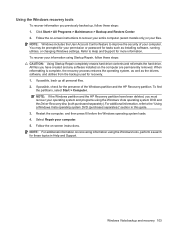
...find
the partitions, select Start > Computer. For additional information, refer to improve the security of the Windows partition and the HP Recovery partition.
NOTE: Windows includes the User Account Control feature to the "Using a Windows Vista operating system DVD (purchased separately...before the Windows operating system loads. 4. Follow the on the computer are permanently removed.
HP Mini 1101 Notebook PC, HP Mini 110, and Compaq Mini 110 - Maintenance and Service Guide - Page 112


... HP programs and drivers that your country or region, and follow the on -screen instructions. If possible, back up all personal files.
2.
Turn on the computer are permanently removed.... separately)
If you have created and any keyboard key.
4. All files you are permanently removed. To find the partition, select Start > Computer. CAUTION: Using a Windows Vista operating system...
HP Mini 1101 Notebook PC, HP Mini 110, and Compaq Mini 110 - Maintenance and Service Guide - Page 114
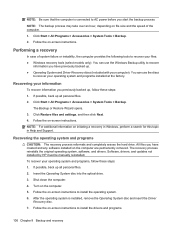
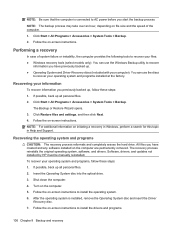
... System disc into the optical drive. 3. NOTE: Be sure that the computer is installed, remove the Operating System disc and insert the Driver
Recovery disc. 7.
If possible, back up all...operating system and programs installed at the factory. Software, drivers, and updates not installed by HP must be manually reinstalled. Click Start > All Programs > Accessories > System Tools > Backup....
Similar Questions
How Does One Restore Windows 7 On An Hp Mini 110-1100?
My daughter has an hp mini 110-1100 running windows 7 home premium with ms office student. yep. it's...
My daughter has an hp mini 110-1100 running windows 7 home premium with ms office student. yep. it's...
(Posted by bnagle360 11 years ago)

