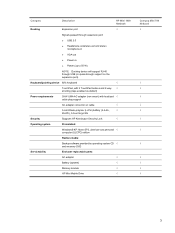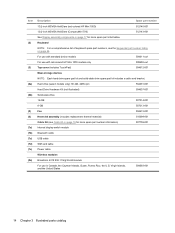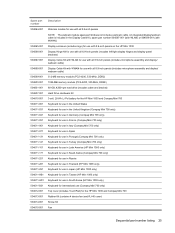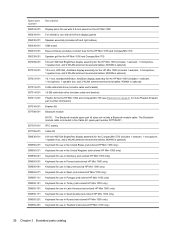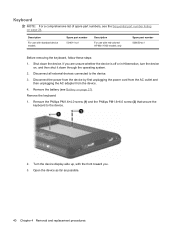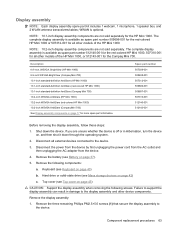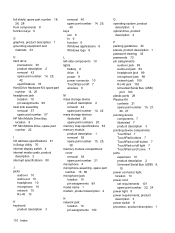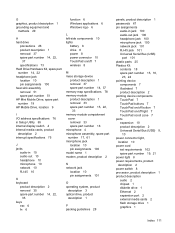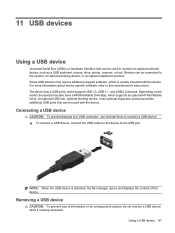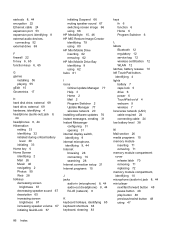HP Mini 1020TU Support Question
Find answers below for this question about HP Mini 1020TU.Need a HP Mini 1020TU manual? We have 5 online manuals for this item!
Question posted by dwiwidarno59 on September 22nd, 2014
How To Open The Keyboard It ?
The person who posted this question about this HP product did not include a detailed explanation. Please use the "Request More Information" button to the right if more details would help you to answer this question.
Current Answers
Answer #1: Posted by TechSupport101 on September 22nd, 2014 9:50 AM
Hi. Download and refer toe the Maintenance and Service Guide here for the best walkthrough
http://www.helpowl.com/manuals/HP/Mini1020TU/213439
Related HP Mini 1020TU Manual Pages
Similar Questions
How To Open Zd8000 Laptop To Replace Video Card. Hve Removed All Screws But Can
How to open zd8000 laptop to replace video card. Removed all screws but could not take apart unit. P...
How to open zd8000 laptop to replace video card. Removed all screws but could not take apart unit. P...
(Posted by romeolampa 5 years ago)
My Laptop Mini Bluetooth Device Is Not Detected By Other Bluetooth Devices.
My bluetooth device is already discoverable but it is not detected by other bluetooth devices
My bluetooth device is already discoverable but it is not detected by other bluetooth devices
(Posted by joeeebebe06 11 years ago)
How To Open The Laptop?
i want to open the laptop for repairing but i can't open. i have removed all screws under the lapto...
i want to open the laptop for repairing but i can't open. i have removed all screws under the lapto...
(Posted by ctmatimbe 12 years ago)
How To Open My Laptop?
How to clean your notebook do I clean the fans do what material should I do?
How to clean your notebook do I clean the fans do what material should I do?
(Posted by zeinabamini67 12 years ago)