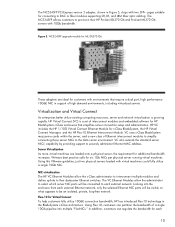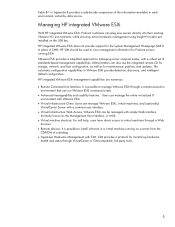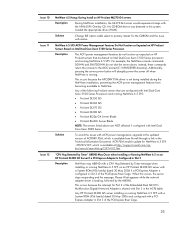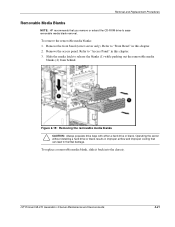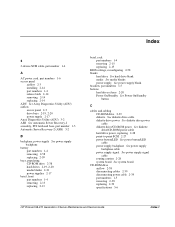HP ML370 Support Question
Find answers below for this question about HP ML370 - ProLiant - G3.Need a HP ML370 manual? We have 67 online manuals for this item!
Question posted by itc2k4s22 on June 10th, 2014
How Can I Install The Server On My Server Machine ?
i want to install the server on my server machine but accour a problem. 1stly i inserd the bootable cd then i rebot. 2ndly i select 1st boot cd rom. but server machine did'nt appear on the screen. what happen i don't know ? so kindly give me full instruction for install new os server.
Current Answers
Answer #1: Posted by sabrie on June 10th, 2014 3:13 AM
visit the link below for setup and install
www.techboss.co.za
Related HP ML370 Manual Pages
Similar Questions
Instructions On How To Install New Power Supply In Hp Pavilion Elite M9150f Pc
(Posted by JJjejeb 9 years ago)
How To Install And Configure Windows 2003 Server On Hp Proliant Ml 370 G5
server
server
(Posted by dgrusso 9 years ago)
How To Go To Bios Settings In Proliant Ml370 G4 Win Server 2003
(Posted by zerph 9 years ago)
How To Install Windows 2003 Server On Hp Proliant Ml370 G6
(Posted by hallgee 10 years ago)
Install Xp Os
During installation I lose the keyboard and can not continue.
During installation I lose the keyboard and can not continue.
(Posted by danyaf 12 years ago)