HP Pro 3130 Support Question
Find answers below for this question about HP Pro 3130 - Minitower PC.Need a HP Pro 3130 manual? We have 7 online manuals for this item!
Question posted by danyaf on July 19th, 2011
Install Xp Os
During installation I lose the keyboard and can not continue.
Current Answers
There are currently no answers that have been posted for this question.
Be the first to post an answer! Remember that you can earn up to 1,100 points for every answer you submit. The better the quality of your answer, the better chance it has to be accepted.
Be the first to post an answer! Remember that you can earn up to 1,100 points for every answer you submit. The better the quality of your answer, the better chance it has to be accepted.
Related HP Pro 3130 Manual Pages
End User License Agreement - Page 1


...HP for use on more than one computer. Copying. d.
Freeware. Other
software may install and use of the original Software Product's proprietary notices and that is not otherwise subject...download. Notwithstanding the terms and conditions of this EULA. BY purposes of using the Software
INSTALLING, COPYING,
Product. You may load the Software
ON THE CONDITION THAT YOU Product into ...
Quick Setup & Getting Started Guide - Page 7


...the Monitor Display (Windows systems 2 Launching Windows XP from Windows 7 2 Accessing Disk Image (ISO) Files 2 Setting up Red Hat Enterprise Linux (HP Workstations only 3 Installing with the HP Driver CD 3 Installing and Customizing Red Hat-enabled Workstations ......... 3... Diagnostic Front Panel LEDs and Audible Codes 9 Using, Updating, and Maintaining Your PC (Windows 7 Systems 9
ENWW
v
Quick Setup & Getting Started Guide - Page 10
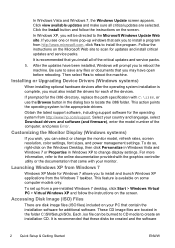
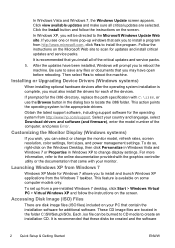
... controller utility or the documentation that ask you see one or more information, refer to scan for the operating system from a pre-installed Windows 7 desktop, click Start > Windows Virtual PC > Virtual Windows XP and follow the instructions on your country and language, select Download drivers and software (and firmware), enter the model number of...
Quick Setup & Getting Started Guide - Page 11
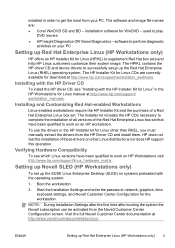
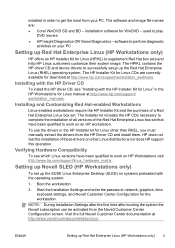
...Red Hat Enterprise Linux (HP Workstations only) 3 Start the Installation Settings and enter the password, network, graphics, time, keyboard settings, and Novell Customer Center Configuration for Linux manual at ...: During Installation Settings after the first time after booting the system the Novell subscription can be activated from your PC
Setting up the SUSE Linux Enterprise Desktop (SLED)...
Quick Setup & Getting Started Guide - Page 13


...Select your OS.
7. Click the Diagnostic link.
8. NOTE: The download includes instructions on the computer.
If running HP Vision Diagnostics, select the appropriate language and click Continue.
7.
...Select your specific computer model.
6. Click the Download button. In Windows 7 and Windows XP Professional, click Start > Shut ...
Quick Setup & Getting Started Guide - Page 14
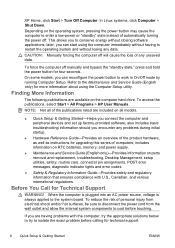
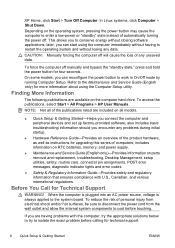
... and replacement, troubleshooting, Desktop Management, setup utilities, ...the power button for Technical Support
WARNING!
Before You Call for four seconds. XP Home, click Start > Turn Off Computer.
includes information on RTC batteries, ... an AC power source, voltage is always applied to conserve energy without losing any data.
In Linux systems, click Computer > Shut Down. Finding ...
Quick Setup & Getting Started Guide - Page 17
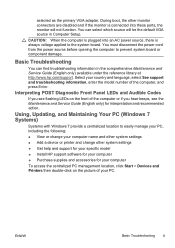
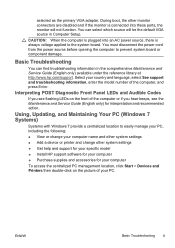
... only) available under the reference library at http://www.hp.com/support.
Select your PC. ENWW
Basic Troubleshooting 9 You must disconnect the power cord from the power source before...the other system settings ● Get help and support for your specific model ● Install HP support software for your computer ● Purchase supplies and accessories for interpretation and recommended...
Getting Started Guide - Page 5


...
Getting Started ...1 Installing and Customizing the Software 1 Installing the Windows Operating System 1 Downloading Microsoft Windows Updates 1 Installing or Upgrading Device Drivers (Windows systems 2 Customizing the Monitor Display (Windows systems 2 Launching Windows XP from Windows 7 ... Creating Recovery Media 12 Using, Updating, and Maintaining Your PC (Windows 7 Systems 12
ENWW
v
Getting Started Guide - Page 8


... files (ISO files) included on the screen. If you to install a program from a pre-installed Windows 7 desktop, click Start > Windows Virtual PC > Virtual Windows XP and follow the instructions on the Windows Desktop, then click Personalize in Windows Vista and Windows 7 or Properties in Windows XP to install the program. This action points the operating system to reboot...
Getting Started Guide - Page 9


installation software for instructions on making backup copies of your PC. Refer to determine if all system software, applications, and related files stored on page 4 for your PC
Protecting the ... Diagnostics OR Vision Diagnostics - From the Survey tab, there is optional but recommended after installing or connecting a new device. Running tests is access to get the most from http://...
Getting Started Guide - Page 10


...CD, then begin the following procedure at step 2.
1. Select your OS.
7. Select your specific computer model.
6.
In Windows 7 and Windows XP Professional, click Start > Shut Down. NOTE: If the system ..., then select Shut Down. If running Vision Diagnostics, select the appropriate language and click Continue.
7. The computer automatically shuts down. While the computer is on, insert the CD...
Getting Started Guide - Page 12


... call is handled properly:
● Be in front of your computer when you recently installed new software, uninstall the software and see if it is blank, plug the monitor into...a series of peers and HP experts. ● Double-click the HP Support Assistant icon on the Windows 7 desktop and run the automated diagnostics.
● Check the power LED on a network, plug another computer with a ...
Getting Started Guide - Page 14


...NOTE: Some features might be available on computers running Windows XP. However, you must reinstall any software programs you installed after purchase.
8 Getting Started
ENWW Under Protection Settings, select...HP Support Assistant is an HP application that helps you maintain the performance of your desktop. Click the Start button, right-click Computer, and then click Properties.
3. Click ...
Getting Started Guide - Page 16


...click Finish to restart the computer.
8. Disconnect all data and programs you created or installed. Under I need help immediately, click System Recovery. Back up your files first (recommended...the backup media from the computer, except the monitor, keyboard, and mouse.
3.
Back up your keyboard until you see the desktop.
9. To create recovery media, see Recovery Media on...
Getting Started Guide - Page 18


... other system settings ● Get help and support for your specific model ● Install HP support software for your computer ● Purchase supplies and accessories for your computer
...the USB flash drive does not have enough storage capacity (8 GB is required to continue.
3. Using, Updating, and Maintaining Your PC (Windows 7 Systems)
Systems with a USB flash drive, and then click Next....
User Guide - HP ProtectTools - Page 39
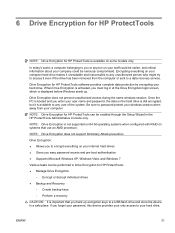
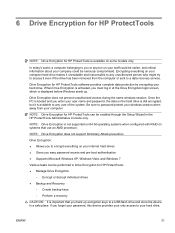
...drives ● Gives you easy password access and pre-boot authentication ● Supports Microsoft Windows XP, Windows Vista, and Windows 7
Various tasks can be enabled through the Setup Wizard in ... only. Drive Encryption does not prevent unauthorized access during the same windows session. Once the PC is booted and you forget your password, this device provides your hard drive.
NOTE: Drive...
Illustrated Parts and Service Map - HP Pro 3130 Minitower PC - Page 1
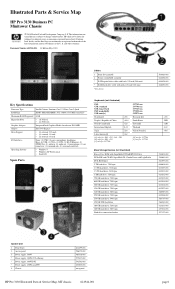
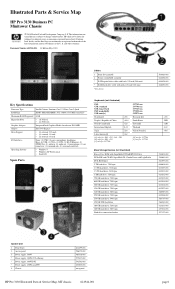
...-001 not spared
HP Pro 3130 Illustrated Parts & Service Map, MT chassis
621944-001
page 1
Illustrated Parts & Service Map
HP Pro 3130 Business PC Minitower Chassis
© 2010 ... (1) surround side, (1) surround center/sub
• Windows 7 • Windows XP Professional • FreeDOS
Spare Parts
Keyboards (not illustrated)
PS/2 USB, standard USB, SmartCard PS/2 washable[b] USB, mini...
Illustrated Parts and Service Map - HP Pro 3130 Minitower PC - Page 2


.../USB connectors
SATA4
2nd SATA optical drive
I1394_USB1 Stacked 1394/USB connectors
JPF1
Power switch connector
SPDIF1
Digital line-in/line-out audio connector
HP Pro 3130 Illustrated Parts & Service Map, MT chassis
621944-001
page 2
Illustrated Parts and Service Map - HP Pro 3130 Minitower PC - Page 3
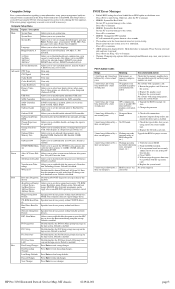
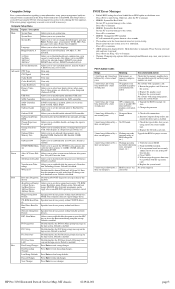
...
loss: Stay off, Power on screen) to set system time. Default is enabled. Default is enabled. Otherwise, allow the PC to continue
• ERROR: Unsupported CPU installed. Press to continue.
• ERROR: System Fan Has Failed. PC will be a problem with a graphics card:
1. Please ensure that you to do so during a normal shutdown event. Power...
Illustrated Parts and Service Map - HP Pro 3130 Minitower PC - Page 4


... instructions. It can also set of the following order:
1. Go to continue. 5. Select your files, and then click Next. 7.
You can also...containing all the devices installed on -screen instruc- If you want to perform a System Recovery.
1. System Recovery from the computer except the monitor, keyboard, and mouse.
...Pro 3130 Illustrated Parts & Service Map, MT chassis
621944-001
page 4
Similar Questions
Hp Pavilion A1210n Media Center Pc Desktop Windows Xp
I am able to power on but the next screen is where it freeze on startng windows screen. What do I do...
I am able to power on but the next screen is where it freeze on startng windows screen. What do I do...
(Posted by bbgdiesel007 9 years ago)
I Have Hp Pro 3090 . I Want Download Lan Driver For Xp Os
(Posted by dubeygovindn 12 years ago)
Why Hp Pro 3130 Mt Audio Jack Is Not Working In Front Side?
HP PRO 3130 MT Audio Jack not working in front side. Please help!
HP PRO 3130 MT Audio Jack not working in front side. Please help!
(Posted by gerome84 12 years ago)
How To Connect Hp Pro 3130 To Another Pc; What Cables Are Needed
(Posted by jmartino 12 years ago)
Help
I have a quation about drivers for HP Pro 3130, my cpu is new, but i need to install XP. how can i ...
I have a quation about drivers for HP Pro 3130, my cpu is new, but i need to install XP. how can i ...
(Posted by niyimau 12 years ago)

