HP M8300f Support Question
Find answers below for this question about HP M8300f - Pavilion Media Center.Need a HP M8300f manual? We have 1 online manual for this item!
Question posted by quNNF1 on July 3rd, 2014
How Much Hp Pavilion Media Center M8300f Tv Pc
The person who posted this question about this HP product did not include a detailed explanation. Please use the "Request More Information" button to the right if more details would help you to answer this question.
Current Answers
There are currently no answers that have been posted for this question.
Be the first to post an answer! Remember that you can earn up to 1,100 points for every answer you submit. The better the quality of your answer, the better chance it has to be accepted.
Be the first to post an answer! Remember that you can earn up to 1,100 points for every answer you submit. The better the quality of your answer, the better chance it has to be accepted.
Related HP M8300f Manual Pages
Getting Started Guide - Page 8


... Using the FM Radio and the TV Signal at the Same Time 129 Playing Music CDs 129 Playing CDs with Windows Media Player 130 Playing DVDs ...130
Using Windows Media Center to play DVDs 131 Troubleshooting poor ... when playing DVDs 131 Using country/region codes 132 Playing DVD Movies in Windows Media Center 132 Changing the DVD Settings 133 Changing the DVD movie language 133 Changing DVD ...
Getting Started Guide - Page 10


... storage space 193 Watching TV programs stored on the HP Media Drive 194 About recording TV to the HP Media Drive 195 Recording TV programs to the HP Media Drive 195 Changing the TV recording path to the HP Media Drive 196 Changing the TV recording path to the local hard disk drive 196 Add TV recording folder for Windows Media Center to find 197 Changing...
Getting Started Guide - Page 59


... may vary.
The remote control cannot:
Navigate the Windows desktop or control other computer programs outside of sleep mode.
Turn on or off from Windows Media Center or switch users. Using the Windows Media Center Remote Control 49 You can :
Navigate and control all Windows Media Center windows. The remote control can use the remote control with...
Getting Started Guide - Page 60
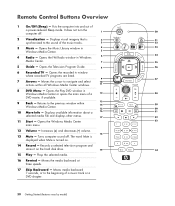
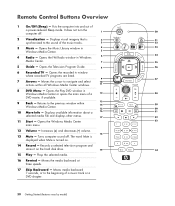
Opens the FM Radio window in Windows Media Center.
4 Radio - Opens the recorded tv window where recorded TV programs are listed.
7 Arrows - Opens the Play DVD window in Windows Media Center or opens the main menu of a music track or a DVD chapter.
50 Getting Started (features vary by model) Opens the Windows Media Center main menu.
12 Volume - Moves...
Getting Started Guide - Page 99


... transfer files between PCs. Play media files. Perform system backups for added data security. For more information about using HP Media Drives with Windows Media Center, refer to :
Work with select models only. Using the HP Personal Media Drive and HP Pocket Media Drive
The HP Personal Media Drive and the HP Pocket Media Drive (HP Media Drives) can also use the HP Media Drives to back...
Getting Started Guide - Page 112


...by touching a keyboard key or a remote control button.
For customers in Windows Media Center by using the shortcut buttons on different channels simultaneously. Some music and video ...the HP Personal Media Drive and HP Pocket Media Drive (sold separately). Easily back up your favorite show . Multiple tuners can display the computer desktop instantly by model) Record TV with ...
Getting Started Guide - Page 122
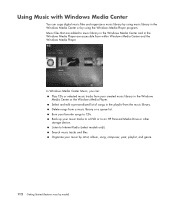
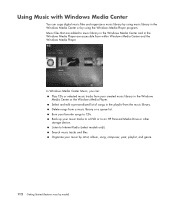
... to a DVD or to Internet Radio (select models only). In Windows Media Center Music, you can copy digital music files and organize a music library by using the Windows Media Player program. Delete songs from the music library. Listen to an HP Personal Media Drive or other storage device. Burn your created music library in the...
Getting Started Guide - Page 136


... radio stations. NOTE: You must go through the TV tuner setup wizard before you can play and listen to the connector labeled FM Antenna In, on the back of
the HP computer. 2 Click the Windows Start Button on the taskbar, and then click Windows
Media Center. 3 Click Music, and then click radio. 4 Click the...
Getting Started Guide - Page 141
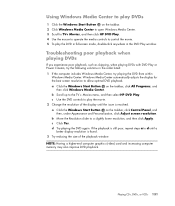
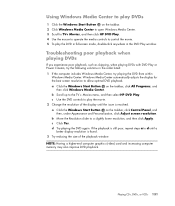
... the size of the playback window. c Click Yes. Using Windows Media Center to play DVDs
1 Click the Windows Start Button on the taskbar. 2 Click Windows Media Center to open Windows Media Center. 3 Scroll to TV+ Movies, and then click HP DVD Play. 4 Use the mouse to operate the media controls to allow optimal DVD playback. d Try playing the DVD...
Getting Started Guide - Page 155


...Click the check mark icon to begin rendering your video.
7 Select a file type, such as DV Camera, TV, PC Camera, CD, or DVD from one drive to the other disc drive. You can copy a CD or DVD... video file, and then click OK. 4 Click the File menu, select Import, and then click Media Files. Browse to continue. b Click the Play button to playback your settings and then click the arrow...
Getting Started Guide - Page 189


... to the hard disk drive or an HP Media Drive (select models only). You can also record a program while watching another program. Use the i (More information) button on the remote control to watch and record.
Watching and Recording TV Programs
Windows Media Center is where you can watch live TV or record your favorite programs for...
Getting Started Guide - Page 201


... from the Television Program Guide, the search, or the recorded tv window in sleep mode to the HP Media Drive." Watching and Recording TV Programs 191 If a recording error occurs, the program will not record a scheduled program.
Recording TV Programs
Windows Media Center allows you to record TV programs, so that you the option to record the new...
Getting Started Guide - Page 202
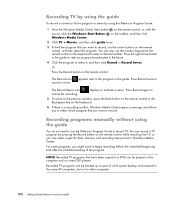
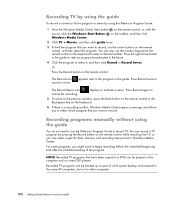
... and restored to the same HP computers, but not to other computers.
192 Getting Started (features vary by pressing the Record button on the remote control while watching live TV, or you want to record, use the numeric keypad on the keyboard.
6 If there is a recording conflict, Windows Media Center opens a message and allows...
Getting Started Guide - Page 204


... files might be placed in the HP Media Drive. Watching TV programs stored on the HP Media Drive
NOTE: Refer to hard disk drive capacity. To play recorded TV files that you want to change . 7 Click Save.
Recorded TV programs must close Windows Media Center before removing or connecting the HP Media Drive for the stored TV files to update properly.
5 Under...
Getting Started Guide - Page 205


... the HP Media Drive. See "Changing the TV recording path to the HP Media Drive."
2 Open Windows Media Center. 3 Record TV programs. The programs are not updated in Windows Media Player.
7 Close Windows Media Center before disconnecting the HP Media Drive.
It is removed. If you disconnect the drive while live TV on the HP Media Drive. When you set up to record TV programs to the HP Media...
Getting Started Guide - Page 206


... change the Windows Media Center TV recording path to the HP Media Drive. Changing the TV recording path to the HP Media Drive
If you decide to change the TV recording path back to the local hard disk drive."
5 Disconnect the HP Media Drive safely. To change the recording path to record directly to the HP Media Drive, Windows Media Center creates a Recorded TV folder on...
Getting Started Guide - Page 207
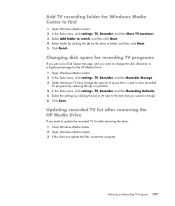
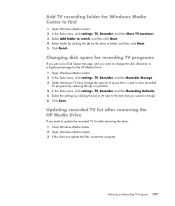
...the drive: 1 Close Windows Media Center. 2 Open Windows Media Center. 3 If this does not update the files, restart the computer. Add TV recording folder for the HP Media Drive: 1 Open Windows Media Center. 2 In the Tasks menu, click settings, TV, Recorder, and then Recorder Storage. 3 Under Maximum TV limit, change . 6 Click Save. Updating recorded TV list after removing the HP Media Drive
If you...
Getting Started Guide - Page 208


... to DVD or CD
You can go to the Microsoft Web site at : http://www.hp.com/support
To copy a recorded TV program to CD or DVD:
1 Press the Windows Media Center Start button on the taskbar, and then click
2 In the Tasks menu, click burn cd/dvd.
3 Insert a blank writable disc that is...
Getting Started Guide - Page 210
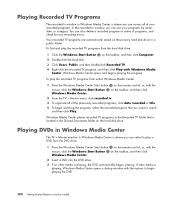
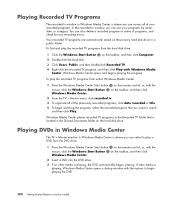
... that is where you want to play a DVD from within Windows Media Center:
1 Press the Windows Media Center Start button on the remote control, or, with the
mouse, click the Windows Start Button Windows Media Center. Playing Recorded TV Programs
The recorded tv window in Windows Media Center is located in the Shared Documents folder on the hard disk drive...
Getting Started Guide - Page 212


...136 language 133 playing in Windows Media Center 132
DVD Play, features 65...Tuner In 124 preset radio stations 127, 128, 129 radio tuner input 124 TV Signal 125 FM radio, see radio
G
Guide, see Television Program Guide
H
Help ...drive 94 inserting a drive 90 location and drive letter 92 HP Photosmart Essential 65 HP Pocket Media Drive 89 HP Total Care Advisor 3
I
IBM Microdrive 86 Internet security 14,...
Similar Questions
What Do I Need To Turn My Old Hp Pavilion Media Center M8400 In To Gaming Pc
(Posted by manalderete 2 years ago)
How To Remove 15-in-1 Multimedia Card Reader Driver Hp M8300f
(Posted by owlkipmca 10 years ago)
How Do I Install A New Hard Drive Into My Hp Pavilion Media Center Pc M7000.
(Posted by heywldbil 12 years ago)
What Hard Drive Does The Hp Pavilion Media Center Pc Have?
(Posted by heywldbil 12 years ago)

