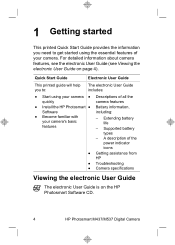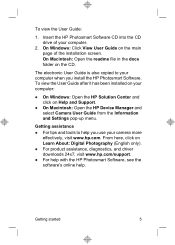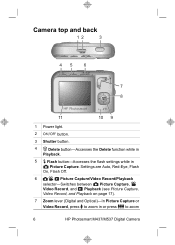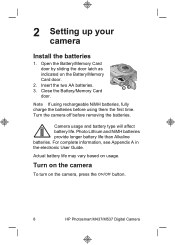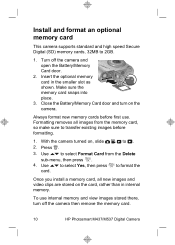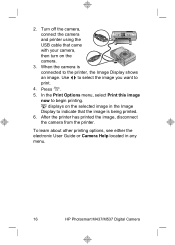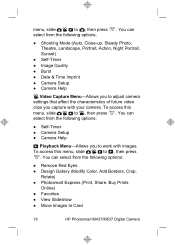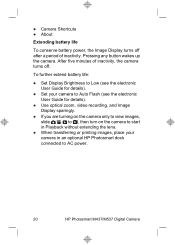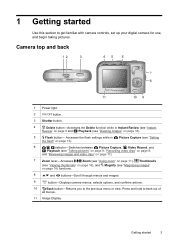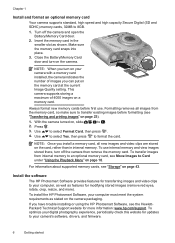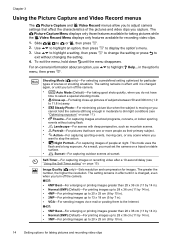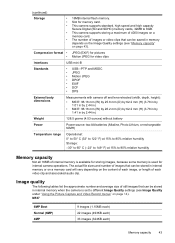HP M537 Support Question
Find answers below for this question about HP M537 - Photosmart 6MP Digital Camera.Need a HP M537 manual? We have 3 online manuals for this item!
Question posted by gab41624 on March 14th, 2012
I Have Horisontal Line On Picture
The person who posted this question about this HP product did not include a detailed explanation. Please use the "Request More Information" button to the right if more details would help you to answer this question.
Current Answers
Related HP M537 Manual Pages
Similar Questions
Every Time I Try To Charge My R837 Digital Photosmart Camera, The Camera Blinks
The camera blinks twice and gives message "establishing connection" I replaced the charging cable. T...
The camera blinks twice and gives message "establishing connection" I replaced the charging cable. T...
(Posted by stojhovic1 2 years ago)
Memory Card
Hp Photosmart 730 Series Digital Camera
What size GB memory card will work in the HP Photosmart 730 seies digital camera?
What size GB memory card will work in the HP Photosmart 730 seies digital camera?
(Posted by griffithsjohnson 11 years ago)
Unable To View My Picture Any More On This Camera But Other Camera Ok.
(Posted by GinetteSTheriault 11 years ago)
Software For Camera Hp E427 6mp Digital Camera To Install In Windows Xp
Sofware for camera HP E427 6MP digital camera to install in windows XP, Computer: Sony 2000
Sofware for camera HP E427 6MP digital camera to install in windows XP, Computer: Sony 2000
(Posted by arquihorsee93 12 years ago)
Hello, My Hp E330 Series 5.0 Mp.photosmart E337 Digital Camera Shuts
Down When
when I try to take a picture,I've changed the batterys twice I can view pictures but I cannot take ...
when I try to take a picture,I've changed the batterys twice I can view pictures but I cannot take ...
(Posted by oegouchie 13 years ago)