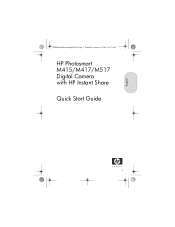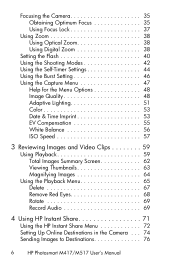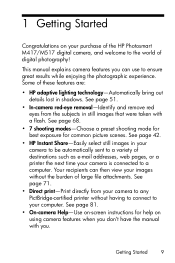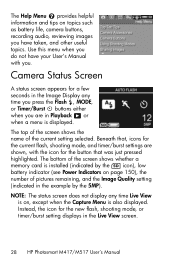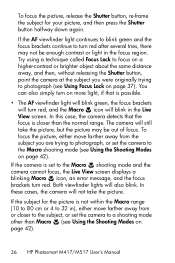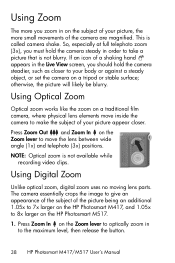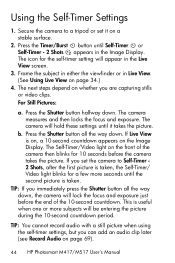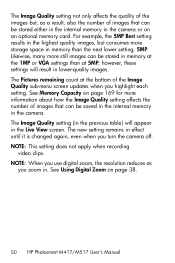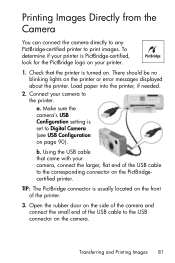HP M517 Support Question
Find answers below for this question about HP M517 - Photosmart 5MP Digital Camera.Need a HP M517 manual? We have 2 online manuals for this item!
Question posted by debnewt on April 13th, 2015
Screen Lights Up But Is Blank
Current Answers
Answer #1: Posted by BusterDoogen on April 13th, 2015 11:07 AM
I hope this is helpful to you!
Please respond to my effort to provide you with the best possible solution by using the "Acceptable Solution" and/or the "Helpful" buttons when the answer has proven to be helpful. Please feel free to submit further info for your question, if a solution was not provided. I appreciate the opportunity to serve you!
Related HP M517 Manual Pages
Similar Questions
m517 camera tells me "unsupported card" no matter what card i put in.
The camera blinks twice and gives message "establishing connection" I replaced the charging cable. T...
What size GB memory card will work in the HP Photosmart 730 seies digital camera?
Is it worth having the screen of my HP Photosmart M517 repaired? and how much will it cost?