HP M5035 Support Question
Find answers below for this question about HP M5035 - LaserJet MFP B/W Laser.Need a HP M5035 manual? We have 42 online manuals for this item!
Question posted by Ahmedn on December 15th, 2011
Page Stuck In Output Bin In Half Way From Any Try I Print?
M5035 I HAVE ITS GIVING A PAPER JAM IN FUSER IN HALF WAY NO DEREANT FROM WHICH TRY IS TAKING ALL SAME.
PLEASE HELP TO SOLVE IT.
ACTION ALREADY I DID BELOW.
1.REPLACE FUSER ASSY.
2.REPLACE DC BOARD.
3.DUPLEXER.
Ahmed
Current Answers
There are currently no answers that have been posted for this question.
Be the first to post an answer! Remember that you can earn up to 1,100 points for every answer you submit. The better the quality of your answer, the better chance it has to be accepted.
Be the first to post an answer! Remember that you can earn up to 1,100 points for every answer you submit. The better the quality of your answer, the better chance it has to be accepted.
Related HP M5035 Manual Pages
HP LaserJet M5025/M5035 MFP - Software Technical Reference (external) - Page 10


...Sided Printing 194 Allow Manual Duplexing 194 Printer Memory 195 Accessory Output Bin 195...printing-system software CDs 203 Macintosh partition 204 CD versions 204 Macintosh install and uninstall instructions 206 Macintosh component descriptions 206 HP LaserJet PPDs 206 PDEs ...206 HP Embedded Web Server 207 Install notes (Readme file 207 Online help ...207 Install the Macintosh printing...
HP LaserJet M5025/M5035 MFP - Software Technical Reference (external) - Page 214


... into the input tray to detect information on the second side of the device. The HP LaserJet M5025/M5035 MFP supports smart duplexing. To use this tab must be updated, and might show the default setting for 2-Sided Printing)
The HP LaserJet M5025/M5035 MFP come with a duplex unit installed. This setting is enabled in the Automatic Configuration...
HP LaserJet M5025/M5035 MFP - Software Technical Reference (external) - Page 215
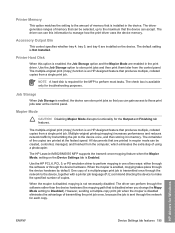
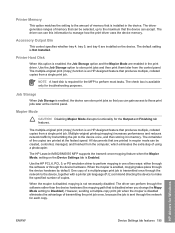
... control panel.
The remainder of copies. HP drivers for troubleshooting purposes.
The HP LaserJet M5025/M5035 MFP supports the transmit-once mopying feature when the Mopier Mode: setting on the device. One copy of a multiple-page print job is disabled eliminates the advantage of two ways: either through the software or through the network to the...
HP LaserJet Multifunction Poster - (multiple language) Using The Control Panel - Page 1


...output, including finishing options.
Use this button, or green Start button, to view
options for stopping print..., for
more copy options, such as Output Bin, Optimize Text/Picture, and Original Size....help
HP LaserJet
or
www.hp.com/support/lj4345
See the User Guide on the flatbed or face-up in the ADF; Use the keyboard to adjust
the control panel contrast. HP LaserJet Multifunction...
HP LaserJet M5025/M5035 MFP - User Guide - Page 14


... LaserJet M5035 MFP
● The HP LaserJet M5025 MFP prints up to 25 pages-per- ● The HP LaserJet M5035 MFP prints up to 512 MB
● 100-sheet multipurpose tray (tray 1) and two 250-sheet
input trays (trays 2 and 3)
● 100-sheet multipurpose tray (tray 1) and two 250-sheet
input trays (trays 2 and 3)
● 250-sheet output bin
● 250-sheet output bin...
HP LaserJet M5025/M5035 MFP - User Guide - Page 15


... touch-screen control panel with control-panel help ● HP Easy Printer Care software ...output bin (HP LaserJet M5035XS MFP only) ● 100-pin 133 MHz dual inline memory modules (DIMMs) ● Modes for text, graphics, and mixed text and graphics formats ● A job-interrupt feature (at copy boundaries) ● Multiple pages per sheet ● Control-panel animations (for example, jam...
HP LaserJet M5025/M5035 MFP - User Guide - Page 17
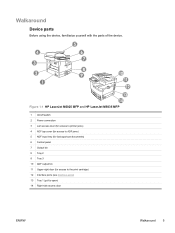
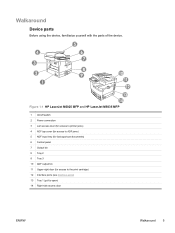
Figure 1-1 HP LaserJet M5025 MFP and HP LaserJet M5035 MFP
1 On/off switch 2 Power connection 3 Jam access door (for access to printer jams) 4 ADF top cover (for access to ADF jams) 5 ADF input tray (for fax/copy/scan documents) 6 Control panel 7 Output bin 8 Tray 2 9 Tray 3 10 ADF output bin 11 Upper-right door (for access to the print cartridge) 12 Interface ports (see Interface...
HP LaserJet M5025/M5035 MFP - User Guide - Page 18
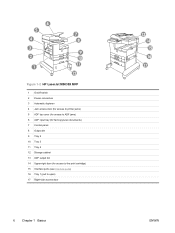
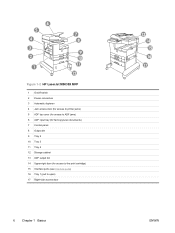
... LaserJet M5035X MFP
1 On/off switch 2 Power connection 3 Automatic duplexer 4 Jam access door (for access to printer jams) 5 ADF top cover (for access to ADF jams) 6 ADF input tray (for fax/copy/scan documents) 7 Control panel 8 Output bin 9 Tray 2 10 Tray 3 11 Tray 4 12 Storage cabinet 13 ADF output bin 14 Upper-right door (for access to the print cartridge...
HP LaserJet M5025/M5035 MFP - User Guide - Page 19
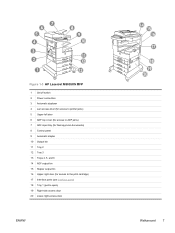
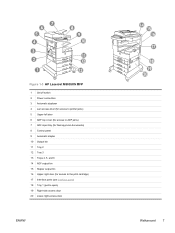
Figure 1-3 HP LaserJet M5035XS MFP
1 On/off switch 2 Power connection 3 Automatic duplexer 4 Jam access door (for access to printer jams) 5 Upper-left door 6 ADF top cover (for access to ADF jams) 7 ADF input tray (for fax/copy/scan documents) 8 Control panel 9 Automatic stapler 10 Output bin 11 Tray 2 12 Tray 3 13 Trays 4, 5, and 6 14 ADF output bin 15 Stapler output bin 16...
HP LaserJet M5025/M5035 MFP - User Guide - Page 37


... another fax device, select Fax Forwarding and Custom. Using this menu. Enabled Disabled (default)
Use this device receives.
Default...faxes.
Select Prepend to select the position of paper that you try to shrink faxes that are larger than Letter...the resolution for sent documents.
Select the default output bin, if applicable, to print the fax header over the top of trays...
HP LaserJet M5025/M5035 MFP - User Guide - Page 40


... side of measure
X Dimension
Y Dimension
Output Bin Print Sides
2-Sided Format
Values
Description
Type a value.
Default Print Options
Use this menu to set the default number of copies for print jobs.
(List of the page is printed the right way up. This option is used when the user selects Custom as the paper size for the Default Custom...
HP LaserJet M5025/M5035 MFP - User Guide - Page 76


... the envelope seams meet.
● The device might even damage the fuser.
● For the best print quality, position margins no exposed backing between them from sticking
together. ● Do not feed a sheet of labels through the device more than 13 mm (0.5 in) of curl in ) from the output bin as they are more than 15...
HP LaserJet M5025/M5035 MFP - User Guide - Page 77
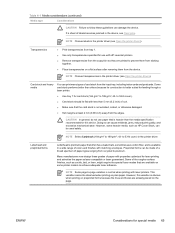
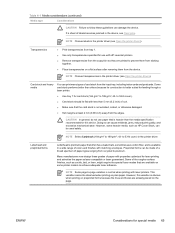
...jammed in the device, see Clear jams.
Transparencies
NOTE Choose labels in a wide range of colors and finishes with matching envelopes. to 53-lb cover).
● Card stock should lie flat with HP LaserJet printers ● Remove transparencies from the output bin as laser compatible or laser... printing on plain paper. Card stock and heavy media
You can be made of a broad spectrum of paper ...
HP LaserJet M5025/M5035 MFP - User Guide - Page 123


... feeding into one of the
tray.
Use automatic duplex printing 1. If you can manually print on the computer screen before replacing the output stack in tray 1. Go to accommodate the print job. Next to continue. Click Print. Insert enough paper into the printer first in tray 1 for printing the second half.
5. Follow the instructions in the Macintosh printer driver...
HP LaserJet M5025/M5035 MFP - User Guide - Page 129
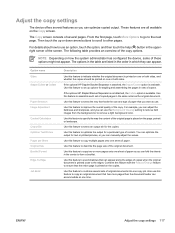
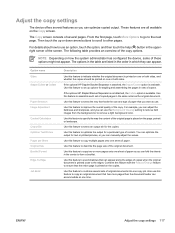
...to other pages.
Use this feature to specify the way the content of the original page is printed on the page: portrait or landscape.
Use this ...printed on how the system administrator has configured the device, some of copies. The Copy screen consists of the copy options. Option name Sides Staple/Collate or Collate
Paper Selection Image Adjustment
Content Orientation Output Bin...
HP LaserJet M5025/M5035 MFP - User Guide - Page 186


... leading edge of media.
174 Chapter 11 Problem solving
ENWW
Solve general printing problems
Device selects media from rising. For Macintosh computers, use the HP Printer Utility to change the configured size and type to the top output bin. Device does not pull paper from tray 1, or when the fuser mode is loaded in the software program might be...
HP LaserJet M5025/M5035 MFP - User Guide - Page 197


parts, accessories, and supplies. Output bin full
The specified output bin is out of toner.
Please enter a 4-digit PIN.
Turn the device off and install hard disk. Replace black cartridge
The print cartridge is full, and printing Empty the bin to continue printing.
The hard disk is
closed Make sure the staple cartridge is out of toner. For information about ...
HP LaserJet M5025/M5035 MFP - User Guide - Page 199


... replace supplies, or print a supplies status page to jam, contact HP Customer Support or your authorized HP service provider. The media is perforated or embossed.
Paper was removed. Verify that the stack is loaded incorrectly. See Media and trays.
Remove any excess media from the tray.
Wait until the page completely settles in the output bin...
HP LaserJet M5025/M5035 MFP - User Guide - Page 228


....
6. If the above actions do not improve wrinkles or creases, open the Administration menu at the device control panel. See Load media into the input trays.
5.
If media is loaded correctly and all adjustments have been made. Print a few more pages to a different output bin.
5. See Operating environment.
3. If envelopes are creasing, try storing envelopes so...
HP LaserJet MFP - Analog Fax Accessory Guide - Page 64
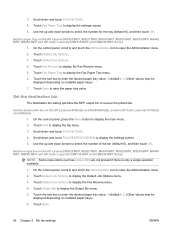
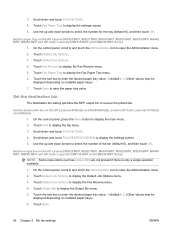
... Output Bin menu. 5. Touch Output Bin to display the Default Job Options menu. 3. Scroll down and touch FAX DESTINATION BIN to enter the desired paper tray value, 0 (default) - 2. (Other values may be
displayed depending on the HP LaserJet M3025 MFP, M3027 MFP, M4345 MFP, M5025 MFP, M5035 MFP, M9040 MFP, M9050 MFP and HP Color LaserJet CM4730 MFP and CM6040 MFP Series
1. Touch Fax Paper...
Similar Questions
The Laserjet Will Has A Paper Jam
I have cleared the paper jam and it will print single pages. But, when I attempt to print on both si...
I have cleared the paper jam and it will print single pages. But, when I attempt to print on both si...
(Posted by kipp93372 7 years ago)
How To Clear A Paper Jam From Output Bin From Laserjet 3050
how to clear a paperjam from the printer in output bin
how to clear a paperjam from the printer in output bin
(Posted by sharonscrisp8 9 years ago)
How To Manually Feed Output Stack In A Hp Laserjet M5035 Mfp
(Posted by john1sachi 9 years ago)
Hp Laserjet M5035 Mfp Black Line When Printing Through Top Feed
(Posted by Wacrs 9 years ago)

