HP M5035 Support Question
Find answers below for this question about HP M5035 - LaserJet MFP B/W Laser.Need a HP M5035 manual? We have 42 online manuals for this item!
Question posted by madhushreyas on October 22nd, 2012
Showing Error Code 5200 In Hp 5035 Machine
if we on the machine it display error code 5200
Current Answers
There are currently no answers that have been posted for this question.
Be the first to post an answer! Remember that you can earn up to 1,100 points for every answer you submit. The better the quality of your answer, the better chance it has to be accepted.
Be the first to post an answer! Remember that you can earn up to 1,100 points for every answer you submit. The better the quality of your answer, the better chance it has to be accepted.
Related HP M5035 Manual Pages
HP Jetdirect External Print Server Products - External USB Compatibility - Page 4


... the USA, and other damage alleged in this information. HP LaserJet 1015, 1022, 1150, 1160, 1200, 1300, 2200, 2300, 2410, 2420, 2430, 3015, 3020, 3030, 3200, 3300, 3380, 4240, 4250, 4350, and 5200 series; HP PSC 7350, and 7550 All-in -One; HP makes no webscan ** except HP Photosmart 7200 series printers
© February 2007 Hewlett...
HP Printers - Supported Citrix Presentation Server environments - Page 10


....345.00
Win2k/XP/2003: 4.0 Win2003-x64: use HP
LaserJet 5000 driver included in the Windows
OS
Win2k/XP/2003/2003x64...HP LaserJet 8100 driver included in the Windows
OS
Win2k/XP/2003/2003x64: 61.071.661.41
PCL6: Win2k/XP/2003/2003- x64 60.071.661.41 PCL5:
Win2k/XP/2003/2003x64 Use the HP UPD
PCL6: Win2k/XP/2003/2003-
HP printer CLJ 4730mfp CLJ CM4730mfp
LJ 5000 LJ M5025/ M5035 mfp
LJ 5100 LJ 5200...
HP LaserJet MFP and Color MFP Products - Configuring Security for Multiple LaserJet MFP Products - Page 5


.... Be aware that applying this checklist will limit or even eliminate some assumptions about network administrators and about enterprise environments:
HP LaserJet and Color LaserJet MFP Security Checklist
5 HP provides this checklist is written for MFPs in your environment to ensure that some of these areas. For instance, once you disable EWS configuration, you cannot access...
HP LaserJet MFP and Color MFP Products - Configuring Security for Multiple LaserJet MFP Products - Page 15


...
HP LaserJet and Color LaserJet MFP Security Checklist
15 Other devices may appear in this process, but the results may be possible to configure in the Device List view, and click Configure in the Device Model list, hold the CTRL key while clicking each MFP.
The Multiple Device Configuration Tool will appear (Figure 3) showing the Configure Devices tab.
Figure 2: The Device...
HP LaserJet MFP and Color MFP Products - Configuring Security for Multiple LaserJet MFP Products - Page 29


...show the status of EWS including those managed in the Configuration Categories menu (Figure 24). Click Embedded Web Server in Web Jetadmin. HP LaserJet and Color LaserJet MFP... displayed on the control panel will be left on the Embedded Web Server Page Each MFP ...configure the MFP. Note:
Later, at the end of the information in the Device List, and click Configure Devices.
Now...
HP LaserJet MFP and Color MFP Products - Configuring Security for Multiple LaserJet MFP Products - Page 64


...denies access to log on the control panel. HP LaserJet and Color LaserJet MFP Security Checklist
64 With it manages. Authentication requires users to configuration settings from... IPX/SPX. The Authentication Manager provides the settings to upgrade the firmware.
• Set the Device Password. If a users selects a locked setting, the control panel states that you change the ...
HP LaserJet MFP and Color MFP Products - Configuring Security for Multiple LaserJet MFP Products - Page 68


...MFP that are listed in this checklist. DSS is an HP solution to the MFP by product at hp.com. It controls all functions of digital send jobs. HP LaserJet and Color LaserJet MFP...It is fax functions via special codes (not covered in this checklist...MFP operating systems and the configurations. For instance, it is removable (using devices such as cold resetting, that starts up an MFP...
HP LaserJet MPF Products - Configuring Security for Multiple MFP Products - Page 4


...covers the following HP MFP models:
MFP Type HP LaserJet MFPs
Model
HP LaserJet 4345 MFP HP LaserJet M4345 MFP HP LaserJet M3027 MFP HP LaserJet M3035 MFP HP LaserJet M5025 MFP HP LaserJet M5035 MFP HP LaserJet 9040 MFP HP LaserJet 9050 MFP
HP Color LaserJet MFPs
HP Color LaserJet 4730 MFP HP Color LaserJet M4730 MFP HP Color LaserJet 9500 HP
HP Color MFPs with this, HP developed this means...
HP LaserJet MPF Products - Configuring Security for Multiple MFP Products - Page 22


... subnet. Look for them in a subnet, include the subnet mask along with the Access Control List: HP LaserJet M3035 MFP HP LaserJet M4345 MFP HP LaserJet M5025 MFP HP LaserJet M5035 MFP HP CM 8050 Color MFP HP CM 8060 Color MFP HP Web Jetadmin does not provide options to the MFPs while you are configuring this checklist: List only the computer you are using until you are finished...
HP LaserJet MPF Products - Configuring Security for Multiple MFP Products - Page 85


...the display and the buttons on it in the MFP user guides or by searching for network connectivity.
For instance, it can be locked using devices such...LaserJet and Color LaserJet MFPs and printers. It is the main circuit board of sending fax via special codes (not covered in this checklist due to the MFP network IP address or host name.
It is turned on demand at hp.com. Other MFPs...
HP LaserJet MFPs and Digital Senders - Automatic Daylight Saving Time adjustment - Page 9
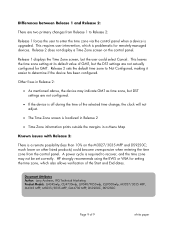
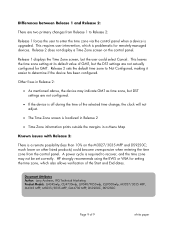
... 1 displays the Time Zone screen, but the user could become unresponsive when entering the time zone from Release 1 to Release 2:
Release 1 forces the user to determine if the device has been configured.
Document Attributes Author: Larry Andrews, IPG Technical Marketing Product Models: LJ4345mfp, CLJ4730mfp, LJ9040/9050mfp, CLJ9500mfp, M3027/3035 MFP, M4345 MFP, M5025/5035 MFP, CM4730 MFP...
HP LaserJet MFPs and Digital Senders - Automatic Daylight Saving Time Adjustment - Page 9


Release 2 sets the default time zone to Not Configured, making it easier to determine if the device has been configured. Document Attributes Author: HP LaserJet Technical Marketing Product Models: LJ4345mfp, CLJ4730mfp, LJ9040/9050mfp, CLJ9500mfp, M3027/3035 MFP, M4345 MFP, M5025/5035 MFP, CM4730 MFP, DS9200C, DS9250C
Page 9 of the selected time change, the clock will not adjust.
• The...
HP LaserJet M5025/M5035 MFP - Software Technical Reference (external) - Page 32
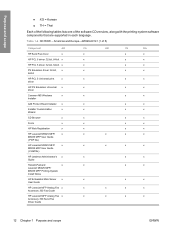
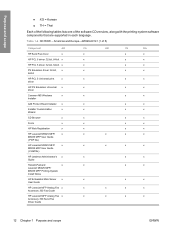
...x
x
HP Web Registration
x
x
x
x
HP LaserJet M5025 MFP/
x
x
x
x
x
M5035 MFP User Guide
(.PDF file)
HP LaserJet M5025 MFP/
x
x
x
x
x
M5035 MFP User Guide
(.CHM file)
HP Jetdirect Administrator's x
x
Guide
x
x
Hewlett-Packard
x
x
LaserJet M5025 MFP/
M5035 MFP Printing-System
Install Notes
x
x
HP Embedded Web Server x
x
User Guide
x
x
HP LaserJet MFP Analog Fax...
HP LaserJet M5025/M5035 MFP - Software Technical Reference (external) - Page 35
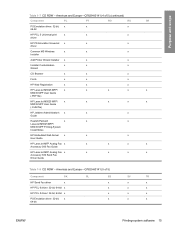
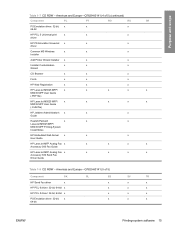
...
Fonts
x
x
x
HP Web Registration
x
x
x
HP LaserJet M5025 MFP/
x
x
x
x
x
M5035 MFP User Guide
(.PDF file)
HP LaserJet M5025 MFP/
x
x
x
x
x
M5035 MFP User Guide
(.CHM file)
HP Jetdirect Administrator's x
x
x
Guide
Hewlett-Packard
x
x
x
LaserJet M5025 MFP/
M5035 MFP Printing-System
Install Notes
HP Embedded Web Server x
x
x
User Guide
HP LaserJet MFP Analog Fax...
HP LaserJet M5025/M5035 MFP - Software Technical Reference (external) - Page 36
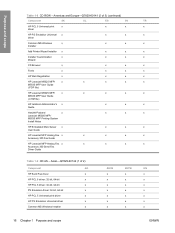
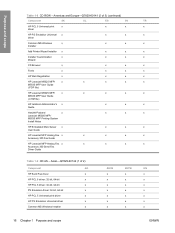
...
x
x
HP Web Registration
x
x
x
x
HP LaserJet M5025 MFP/
x
x
x
x
x
M5035 MFP User Guide
(.PDF file)
HP LaserJet M5025 MFP/
x
x
x
x
x
M5035 MFP User Guide
(.CHM file)
HP Jetdirect Administrator's x Guide
x
x
x
Hewlett-Packard
x
LaserJet M5025 MFP/
M5035 MFP Printing-System
Install Notes
x
x
x
HP Embedded Web Server x User Guide
x
x
x
HP LaserJet MFP Analog Fax...
HP LaserJet M5025/M5035 MFP - Software Technical Reference (external) - Page 140
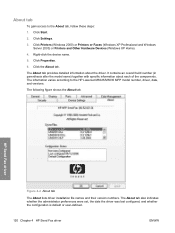
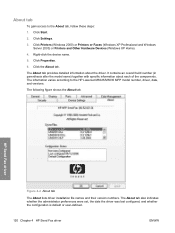
... each of the components. The following figure shows the About tab. Click Printers (Windows 2000) or Printers or Faxes (Windows XP Professional and Windows Server 2003) or Printers and Other Hardware Devices (Windows XP Home).
4. Click Start.
2. About tab
To gain access to the HP LaserJet M5025/M5035 MFP model number, driver, date, and versions. It...
HP LaserJet M5025/M5035 MFP - Software Technical Reference (external) - Page 214


... Now setting is activated. ● Duplex Unit (for 2-Sided Printing)
The HP LaserJet M5025/M5035 MFP come with a duplex unit installed. This setting is enabled (Installed) by default.
This setting is enabled by default. The device pauses while the user makes this tab must be updated, and might show the default setting for MS Windows
ENWW
HP LaserJet M5025/M5035 MFP - Software Technical Reference (external) - Page 228
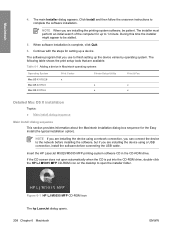
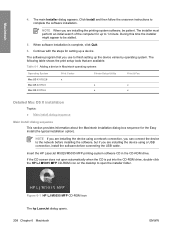
...shows the print setup tools that you are available.
The software program that are installing the printing-system software, be stalled.
5. NOTE If you are installing the device using a network connection, you are installing the device...if you can connect the device to complete the software installation.
Figure 6-1 HP LJ M5035 MFP CD-ROM icon The hp LaserJet dialog opens. 208 Chapter...
HP LaserJet M5025 and M5035 MFP Product Series - Solutions provided by the 48.031.7 firmware roll - Page 5


...
FIRMWARE VERSION
48.031.7 (Datecode: 20070614 48.031.7 MP01.42 V.34.13.FF 2.088 (0.0)
No change 2.35u 11
Not Applicable (HP Proprietary)
Document Attributes Product Models: HP LaserJet M5035 MFP, HP LaserJet M5035 MFP X, HP LaserJet M5035 MFP XS, HP LaserJet M5025 MFP Product Numbers: Q7829A, Q7830A, Q7831A, Q7840A
Page 5 of the page when A4 documents are scanned long-edge-first through the...
HP LaserJet M5025/M5035 MFP - User Guide - Page 162


... on devices using a control-panel display.
Used in the Other Links area on this tab. Enter the name and e-mail address for the device when it .
This tab does not appear if the device is on a network, always consult with the system administrator before changing settings on all device events and errors.
● Usage page: Shows a summary...
Similar Questions
Hp Lj M1319f Mfp Is Continues Showing Error Massage 'device Error Press [ok]'
HP LJ M1319F MFP is continues showing error massage "Device Error Press [OK]"Its asking for papers c...
HP LJ M1319F MFP is continues showing error massage "Device Error Press [OK]"Its asking for papers c...
(Posted by cancersumit 7 years ago)
How Do You Reset The Maintenance Kit Status On A Hp 5035 Mfp
(Posted by bjgham 9 years ago)
How Can Put A Password On My Hp 5035 Mfp Printer
(Posted by deasean 10 years ago)
Hp 5035 Mfp Error
my hp 5035mfp shows error 55.00.00 and wont letme copy or print at all any one help please
my hp 5035mfp shows error 55.00.00 and wont letme copy or print at all any one help please
(Posted by ronchuys777 12 years ago)
When You Open Hp Solution Center It Is Showing Different Printer Of Hp That Lase
how do you set up scanning on LaserJet Pro M1216nfh MFP. It printing properly but for scan it shows ...
how do you set up scanning on LaserJet Pro M1216nfh MFP. It printing properly but for scan it shows ...
(Posted by bharatmanik 12 years ago)

