HP M5035 Support Question
Find answers below for this question about HP M5035 - LaserJet MFP B/W Laser.Need a HP M5035 manual? We have 42 online manuals for this item!
Question posted by snTom on March 18th, 2014
How To Set Up Ldap Settings On Hp M5035
The person who posted this question about this HP product did not include a detailed explanation. Please use the "Request More Information" button to the right if more details would help you to answer this question.
Current Answers
There are currently no answers that have been posted for this question.
Be the first to post an answer! Remember that you can earn up to 1,100 points for every answer you submit. The better the quality of your answer, the better chance it has to be accepted.
Be the first to post an answer! Remember that you can earn up to 1,100 points for every answer you submit. The better the quality of your answer, the better chance it has to be accepted.
Related HP M5035 Manual Pages
HP LaserJet MFP and Color MFP Products - Configuring Security for Multiple LaserJet MFP Products - Page 4


... checklist for the following HP MFP models: • HP LaserJet M3027 MFP • HP LaserJet M3035 MFP • HP LaserJet 4345 MFP • HP LaserJet M4345 MFP • HP LaserJet M5025 MFP • HP LaserJet M5035 MFP • HP LaserJet 9040 MFP • HP LaserJet 9050 MFP • HP Color LaserJet 4730 MFP • HP Color LaserJet M4730 MFP • HP Color LaserJet 9500 MFP
All of these...
HP LaserJet MFP and Color MFP Products - Configuring Security for Multiple LaserJet MFP Products - Page 59


... the SSL capabilities to ensure that is the only address anyone or any of the
HP LaserJet and Color LaserJet MFP Security Checklist
59 Access to the address books is not known to users. This setting is also required for the LDAP Authentication configuration (Security page) recommended later in the EWS are important for it as...
HP LaserJet MFP and Color MFP Products - Configuring Security for Multiple LaserJet MFP Products - Page 64


... MFPs will change configuration settings from the control panel. IPX/SPX is synchronized with older Apple computers. It should enable Printer Firmware Update to enforce in the MFPs. With it manages. The Device Password helps prevent unauthorized users from the MFP control panel. The Device Password is the network protocol for these computers.
HP LaserJet and Color LaserJet MFP...
HP LaserJet MPF Products - Configuring Security for Multiple MFP Products - Page 4


... to set up and use right out of MFP has varying characteristics.
HP thanks NIST for them at the same time. This checklist covers the following HP MFP models:
MFP Type HP LaserJet MFPs
Model
HP LaserJet 4345 MFP HP LaserJet M4345 MFP HP LaserJet M3027 MFP HP LaserJet M3035 MFP HP LaserJet M5025 MFP HP LaserJet M5035 MFP HP LaserJet 9040 MFP HP LaserJet 9050 MFP
HP Color LaserJet MFPs
HP...
HP LaserJet MPF Products - Configuring Security for Multiple MFP Products - Page 30


...Touch Hide, and touch Save. • HP LaserJet M3027 MFP • HP LaserJet M3035 MFP • HP LaserJet M5025 MFP • HP LaserJet M5035 MFP • HP Color LaserJet M4730 MFP • HP CM8050 Color MFP with Edgeline • HP CM8060 Color MFP with options for the network address
display function. 4. Follow these settings, continue with these instructions: 1. The Administration...
HP LaserJet M5025/M5035 MFP - Software Technical Reference (external) - Page 19
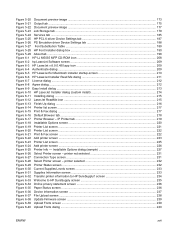
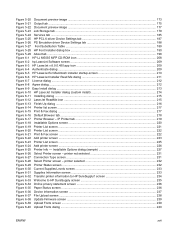
... Services tab ...185 Figure 5-25 HP PCL 6 driver Device Settings tab 187 Figure 5-26 PS Emulation driver Device Settings tab 188 Figure 5-27 Font Substitution Table ...189 Figure 5-28 HP Font Installer dialog box ...190 Figure 5-29 About tab ...198 Figure 6-1 HP LJ M5035 MFP CD-ROM icon 208 Figure 6-2 hp LaserJet Software screen ...209 Figure 6-3 HP LaserJet v.6.9.0.450.app icon 209 Figure...
HP LaserJet M5025/M5035 MFP - Software Technical Reference (external) - Page 62


... tasks and perform operations on all HP LaserJet M5025/M5035 MFP models that have a supported Web browser. The management console must have a larger number of devices. Instead of devices. Software description
HP Embedded Web Server
The HP Embedded Web Server (HP EWS) is a standard feature on a selected set the security password for the HP EWS simultaneously on the printing-system...
HP LaserJet M5025/M5035 MFP - Software Technical Reference (external) - Page 63
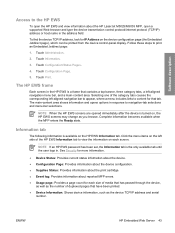
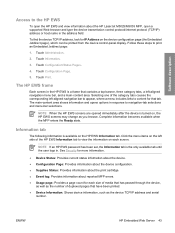
... cartridge. ● Event log: Provides information about the HP LaserJet M5025/M5035 MFP, open a supported Web browser and type the device transmission control protocol/internet protocol (TCP/IP) address or host name in .
NOTE When the HP EWS screens are opened immediately after the device is available on the device configuration page (the Embedded Jetdirect page), which can...
HP LaserJet M5025/M5035 MFP - Software Technical Reference (external) - Page 214


... works automatically only on the driver on the device. This setting is activated.
The device pauses while the user makes this tab by default.
The HP LaserJet M5025/M5035 MFP supports smart duplexing. If bidirectional communication is enabled in the Automatic Configuration setting. HP drivers for Windows
194 Chapter 5 HP PCL 6, PCL 5, and PS Emulation drivers for 2-Sided...
HP LaserJet M5025/M5035 MFP - Software Technical Reference (external) - Page 274


Click the Change Settings link to open the Supplies Status screen.
Choose the HP LaserJet M5025/M5035 MFP from the list of devices. Figure 6-55 Device Status screen
Click the Supplies Status link to open the HP EWS Device Configuration folder. The following pages: ● Device Status ● Configuration page ● Supplies Status page ● Event Log ● Usage Page
254...
HP LaserJet MFP - Analog Fax Accessory 300 Send Fax Driver - Page 10


... panel, press Menu. 2. Scroll to and touch Fax Setup. 4. Determine if your MFP firmware supports the MFP Send Fax driver on the HP LaserJet M3035MFP, M3027MFP, M4345MFP, M5025MFP, M5035 MFP, and HP Color LaserJet CM4730 MFP and CM6040 MFP 1. Touch Save.
4 Chapter 1 Setting up
ENWW
Touch ENABLED. 6. Touch EXIT. Scroll to and touch FAX. 3. Scroll to and touch FAX SEND. 4. Scroll...
HP LaserJet MFP - Analog Fax Accessory 300 Send Fax Driver - Page 12


... User Guide ● HP Color LaserJet 9500mfp User Guide
To upgrade the MFP firmware and download the MFP Send Fax driver on the HP LaserJet M3035MFP, M3027MFP, M4345MFP, M5025MFP, M5035 MFP, and HP Color LaserJet CM4730 MFP and CM6040 MFP, use the following steps:
1. b.
e. The firmware datecode is supported in the section called Device Information.
6 Chapter 1 Setting up
ENWW
In the...
HP LaserJet MFP - Analog Fax Accessory 300 Send Fax Driver - Page 15


... driver files. 2. NOTE: If the billing-code feature is enabled on the HP LaserJet M3035MFP, M3027MFP, M4345MFP, M5025MFP, M5035 MFP, and HP Color LaserJet CM4730 MFP and CM6040 MFP: 1. In Windows Explorer, double-click the downloaded MFP Send Fax driver executable file to and touch Initial Setup. 3. Click Start, click Settings, and then click Printers and Faxes. 3. ENWW
Installing the...
HP LaserJet MFP - Analog Fax Accessory 300 Send Fax Driver - Page 74
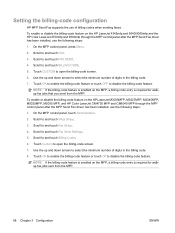
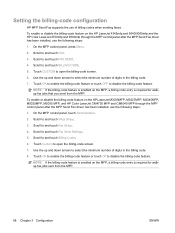
... the billing-code feature on the HP LaserJet M3035MFP, M3027MFP, M4345MFP, M5025MFP, M5035 MFP, and HP Color LaserJet CM4730 MFP and CM6040 MFP through the MFP control panel after the MFP Send Fax driver has been installed,...touch Off to and touch Fax Send Settings. 5. Scroll to disable the billing-code feature. Setting the billing-code configuration
HP MFP Send Fax supports the use of ...
HP LaserJet MFP - Analog Fax Accessory 300 Send Fax Driver - Page 81


...
The information in the sender information fields on the HP LaserJet M3035MFP, M3027MFP, M4345MFP, M5025MFP, M5035 MFP, and HP Color LaserJet CM4730 MFP and CM6040 MFP.
1. To synchronize the driver with the MFP settings. In the HP MFP Send Fax Properties dialog box, click Device Settings. ENWW
Functional errors 75 If the MFP settings are not refreshed. Scroll to and touch Initial Setup...
HP LaserJet MFP - Analog Fax Accessory Guide - Page 5


...for the HP LaserJet 4345mfp and 9040/9050mfp, and the HP Color LaserJet 4730mfp and 9500mfp 36 Set or verify the date and time on the HP LaserJet M3035 MFP, M3027 MFP, M4345 MFP, M5025 MFP, M5035 MFP, M9040 MFP, M9050 MFP and HP Color LaserJet CM4730 MFP and CM6040 MFP Series 37 Set, verify, or change the MFP/fax accessory country/region 37 Set the fax header ...38
2 Set fax settings Remote fax...
HP LaserJet MFP - Analog Fax Accessory Guide - Page 6


... notification settings 59 Set the error correction mode ...61 Set the modem volume ...62 Set the ringer volume ...63
3 Use Fax Fax feature screen ...66 HP LaserJet 4345mfp and 9040/9050mfp, and HP Color LaserJet 4730mfp and 9500mfp fax feature screen 66 HP LaserJet M3035 MFP, M3027 MFP, M4345 MFP, M5025 MFP, M5035 MFP, M9040 MFP, M9050 MFP and HP Color LaserJet CM4730 MFP and CM6040 MFP Series...
HP LaserJet MFP - Analog Fax Accessory Guide - Page 11


...replacing the fax accessory in the HP Color LaserJet 4730mfp and HP Color LaserJet
CM4730 MFP ● Installing/replacing the fax accessory in the HP LaserJet M5025 MFP and M5035 MFP ● Installing/replacing the fax accessory in the HP Color LaserJet CM6040 MFP Series ● Installing/replacing the fax accessory in the HP LaserJet M9040 MFP / M9050 MFP
Installing/replacing the fax accessory...
HP LaserJet MFP - Analog Fax Accessory Guide - Page 45


.... 6. Touch OK to display the header settings. 5.
Touch Fax Header to accept the settings. Because this information. Set, verify, or change the MFP/fax country/region on the HP LaserJet M3035 MFP, M3027 MFP, M4345 MFP, M5025 MFP, M5035 MFP, M9040 MFP, M9050 MFP and HP Color LaserJet CM4730 MFP and CM6040 MFP Series
The date and time setting for the country/region. To verify or...
HP LaserJet MFP - Analog Fax Accessory Guide - Page 46


... Header menu. 7. If the fax icon is displayed on the HP LaserJet M3025 MFP, M3027 MFP, M4345 MFP, M5025 MFP, M5035 MFP, M9040 MFP, M9050 MFP and HP Color LaserJet CM4730 MFP and CM6040 MFP Series
1. Enter a phone number, and then touch OK to return to save the settings. Touch Company Name to complete the setting. Type the company name, and then touch OK to display...
Similar Questions
How To Set Hp Laser Jet M5035 Mfp In Resume Mode
(Posted by amkiki 9 years ago)
How To Configure Ldap On Hp Laserjet M5035
(Posted by darrelach 9 years ago)
How To Set Hp Color Laserjet Cm2320 Mfp Series Pcl 6 Envelope Feeder
(Posted by Masshe 10 years ago)
How To Set Hp Color Laserjet Cm2320 Fxi Mfp To Factory Settings
(Posted by dwillrogera 10 years ago)
Hp M5035 Mfp Printer Error Code 49.4c02
my hp m5035 mfp laserjet printer is displaying the following error code: 49.4c2, what could be the c...
my hp m5035 mfp laserjet printer is displaying the following error code: 49.4c2, what could be the c...
(Posted by stevendunda 12 years ago)

