HP M5035 Support Question
Find answers below for this question about HP M5035 - LaserJet MFP B/W Laser.Need a HP M5035 manual? We have 42 online manuals for this item!
Question posted by taggtweez on June 12th, 2014
How To Install M5035 Toner Cartridge
The person who posted this question about this HP product did not include a detailed explanation. Please use the "Request More Information" button to the right if more details would help you to answer this question.
Current Answers
There are currently no answers that have been posted for this question.
Be the first to post an answer! Remember that you can earn up to 1,100 points for every answer you submit. The better the quality of your answer, the better chance it has to be accepted.
Be the first to post an answer! Remember that you can earn up to 1,100 points for every answer you submit. The better the quality of your answer, the better chance it has to be accepted.
Related HP M5035 Manual Pages
HP Color LaserJet, LaserJet and LaserJet MFP Products - Print Cartridge Price Increase Announcement - Page 1


... excluded from the
September 1st 5% price increase: 92274A, C3903A, C4092A, C3909A, C3909X, C3906A, C3906AG, 92298A and 92298X. HP LaserJet Print Cartridges
August 1, 2008 As of HP LaserJet toner cartridges by five (5%) percent. NOTE: The following cartridges had their prices recently increased and will affect a total of HP's normal portfolio management, the company regularly reviews pricing...
HP LaserJet M5025/M5035 MFP - Software Technical Reference (external) - Page 5


... printing-system software CDs 9 Windows partition 10 CD versions 10 HP LaserJet M5025/M5035 MFP documentation 19 HP LaserJet M5025 MFP/M5035 MFP User Guide 20 Hewlett-Packard LaserJet M5025 MFP/M5035 MFP Printing-System Install Notes ......... 21 HP Embedded Web Server User Guide 22 HP Jetdirect Administrator's Guide 22 HP LaserJet MFP Analog Fax Accessory 300 Send Fax Driver Guide 23 HP...
HP LaserJet M5025/M5035 MFP - Software Technical Reference (external) - Page 25
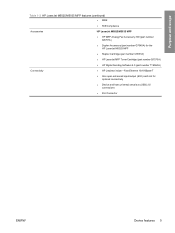
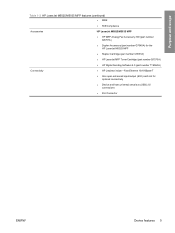
... features (continued) ● WEE
● 508 Compliance
Accessories
HP LaserJet M5025/M5035 MFP
● HP MFP Analog Fax Accessory 300 (part number Q3701A)
● Duplex Accessory (part number Q7549A) for the HP LaserJet M5025 MFP
● Stapler Cartridge (part number C8091A)
● HP LaserJet MFP Toner Cartridge (part number Q7570A)
Connectivity
● HP Digital Sending Software...
HP LaserJet M5025/M5035 MFP - Software Technical Reference (external) - Page 78


... default fonts are available on the CD that are installed through a Full Installation of the HP LaserJet M5025/M5035 MFP printing-system software. Topics: ● Basic fonts ● Default fonts
Basic fonts
MS Windows software includes these basic fonts, which can be used with any HP printing device: ● Arial ● Arial Bold ● Arial Bold...
HP LaserJet M5025/M5035 MFP - Software Technical Reference (external) - Page 84


... Windows 2000 and Windows XP operating systems.
If the HP LaserJet M5025/M5035 MFP is connected through a file or print server, the printing-system software must be installed on the server before installation on the system. When the HP LaserJet M5025/M5035 MFP printing-system installer runs, the HP LaserJet uninstaller is added to the location of the SETUP.EXE...
HP LaserJet M5025/M5035 MFP - Software Technical Reference (external) - Page 85
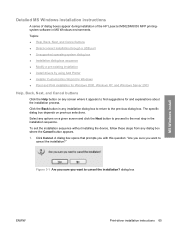
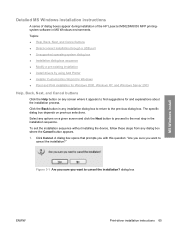
...? Click Cancel. Figure 3-1 Are you sure you want to
cancel the installation?" Select any installation dialog box to return to the next step in the installation sequence. Detailed MS Windows installation instructions
A series of dialog boxes appear during installation of the HP LaserJet M5025/M5035 MFP printingsystem software in any options on a given screen and click the Next...
HP LaserJet M5025/M5035 MFP - Software Technical Reference (external) - Page 86


Click Finish to connect the device.
When attempting to the computer through a USB port
The printing-system software should be installed before the HP LaserJet M5025/M5035 MFP is shown in these environments, an Unsupported Operating System dialog box appears. An example of an Unsupported Operating System dialog box is connected to install the software in the...
HP LaserJet M5025/M5035 MFP - Software Technical Reference (external) - Page 89
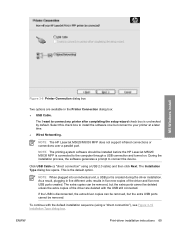
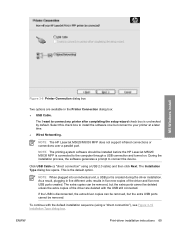
... be removed.
Select this check box to install the software now but the extra ports cannot be installed before the HP LaserJet M5025/ M5035 MFP is unchecked by default.
To continue with the... the setup wizard check box is connected to connect the device.
The Installation Type dialog box opens. MS Windows install
Figure 3-6 Printer Connection dialog box
Two options are available in...
HP LaserJet M5025/M5035 MFP - Software Technical Reference (external) - Page 90
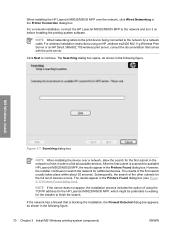
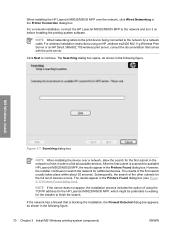
... Networking in the following figure. For a network installation, connect the HP LaserJet M5025/M5035 MFP to the network by a network cable.
NOTE If the device does not appear, the installation process includes the option of devices occurs.
For wireless installation instructions using the TCP/IP address for the HP LaserJet M5025/M5035 MFP, which might be preferable to waiting for...
HP LaserJet M5025/M5035 MFP - Software Technical Reference (external) - Page 108
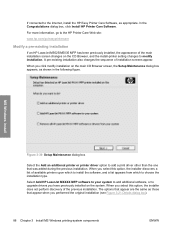
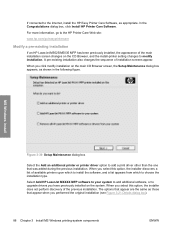
... more information, go to the HP Printer Care Web site:
www.hp.com/go/easyprintercare
Modify a pre-existing installation
If an HP LaserJet M5025/M5035 MFP has been previously installed, the appearance of installation screens appear.
MS Windows install
Figure 3-30 Setup Maintenance dialog box
Select the Add an additional printer or printer driver option to modify...
HP LaserJet M5025/M5035 MFP - Software Technical Reference (external) - Page 129


... HP Send Fax Install Notes or the HP LaserJet MFP Analog Fax Accessory 300 Send Fax Driver Guide. The following operating systems support this driver: ● Windows 2000 ● Windows XP ● Windows Server 2003
For additional information, also see Remote firmware updates . To support the driver, the HP LaserJet M5025/M5035 MFP must have the...
HP LaserJet M5025/M5035 MFP - Software Technical Reference (external) - Page 188


...
● Manually print on both sides
Automatically print on both sides
The duplexing unit in the device prints on two sides of a sheet of a duplexed print job from going through the duplexing ...the Print on the second side of the media for the HP LaserJet M5025/M5035 MFP models that do not have a duplexing unit installed.
Manually printing on Both Sides option is specified in the print job...
HP LaserJet M5025/M5035 MFP - Software Technical Reference (external) - Page 214


... tab must be updated, and might show the default setting for the specific device model.
HP drivers for Windows
194 Chapter 5 HP PCL 6, PCL 5, and PS Emulation drivers for 2-Sided Printing)
The HP LaserJet M5025/M5035 MFP come with a duplex unit installed. ● Duplex Unit (for 2-Sided Printing) ● Allow Manual Duplexing ● Printer Memory...
HP LaserJet M5025/M5035 MFP - Software Technical Reference (external) - Page 222
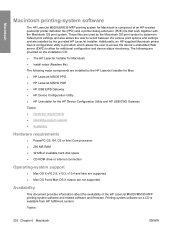
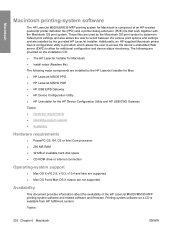
... the provided HP LaserJet Installer. Availability
This document provides information about the availability of the HP LaserJet M5025/M5035 MFP printing-system software and related software and firmware. The following are provided on a CD is provided, which allows the user to access the device's embedded Web server (EWS) to select between the various print options and...
HP LaserJet M5025/M5035 MFP - Software Technical Reference (external) - Page 235


... the following figure. No action is complete, the LaserJet ReadMe.rtf icon appears on the desktop. ENWW
Macintosh install and uninstall instructions 215 When installation is required unless you want to interrupt the install file copy process. Click Stop to stop the installation.
Follow these instructions to set up a printer queue for the HP LaserJet M5025/M5035 MFP.
HP LaserJet M5025/M5035 MFP - Software Technical Reference (external) - Page 236
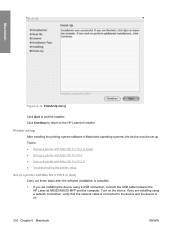
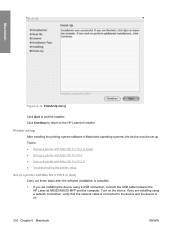
... connection, verify that the network cable is connected to the device and the device is complete. 1. If you are installing using a USB connection, connect the USB cable between the HP LaserJet M5025/M5035 MFP and the computer. Click Continue to return to exit the installer. Printer setup
After installing the printing-system software in Macintosh operating systems, the...
HP LaserJet M5025 and M5035 MFP Product Series - Solutions provided by the 48.031.7 firmware roll - Page 1
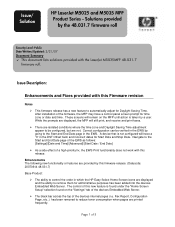
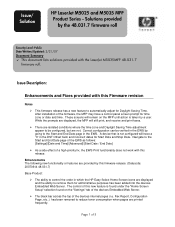
...Start Date and Stop Date.
After installation of 5 Enhancements The following new ...MFP will have a control panel screen prompt for Daylight Saving Time. Page 1 of the firmware, the MFP may have a "0" in the EWS. Navigate to reduce toner...devices internal pages (i.e. The control of this release. Issue/ Solution
HP LaserJet M5025 and M5035 MFP Product Series - Solutions provided
by a user...
HP LaserJet M5025/M5035 MFP - User Guide - Page 148
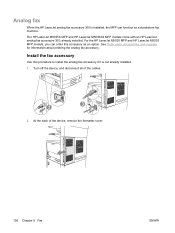
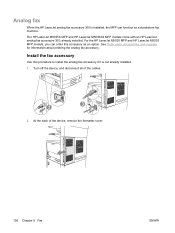
.... For the HP LaserJet M5025 MFP and HP LaserJet M5035 MFP models, you can order this procedure to install the analog fax accessory if it is installed, the MFP can function as an option. Analog fax
When the HP LaserJet analog fax accessory 300 is not already installed. 1. already installed. Turn off the device, and disconnect all of the device, remove the formatter...
HP LaserJet M5025/M5035 MFP - User Guide - Page 197


... stapler door is time to be Reinsert the duplexer in the staple Order a new staple cartridge.
Retype the user name and password. Turn the device off and install hard disk.
Replace the print cartridge.
Load staples. The PIN format is out of toner. The PIN was unsuccessful and the document needs to order a new print...
HP LaserJet M5025/M5035 MFP - User Guide - Page 276


... printer with a network device already installed. The EIO slot may be used to those already built into the printer.
See Use information pages.
264 Appendix E Working with the printer.
The printer also has one EIO slot for upgrading the device memory. NOTE The HP LaserJet M5025 MFP and the HP LaserJet M5035 Series MFP come with an additional...
Similar Questions
How To Install M5035 Maintenance Kit
(Posted by pagbong 10 years ago)
How To Install A Toner Cartridge In A Laserjet M5035
(Posted by shNAR1 10 years ago)
I Have Installed A New Cartridge And Now The Machine Is Writing Cartridge Error
I Have Installed A New Cartridge And Now The Machine Is Writing Cartridge Error I Must Refer To The ...
I Have Installed A New Cartridge And Now The Machine Is Writing Cartridge Error I Must Refer To The ...
(Posted by jgbrink 11 years ago)
Why Wont It Install My Colour Cartridge
i have installed 2 new cartridges, a black and a colour, its not regestering the colour ink.
i have installed 2 new cartridges, a black and a colour, its not regestering the colour ink.
(Posted by minasvass 12 years ago)

