HP M5035 Support Question
Find answers below for this question about HP M5035 - LaserJet MFP B/W Laser.Need a HP M5035 manual? We have 42 online manuals for this item!
Question posted by Bmilsedac on May 18th, 2014
What Driver Coresponds To Hplj M5035 Mfp
The person who posted this question about this HP product did not include a detailed explanation. Please use the "Request More Information" button to the right if more details would help you to answer this question.
Current Answers
There are currently no answers that have been posted for this question.
Be the first to post an answer! Remember that you can earn up to 1,100 points for every answer you submit. The better the quality of your answer, the better chance it has to be accepted.
Be the first to post an answer! Remember that you can earn up to 1,100 points for every answer you submit. The better the quality of your answer, the better chance it has to be accepted.
Related HP M5035 Manual Pages
HP LaserJet MFP and Color MFP Products - Configuring Security for Multiple LaserJet MFP Products - Page 15


... this checklist are for the specified HP LaserJet and Color LaserJet MFPs. Figure 2: The Device List showing devices selected and the Device Tools menu showing Configure selected.
The Multiple Device Configuration Tool will appear (Figure 3) showing the Configure Devices tab. HP LaserJet and Color LaserJet MFP Security Checklist
15 Other devices may vary.
Note:
To select more than...
HP LaserJet MFP and Color MFP Products - Configuring Security for Multiple LaserJet MFP Products - Page 29


...instructions:
1. Click Embedded Web Server in the Device List, and click Configure Devices. Select Delay before resetting the default settings. ...MFP has an Embedded Web Server that Web Jetadmin accesses through the EWS. Select the MFPs to configure the MFP. Click Refresh to continue. Note:
Later, at the end of the information in Web Jetadmin. HP LaserJet and Color LaserJet MFP...
HP LaserJet MFP and Color MFP Products - Configuring Security for Multiple LaserJet MFP Products - Page 64


... to accept printer firmware updates from various sources.
HP LaserJet and Color LaserJet MFP Security Checklist
64 Printer Firmware Update enables the MFPs to upgrade the firmware.
• Set the Device Password. With Printer Firmware Update disabled, the MFPs will not prompt for use of them, the MFP will deny access to configuration settings from changing configurations...
HP LaserJet M5025/M5035 MFP - Software Technical Reference (external) - Page 5


... ...1 Device features ...4 Printing-system software ...6 System requirements ...6 Windows ...6 Linux ...6 UNIX ...7 Operating-system support 7 Standalone drivers 8 Print driver support in other operating systems 8 Availability ...8 Printing-system software on the Web 9 In-box printing-system software CDs 9 Windows partition 10 CD versions 10 HP LaserJet M5025/M5035 MFP documentation...
HP LaserJet M5025/M5035 MFP - Software Technical Reference (external) - Page 15


...
xiii List of tables
Table 1-1 Software technical reference overview 1 Table 1-2 HP LaserJet M5025/M5035 MFP features 4 Table 1-3 Software component availability for new and preset watermarks 165 Table 5-4 Page orientation ...170 Table 5-5 Driver mopier mode and collation settings 196 Table 6-1 Adding a device in Macintosh operating systems 208 Table 7-1 Version Checking ...280 Table...
HP LaserJet M5025/M5035 MFP - Software Technical Reference (external) - Page 44


....PDF
NOTE The "XX" in the file name corresponds to another location.
24 Chapter 1 Purpose and scope
ENWW HP LaserJet MFP Send Fax Driver Readme
The HP LaserJet MFP Analog Fax Accessory 300 Send Fax Driver Readme contains important information about fax features, instructions for installing the fax software, and technical assistance. Navigate to the file...
HP LaserJet M5025/M5035 MFP - Software Technical Reference (external) - Page 54
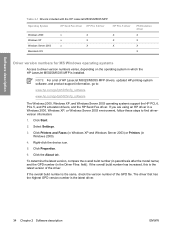
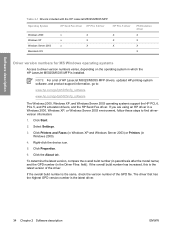
... Fax driver HP PCL 6 driver
HP PCL 5 driver
Windows 2000
x
X
X
Windows XP
x
X
X
Windows Server 2003
x
X
X
Macintosh OS
PS Emulation driver
X X X X
Driver version numbers for MS Windows operating systems
Access to driver version numbers varies, depending on the operating system in which the HP LaserJet M5025/M5035 MFP is the latest version of the driver. Right-click the device icon...
HP LaserJet M5025/M5035 MFP - Software Technical Reference (external) - Page 104


...and the process cannot be changed by default. On the General tab, the device name can be revoked.
Additional print driver support for other operating systems is not shared by typing a new name in...copying and installing the printingsystem software folders and files. To use the HP LaserJet M5025/M5035 MFP as the default device, select the Use this as shown in the Printer Name field.
In ...
HP LaserJet M5025/M5035 MFP - Software Technical Reference (external) - Page 129


... HP Send Fax Install Notes or the HP LaserJet MFP Analog Fax Accessory 300 Send Fax Driver Guide. MS Windows install
Fax-driver install instructions
The HP Send Fax driver software is listed in the Device Information section of the configuration page. To support the driver, the HP LaserJet M5025/M5035 MFP must have the minimum firmware version installed. Touch...
HP LaserJet M5025/M5035 MFP - Software Technical Reference (external) - Page 131


... options available on sending faxes directly from the device control panel, see the HP LaserJet MFP Analog Fax Accessory 300 Fax Guide. The HP Send Fax driver can be accessed by accessing the driver settings. Topics: ● Access to the HP Send Fax driver ● Help system ● Driver Properties tab features ● Printing Defaults, Printing Preferences...
HP LaserJet M5025/M5035 MFP - Software Technical Reference (external) - Page 132


... folder, right-click Properties, Advanced tab, Printing Defaults button. Right-click the device name.
5. They look identical but have different uses. To gain access to all sharing users of tabs controls the driver behavior and driver connections.
Dialog box title HP MFP Send Fax Printing Defaults
Description
Sets default values that apply to the...
HP LaserJet M5025/M5035 MFP - Software Technical Reference (external) - Page 214


... HP LaserJet M5025/M5035 MFP supports smart duplexing. Allow Manual Duplexing
Select Allow Manual Duplexing to print on the second side of the page. This setting is unavailable, the options on this tab by default.
The other driver will not be manually configured. The default setting is enabled in the Automatic Configuration setting. The device...
HP LaserJet M5025/M5035 MFP - Software Technical Reference (external) - Page 274


... ● Event Log ● Usage Page
254 Chapter 6 Macintosh
ENWW In the Applications folder, open the Supplies Status screen. Choose the HP LaserJet M5025/M5035 MFP from the list of devices.
The Status tab contains the following sections describe the screens and features that are available in the HP EWS. Macintosh
Using the HP...
HP LaserJet M5025/M5035 MFP - Software Technical Reference (external) - Page 318
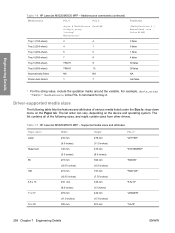
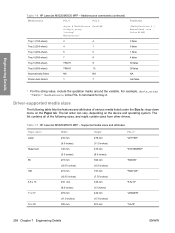
... list order can vary, depending on the Paper tab. Driver-supported media sizes
The following sizes, and might contain sizes from other drivers.
Table 7-7 HP LaserJet M5025/M5035 MFP - Media-source commands (continued)
Media source
PCL 6... media listed under the Size Is: drop-down menu on the device and operating system. Supported media sizes and attributes
Paper sizes1 Letter Statement...
HP LaserJet M5025/M5035 MFP - User Guide - Page 276


...To find out what is available for upgrading the device memory. Overview
One dual inline memory module (DIMM...device already installed.
For ordering information, see Order parts, accessories, and supplies
NOTE Single inline memory modules (SIMMs) used in previous HP LaserJet printers are available in 32, 48, 64, 128, and 512 MB. NOTE The HP LaserJet M5025 MFP and the HP LaserJet M5035 Series MFP...
HP LaserJet MFP - Analog Fax Accessory 300 Send Fax Driver - Page 5


... up Understanding system requirements ...2 Operating system ...2 Displays ...2 Printer ...2 Hardware ...2 Network ...3 Installing the MFP Send Fax driver ...4 Determining if the MFP supports the MFP Send Fax driver 4 Upgrading the MFP firmware and downloading the driver 5 Verifying that the MFP e-mail feature is configured (optional 8 Configuring the billing-code feature (optional 8 Installing...
HP LaserJet MFP - Analog Fax Accessory 300 Send Fax Driver - Page 10


... appear on the HP LaserJet M3035MFP, M3027MFP, M4345MFP, M5025MFP, M5035 MFP, and HP Color LaserJet CM4730 MFP and CM6040 MFP 1. On the MFP control panel, touch Administration. 2. Installing the MFP Send Fax driver
This section provides instructions about the following tasks: ● Determining if the MFP supports the MFP Send Fax driver ● Upgrading the MFP firmware and downloading the...
HP LaserJet MFP - Analog Fax Accessory 300 Send Fax Driver - Page 11


... date. a. d.
If the date that is listed in the following steps:
1. Upgrading the MFP firmware and downloading the driver
To upgrade the MFP firmware and download the MFP Send Fax driver on the HP LaserJet 4345mfp and 9040/9050mfp and the HP Color LaserJet 4730mfp and 9500mfp, use the following format: YYYYMMDD XX.XXX.X. a. For example, a firmware...
HP LaserJet MFP - Analog Fax Accessory 300 Send Fax Driver - Page 13
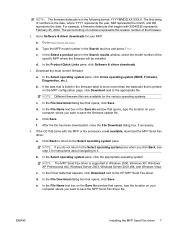
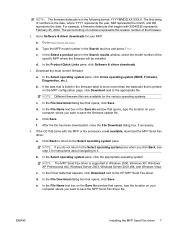
... (BIOS, Firmware, Diagnostics, etc.). Click Save. a. In the Select operating system pane, click the appropriate operating system.
b.
e.
NOTE: If you want to the HP MFP Send Fax driver.
e.
NOTE: The firmware datecode is in the Search text box and press Enter. The second string of numbers represents the revision number of numbers...
HP LaserJet MFP - Analog Fax Accessory 300 Send Fax Driver - Page 15


... digits in the Printers and Faxes window, click Add a printer. 4. NOTE: If the billing-code feature is enabled on the HP LaserJet M3035MFP, M3027MFP, M4345MFP, M5025MFP, M5035 MFP, and HP Color LaserJet CM4730 MFP and CM6040 MFP: 1. To install the driver in Windows, use the following steps: NOTE: If using the system software CD supplied with the...
Similar Questions
Hp Laserjet M5035 Mfp Series What Happens If I Restore To Factory Settings
(Posted by fedesire 9 years ago)
I Have An Scanner Error Failure On My M5035 Mfp What Can I Do
I have a scanner failure error on my hp m5035 mfp i cannot get rid of it i tried to connect it to my...
I have a scanner failure error on my hp m5035 mfp i cannot get rid of it i tried to connect it to my...
(Posted by taylorstephenj 10 years ago)
Why Can't I Load Driver For Hp M1530 Mfp Series Scan
(Posted by cybeher 10 years ago)
Hplj Cm2320nf Mfp Do You Need Memory Card To Print Double Sided
(Posted by lawbiran 10 years ago)
Hp M5035 Mfp Printer Error Code 49.4c02
my hp m5035 mfp laserjet printer is displaying the following error code: 49.4c2, what could be the c...
my hp m5035 mfp laserjet printer is displaying the following error code: 49.4c2, what could be the c...
(Posted by stevendunda 12 years ago)

