HP M3035xs Support Question
Find answers below for this question about HP M3035xs - LaserJet MFP B/W Laser.Need a HP M3035xs manual? We have 26 online manuals for this item!
Question posted by lmahjour on April 21st, 2014
Hp M3035xs, Scan To Folder Now Give Cannot Find Path Error Message
this problem has surface after a paper jam and clearing the paper jam and rebooting the printer...haven't had this problem for a long while...I have searched the net for solution but nothing works...I can't update the firmware nor do I know how to reset to factory default settings
Current Answers
There are currently no answers that have been posted for this question.
Be the first to post an answer! Remember that you can earn up to 1,100 points for every answer you submit. The better the quality of your answer, the better chance it has to be accepted.
Be the first to post an answer! Remember that you can earn up to 1,100 points for every answer you submit. The better the quality of your answer, the better chance it has to be accepted.
Related HP M3035xs Manual Pages
HP LaserJet MFP and Color MFP Products - Configuring Security for Multiple LaserJet MFP Products - Page 69


... capabilities such as folded paper or books that opens to network folder). The flatbed scanner is a component that converts paper documents into a paper path from an input tray similar to multiple devices for authentication. A storage device is a flat pane of one surface for printing on a printer. It is the MFP capability of configuring multiple MFPs simultaneously. Adobe and...
HP LaserJet MPF Products - Configuring Security for Multiple MFP Products - Page 86


An MFP is a device that opens to allow placement of Intel Corporation or its subsidiaries in a numeric password. A PIN in the United States and other countries.
4AA0-XXXXENW, May 2006
86 The ADF is subject to the input paper tray on a printer. The flatbed scanner is a trademark or registered trademark of one surface for scanning.
The information...
HP Embedded Web Server - User Guide - Page 98
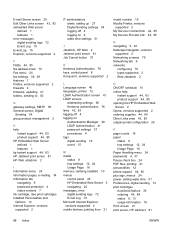
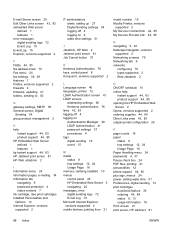
...6 networks
configuring 79 types supported 2 Web Jetadmin 2
L Language screen 46 languages, printer 12 LDAP Authentication screen 41 LDAP servers
addressing settings 66 Kerberos authentication 76 links 43, ... control panel 23 HP Embedded Web Server 5 navigating 24 messages, error digital sending logs 72 Evnet Log 15 Microsoft Internet Explorer, versions supported 2 mobile devices, printing from 21...
HP LaserJet M3027 and M3035 MFP Product Series - Solutions provided by the 48.041.3 firmware roll - Page 4
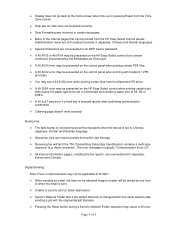
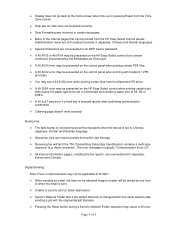
...error message is typically "Communication Error (2)".
¾ All internal information pages, including the fax reports, are not accepted in certain languages.
¾ Many of the internal pages that can now be printed from the Macintosh PS driver.
¾ A 49.205A error may be presented on the HP... in an MFP device password. ¾ A 49.FF03 or 49.FF04 may be presented on the HP Easy Select ...
HP LaserJet M3027/M3035 MFP - User Guide for Model Numbers CB414A/CB415A/CB416A/CB417A - Page 159
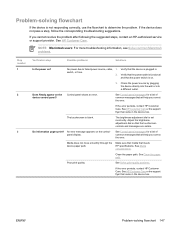
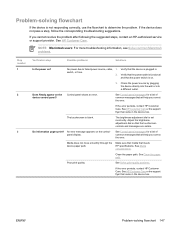
... information pages print? An error message appears on ?
See Clean the paper path. Poor print quality.
See HP Customer Care or the support flyer that the power switch is set incorrectly.
Media does not move smoothly through the device paper path.
NOTE Macintosh users: For more troubleshooting information, see Solve common Macintosh problems.
Step number 1
2
3
Verification step...
HP LaserJet M3027/M3035 MFP - User Guide for Model Numbers CB414A/CB415A/CB416A/CB417A - Page 164


... sure that an HP LaserJet M3027/M3035 device is attached to make sure that an HP LaserJet M3027/M3035 device is using a different cable.
Clear any message and see Control-panel messages.
152 Chapter 11 Problem solving
ENWW
See Load media. Check cable connections. The wrong device was selected in the software. See Select print media.
Cause
Solution
The wrong driver was...
HP LaserJet M3027/M3035 MFP - User Guide for Model Numbers CB414A/CB415A/CB416A/CB417A - Page 169


..., and then turn the device on .
Turn the device off, and then turn the device on .
ENWW
Control-panel messages 157
Some settings Touch OK to www.hp.com/ support/LJM3027mfp or www.hp.com/ support/LJM3035mfp.)
68.X Permanent storage full
The device NVRAM is not cleared, turn off then on A temporary printing error has occurred. Printing can continue...
HP LaserJet M3027/M3035 MFP - User Guide for Model Numbers CB414A/CB415A/CB416A/CB417A - Page 255


... 14 authorized dealers 212 autoconfiguration, drivers 7 automatic document feeder (ADF) jams 166 automatic two-sided printing path copying documents 102
B B5
sizes supported 63 batteries included 224 billing codes report, fax 125 bins
full, error messages 161 bins, output
jams, clearing 170 locating 4 paper curl, problem-
solving 187 Bonjour Settings 134 books
copying 106 both sides, copying...
HP LaserJet M3027/M3035 MFP - User Guide for Model Numbers CB414A/CB415A/CB416A/CB417A - Page 256
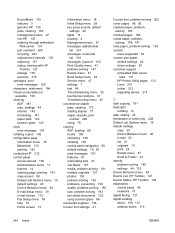
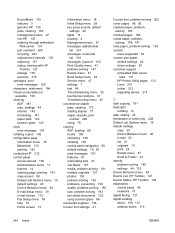
... 202 cover pages 88, 92 creased paper, problem- EconoMode 135 features 3 genuine HP 135 jams, clearing 169 management menu 27 non-HP 135 ordering through embedded
Web server 131 part numbers 205 recycling 223 replacement intervals 135 replacing 137 status, viewing with HP
Toolbox 127 storage 135 warranty 210 cartridges, print error messages 160 characters, misformed 184 chosen personality...
HP LaserJet M3027/M3035 MFP - User Guide for Model Numbers CB414A/CB415A/CB416A/CB417A - Page 257
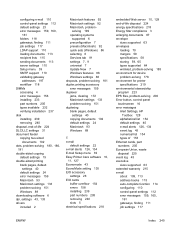
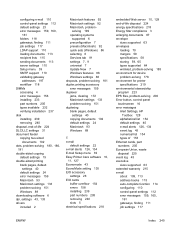
... 70 margins 59 specifications 58 storing 59, 65 types supported 64 wrinkled, problem-solving 185 environment for device problem-solving 178 environment for printer specifications 219 environmental stewardship program 223 EPS files, problem-solving 200 Error button, control panel touchscreen 16 error messages Alert Settings, HP
Toolbox 128 alphabetical list 154 default settings 40 e-mail alerts 126...
HP LaserJet M3027/M3035 MFP - User Guide for Model Numbers CB414A/CB415A/CB416A/CB417A - Page 258
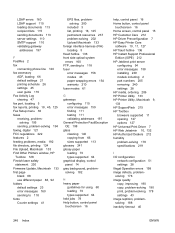
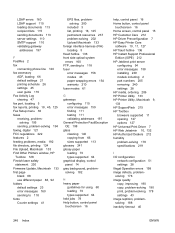
... faxing, digital 121 FCC regulations 222 features 2 feeding problems, media 192 file directory, printing 124 File Upload, Macintosh 133 Find Other Printers window, HP Toolbox 128 Finnish laser safety statement 230 Firmware Update, Macintosh 133 first page blank 88 use different paper 88, 92 folders default settings 23 error messages 160 sending to 118 fonts Courier settings 41...
HP LaserJet M3027/M3035 MFP - User Guide for Model Numbers CB414A/CB415A/CB416A/CB417A - Page 260


... 192 multiple pages per sheet 88, 93 paper
A4 settings 41
248 Index
ENWW See tray 1
N n-up printing 88, 93 Network Folder, scan to 118 network port, locating 5 Networking ... server 131 supplies with HP Toolbox 128 output bins full, error messages 161 output quality copy, improving 190 copy, problem-solving 190 print, problem-solving 178 settings 43
P packaging device 214 pages per minutet...
HP LaserJet M3027/M3035 MFP - User Guide for Model Numbers CB414A/CB415A/CB416A/CB417A - Page 261
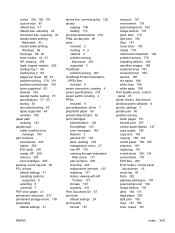
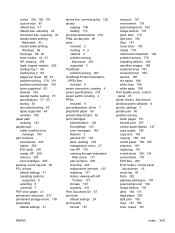
... 200 supported 3 PostScript problem-solving 202 PostScript Printer Description (PPD) files included 9 power connection, locating 4 power specifications 218 power switch, locating 4 PPDs included 9 preconfiguration, driver 7 preprinted paper 60 presets (Macintosh) 92 print cartridges authentication 136 EconoMode 135 error messages 160 features 3 genuine HP 135 jams, clearing 169 management menu 27...
HP LaserJet M3027/M3035 MFP - User Guide for Model Numbers CB414A/CB415A/CB416A/CB417A - Page 262


... 112 error messages 159, 160,
161 gateways, finding 111 job settings 117 LDAP support 110 loading documents 113 recipient lists 115 sending documents 113 server settings 110 SMTP support 110 scanning to folder 118 scanning to workflow 118 security settings 31 Send Setup menu 39 Send to Folder 118 Send to Workflow 118 sending faxes problem-solving...
HP LaserJet M3027/M3035 MFP - User Guide for Model Numbers CB414A/CB415A/CB416A/CB417A - Page 263


..., problem-solving 180, 186 staple cassette, part number 206 stapler
jams, clearing 175 loading staples 77 using 76 staples, loading 77 Start button 14 Start button, control panel touchscreen 16 statement sizes supported 63 status e-mail alerts 126
embedded Web server 130 Home screen, control
panel 15 HP Printer Utility,
Macintosh 133 HP Toolbox software 127 messages...
HP LaserJet M3027/M3035 MFP - User Guide for Model Numbers CB414A/CB415A/CB416A/CB417A - Page 264
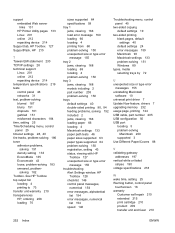
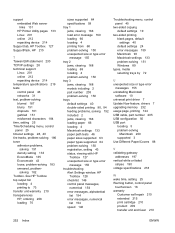
... 2 jams, clearing 168 loading paper 66 locating 4 Macintosh settings 133 paper path tests 46 paper sizes supported 63 paper types supported 64 problem-solving 150 registration, setting 43 status, viewing with HP
Toolbox 127 unexpected size or type error
message 155 troubleshooting
Alert Settings window, HP Toolbox 128
checklist 146 control panel messages,
numerical 154 error messages, alphabetical...
HP LaserJet M3027/M3035 MFP - User Guide for Model Numbers CC476A/CC477A/CC478A/CC479A - Page 258


... 3 genuine HP 135 jams, clearing 169 management menu 28 non-HP 135 part numbers 207 recycling 225 replacement intervals 135 replacing 137 status, viewing with HP Toolbox 127 storage 135 warranty 212
cartridges, print error messages 160
characters, misformed 184 chosen personality not
available 159 cleaning
ADF 141 auto, settings 44 exterior 140 lid backing 141 paper path 143...
HP LaserJet M3027/M3035 MFP - User Guide for Model Numbers CC476A/CC477A/CC478A/CC479A - Page 262
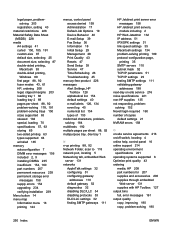
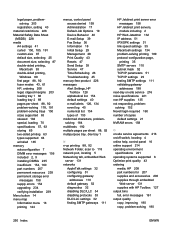
... Folder, scan to 118 network port, locating 5 Networking tab, embedded Web
server 131 networks
AppleTalk settings 32 configuring 51 configuring gateway
addresses 110 default gateway 52 diagnostics 32 disabling DLC/LLC 54 disabling protocols 53 DLC/LLC settings 32 finding SMTP gateways 111
HP Jetdirect print server error messages 158
HP Jetdirect print servers, models including 2
HP...
HP LaserJet M3027/M3035 MFP - User Guide for Model Numbers CC476A/CC477A/CC478A/CC479A - Page 264
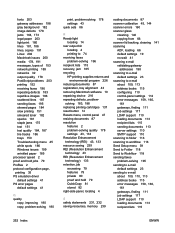
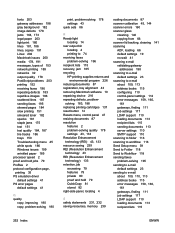
...-panel settings 112 error messages 159, 160,
161 gateways, finding 111 job settings 117 LDAP support 110 loading documents 113 recipient lists 115 sending documents 113 server settings 110 SMTP support 110 scanning to folder 118 scanning to workflow 118 Send Setup menu 39 Send to Folder 118 Send to Workflow 118 sending faxes problem-solving 195...
HP LaserJet MFP - Analog Fax Accessory Guide - Page 114
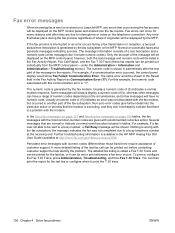
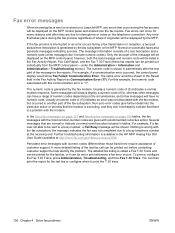
... when to a busy telephone number at http://www.hp.com/go/mfpfaxaccessory300). however, both the text message and numeric code will be displayed on the MFP control panel; Usually a numeric code of customer support. Fax error messages
When an analog fax is sent or received on a LaserJet MFP, any errors that occur during the fax process will be...
Similar Questions
What Is The Main Of Hp Office Het Pro 8025 Error Message 04358a98
how can i solve the problem of hp office het pro 8025 error code 04358A98. To boot the power.
how can i solve the problem of hp office het pro 8025 error code 04358A98. To boot the power.
(Posted by erickwasi06 10 months ago)
I Have Hp Laserjet M3035xs Mfp When I
Copy Typing Error 51.10 Plees Tell Me
Wh
(Posted by kayse 11 years ago)
Hp Cm2320nf Illegal Operator Sequence Error Message.
(Posted by drienie 12 years ago)
Hp Lj 3035
HP LJ 3035 Printer does not detect printer ink cartridge
HP LJ 3035 Printer does not detect printer ink cartridge
(Posted by tatumderail 12 years ago)

