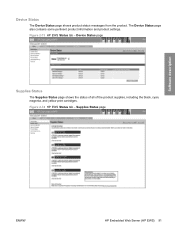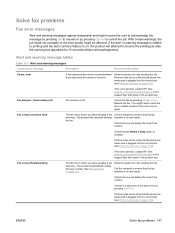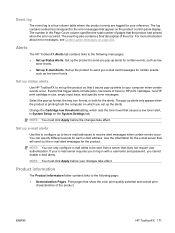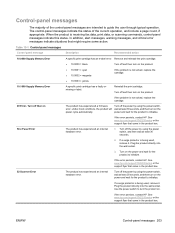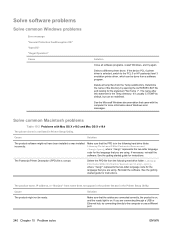HP CM2320nf Support Question
Find answers below for this question about HP CM2320nf - Color LaserJet Laser.Need a HP CM2320nf manual? We have 19 online manuals for this item!
Question posted by drienie on November 21st, 2011
Hp Cm2320nf Illegal Operator Sequence Error Message.
The person who posted this question about this HP product did not include a detailed explanation. Please use the "Request More Information" button to the right if more details would help you to answer this question.
Current Answers
Related HP CM2320nf Manual Pages
Similar Questions
What Is The Main Of Hp Office Het Pro 8025 Error Message 04358a98
how can i solve the problem of hp office het pro 8025 error code 04358A98. To boot the power.
how can i solve the problem of hp office het pro 8025 error code 04358A98. To boot the power.
(Posted by erickwasi06 11 months ago)
How Do I Turn Off Fax Error Printing On An Hp Cm2320nf Mfp
(Posted by Katar 10 years ago)
What Causes Vertical Lines On Hp Cm2320nf Color Copies
(Posted by HUNGemxt 10 years ago)
Why Wont Printer Scan Hp Photosmart 5510 Scan Unsuccessful Error Messages
(Posted by MALINgimy 10 years ago)
Sos!!how To Handle 59.f0 Error Message For Hp Colour Laser Cm2320nf Printer?
Pls help! Please guide me how to solve this problem when 59.F0 Error message appear?
Pls help! Please guide me how to solve this problem when 59.F0 Error message appear?
(Posted by yungsheung 11 years ago)