HP CM2320nf Support Question
Find answers below for this question about HP CM2320nf - Color LaserJet Laser.Need a HP CM2320nf manual? We have 19 online manuals for this item!
Question posted by Katar on January 9th, 2014
How Do I Turn Off Fax Error Printing On An Hp Cm2320nf Mfp
The person who posted this question about this HP product did not include a detailed explanation. Please use the "Request More Information" button to the right if more details would help you to answer this question.
Current Answers
There are currently no answers that have been posted for this question.
Be the first to post an answer! Remember that you can earn up to 1,100 points for every answer you submit. The better the quality of your answer, the better chance it has to be accepted.
Be the first to post an answer! Remember that you can earn up to 1,100 points for every answer you submit. The better the quality of your answer, the better chance it has to be accepted.
Related HP CM2320nf Manual Pages
HP Jetdirect External Print Server Products - External USB Compatibility - Page 4


... 2110*, 2210*, 2400*, 7350, and 7550 All-in -One
* printing only; HP CM 8060 Color MFP with these USB network-capable HP peripherals:
HP Business Inkjet 1000, 1100, 1200, 2280, 2300, 2600, 2800, 3000; no webscan ** except HP Photosmart 7200 series printers
© February 2007 Hewlett-Packard Development Company, L.P. HP Color LaserJet CP4005, 1500, 2500, 2550, 3000, 3500, 3550, 3600...
HP Color LaserJet CM2320 MFP - Color - Page 1


... edge enhancements for printing color documents that will be photocopied or faxed.
Manual color adjustment
Use the Manual color adjustment option to Automatic typically produces the best possible print quality for text, graphics, and photographs.
HP Color LaserJet CM2320 MFP Series - Adjust color / color settings Automatic
Print in Grayscale option from the Color tab, select Manual...
HP Color LaserJet CM2320 MFP Series - Software Technical Reference - Page 6


...-up alert messages 29 System-tray icon alert 30 Desktop alert ...30 E-mail alert ...30 HP ToolboxFX folders ...30 Status folder ...31 Device Status 32 Supplies Status 33 Device Configuration 34 Network Summary 36 Print Info Pages 38 Color Usage Job Log 39 Event Log 40 Alerts folder ...40 Set up Status Alerts 41 Set...
HP Color LaserJet CM2320 MFP Series - Software Technical Reference - Page 196


... are available:
● Substitute with Device Font. The following settings:
● Advanced Printing Settings
● Printer Features
● Layout Options
Advanced Printing Settings
When the Advanced Printing Features setting is Enabled, metafile spooling is turned on the printed page.
◦ If printing a chart or using fully saturated, bright colors, click Graphics to achieve the best...
HP Color LaserJet CM2320 MFP Series - Software Technical Reference - Page 251


... using the HP LaserJet Director, you can select Fax PDF to gain access
to launch the Mac Print dialog box, from the list. HP LaserJet Director
Use the HP LaserJet Director to gain access to control the printer from the product list. ● Users Guide. By using the HP Embedded Web Server (HP EWS).
HP EWS Device Configuration utility
The Device Configuration utility...
HP Color LaserJet CM2320 MFP Series - Software Technical Reference - Page 302


... Status page 91 System Setup page 101 EWS Device Configuration utility, Macintosh 227 Extended Print Modes pane, HP ToolboxFX 64 External Fonts settings, PCL printer-drivers 210
F fax 46, 47, 50, 51, 52 fax folder 46 Fax folder, HP ToolboxFX 46 fax phone book 48 Fax Phone Book, HP
ToolboxFX 48 fax ports, locating 6 fax printer-driver
languages, Windows 13 operating systems...
HP Color LaserJet CM2320 MFP Series - Software Technical Reference - Page 304


... Device Information pane 60 Device Polling pane 71 Device Status pane 32 e-mail alerts 30 E-mail Configuration pane 84 E-mail Contacts pane 84 E-mail folder 83 Event Log pane 40 Extended Print Modes
pane 64 Fax folder 46 Fax Phone Book 48 Fax Receive 47 Fax Receive Log 51 Fax Send Log 50 features 28 Help folder 52 HP basic color...
HP Color LaserJet CM2320 MFP - User Guide - Page 5


... HP Color LaserJet CM2320 control panel 8 HP Color LaserJet CM2320 MFP Fax Model and HP Color LaserJet CM2320 MFP Memory-Card Model control panel ...9 Control-panel menus ...10 Use the control-panel menus 10 Control-panel Setup menu 10 Function specific menus ...20
3 Software for Windows Supported operating systems for Windows 28 Supported printer drivers for Windows 28 HP Universal Print...
HP Color LaserJet CM2320 MFP - User Guide - Page 8


... Send a fax ...135 Receive a fax ...145 Solve fax problems ...147 Fax error messages ...147 Fax memory is retained when there is a loss of power 150 Fax logs and reports ...150 Change error correction and fax speed 152 Problems sending faxes 153 Problems receiving faxes 155 Performance problems ...157
13 Photo Insert a memory card ...160 Change memory card default settings 162 Print photos...
HP Color LaserJet CM2320 MFP - User Guide - Page 21


... and navigation arrows. Access the Copy menu. Start Email button (HP Color LaserJet CM2320 MFP Fax Model only). Cancel button. Use this button to e-mail. Perform a color copy operation. 6 Scan Menu button. Start Photo button (HP Color LaserJet CM2320 MFP Memory-Card Model only). Access the scan menu. Print the selected photos from the control panel. 3 Alphanumeric buttons. Access...
HP Color LaserJet CM2320 MFP - User Guide - Page 35


... (continued)
Menu item
Sub-menu item
Fax Reports
Fax Confirmation
Include first page Fax Error Report
Last Call Report Fax Activity log
Sub-menu item Never Every fax Send fax only Receive fax On Off
Every error Send Error Receive Error Never
Print log now Auto Log Print
Phone Book report Junk Fax list Billing report
All fax reports
Table 2-9 Photo Menu Menu item View...
HP Color LaserJet CM2320 MFP - User Guide - Page 159
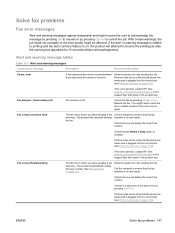
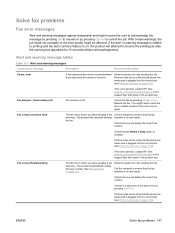
... that the phone line works and is busy Redial pending
The fax line to resume the printing job after the warning has appeared for a dial tone on page 124. If the error persists, contact HP. Fax is plugged into the correct port (see Perform a fax test on , the product will attempt to which you were sending...
HP Color LaserJet CM2320 MFP - User Guide - Page 160


... into the correct port (see Perform a fax test on page 134. See Delete faxes from memory on page 152).
Print all received faxes or wait until all of the fax have the sender resend the fax.
Turn off error-correction mode. If the error persists, contact HP. If the error persists, contact HP. During the fax transmission, the product ran out of Fine...
HP Color LaserJet CM2320 MFP - User Guide - Page 213


... works and is turned on the telephone line and try again to receive the fax. See Change fax settings on page ...print quality from the internal tests and the copy from the ADF.
Press Start Fax to verify that the HP Color LaserJet CM2320 MFP Series is the only device on .
You might need to send a fax. Type the password.
Too many telephone devices are plugged in, or telephone devices...
HP Color LaserJet CM2320 MFP - User Guide - Page 215
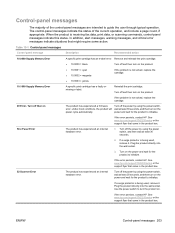
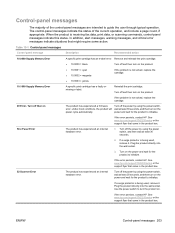
....1000 Supply Memory Error
A specific print cartridge has an e-label error. Turn off then on the product.
● 10.0001 = cyan ● 10.0002 = magenta
If the problem is receiving fax data, print data, or scanning commands, control-panel messages indicate this status.
If the error persists, contact HP. Plug the product directly into the wall socket.
3.
If...
HP Color LaserJet CM2320 MFP - User Guide - Page 283


... entries
creating 121 editing 121 sending faxes to 141
H Help tab, HP ToolboxFX 174 HP Customer Care 252 HP Director
scanning from (Macintosh) 42 HP fraud hotline 184 HP ImageREt 3600 94 HP Toolbox FX
Status tab 170 HP ToolboxFX
density settings 177 Fax tab 172 Help tab 174 Microsoft Office Basic Colors
palette, printing 92 Network Settings tab 179
ENWW...
HP Color LaserJet CM2320 MFP - User Guide - Page 284


... error 151 printing all 150 troubleshooting 157 loose toner, troubleshooting 220
M Macintosh
driver settings 36, 39
drivers, troubleshooting 240 faxing 42 faxing from 142 installing printing system for
direct connections 37 installing printing system for
networks 37 print settings 36 problems, solving 240 removing software 37 resize documents 39 scanning from HP Director 42 scanning page-by-page...
HP Color LaserJet CM2320 MFP - User Guide - Page 287


...fax error 151 printing all 150 troubleshooting 157 reports, product configuration page 49 network configuration page 49 reprinting faxes 145 resize documents Macintosh 39 Windows 69 resizing documents copying 77 resolution fax 125, 126 HP... pages, troubleshooting 234 books 109 color 107 file formats 107 from control panel 100 from the computer 100 grayscale 108 HP Director (Macintosh) 42 loading ADF...
HP Color LaserJet CM2320 MFP - User Guide - Page 288


...color 223 configuration page,
printing 49 control panel messages 203 copy quality 228 copy size 231 copying 231 curled media 222 dialing 154 EPS files 241 faded print 219 fax error-correction
setting 152 fax...Act 262 telephone numbers
HP fraud hotline 184 telephones
receiving faxes from 132, 146 telephones, connecting extra 116 telephones, downstream
sending faxes from 144 temperature specifications...
Service Manual - Page 5


... network protocols 14
2 Control panel HP Color LaserJet CM2320 control panel 18 HP Color LaserJet CM2320 MFP Fax Model and HP Color LaserJet CM2320 MFP Memory-Card Model control panel ...19 Control-panel menus ...20 Use the control-panel menus 20 Control-panel Setup menu 20 Function specific menus ...30
3 Paper and print media Understand paper and print media use 38 Supported paper and...
Similar Questions
How To Erase Fax Error Report Hp Laserjet M1319f Mfp
(Posted by Tbradocil 9 years ago)
Does The Fax Go Face Up Or Face Down On The Feeder Of A Hp Cm2320nf Mfp
(Posted by centimmoh 10 years ago)
How To Turn Off Fax Confirmation Print Hp 8600
(Posted by tanyacmkel 10 years ago)
How To Darkwn Printing Hp Cm2320nf
(Posted by nitinr4umarck 10 years ago)
Hp Cm2320nf Mfp Will Only Print Grayscale
The setting through the control panel shows color on. My lcd display on the printer is broken, so I ...
The setting through the control panel shows color on. My lcd display on the printer is broken, so I ...
(Posted by schaffem1 11 years ago)

