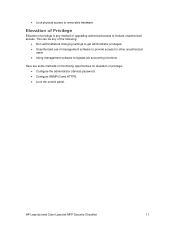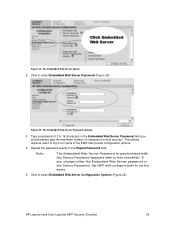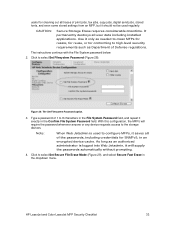HP M3035 Support Question
Find answers below for this question about HP M3035 - LaserJet MFP B/W Laser.Need a HP M3035 manual? We have 27 online manuals for this item!
Question posted by mubeenahmad1320 on January 11th, 2020
How To Find Password.
Current Answers
Answer #1: Posted by Odin on January 12th, 2020 7:51 AM
1. From the product control panel, press the Setup button.
2. Open the Service menu.
3. Select the Restore Defaults option, and then touch the OK button.
The product automatically restarts.
Touchscreen control panel:
1. From the Home screen on the product control panel, touch the Setup button.
2. Touch the Service menu.
3. Select the Restore Defaults option, and then touch the OK button.
The product automatically restarts.
If the issue persists or if you require further advice, or if those instructions do not seem to apply to your model, you'll have to consult the manufacturer, for which use the contact information at https://www.contacthelp.com/hewlett-packard/customer-service.
Hope this is useful. Please don't forget to click the Accept This Answer button if you do accept it. My aim is to provide reliable helpful answers, not just a lot of them. See https://www.helpowl.com/profile/Odin.
Related HP M3035 Manual Pages
Similar Questions
M3035 Scanner Failure 30.01.34 - HP LaserJet MFP B W Laser