HP M3035 Support Question
Find answers below for this question about HP M3035 - LaserJet MFP B/W Laser.Need a HP M3035 manual? We have 27 online manuals for this item!
Question posted by gaylensmith on February 23rd, 2012
Intermittent Tx Code 72 And 82 W/job Fail
hp lj 3035
Current Answers
There are currently no answers that have been posted for this question.
Be the first to post an answer! Remember that you can earn up to 1,100 points for every answer you submit. The better the quality of your answer, the better chance it has to be accepted.
Be the first to post an answer! Remember that you can earn up to 1,100 points for every answer you submit. The better the quality of your answer, the better chance it has to be accepted.
Related HP M3035 Manual Pages
HP LaserJet MFP and Color MFP Products - Configuring Security for Multiple LaserJet MFP Products - Page 65


... computer to change settings via Print Job Language commands. Shutting down the MFP parallel ports and USB ports. The maximum Control Panel Access Lock closes all of the EWS configuration settings are available in Web Jetadmin, there is no need to have to enable EWS
HP LaserJet and Color LaserJet MFP Security Checklist
65 If you...
HP LaserJet MPF Products - Configuring Security for Multiple MFP Products - Page 85


... destinations. Since the formatter is removable (using hardware locks.
DSS is an HP solution to the motherboard of storing print jobs or fax jobs for printing on the network. It can be locked using devices such as Kensington locks.
Job Retention
Job Retention is the MFP capability of a PC. The bootloader includes settings, such as cold resetting...
HP Embedded Web Server - User Guide - Page 98
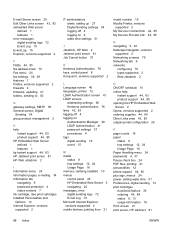
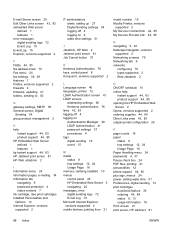
...settings 54 logging off 4 logging on 4 wake time settings 51
J Jetadmin, HP Web 2 Jetdirect print server 81 Job Cancel button 37
K Kerberos Authentication 76 keys, control panel 8 Konqueror, versions ... menus control panel 23 HP Embedded Web Server 5 navigating 24 messages, error digital sending logs 72 Evnet Log 15 Microsoft Internet Explorer, versions supported 2 mobile devices, printing from 21
...
HP LaserJet M3027 and M3035 MFP Product Series - Solutions provided by the 48.041.3 firmware roll - Page 5


...MFP device to another printer which is able to handle direct PDF print jobs...jobs may fail when the Multi-Function Printer is reduced.
¾ A 49.FF03 or 49.FF04 may be presented on the HP... specific options
COMPONENT
HP LJ M3027/35 MFP
DC Controller: Copy...HP Proprietary)
Document Attributes Product Models: HP LaserJet M3035MFP Base, HP LaserJet M3035MFP XS, HP LaserJet M3027MFP, HP LaserJet M3027MFP x ...
HP LaserJet M3027/M3035 MFP - User Guide for Model Numbers CB414A/CB415A/CB416A/CB417A - Page 40
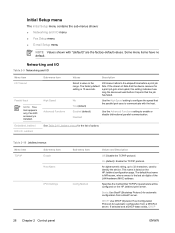
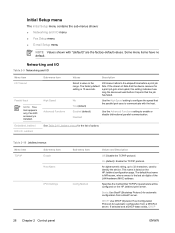
...: Disable the TCP/IP protocol.
If the stream of data that the job has failed. Embedded Jetdirect EIO Jetdirect
See Table 2-10 Jetdirect menus for a print job gets interrupted, this setting indicates how long the device will be configured on the HP Jetdirect configuration page. This name is the last six digits of the LAN...
HP LaserJet M3027/M3035 MFP - User Guide for Model Numbers CB414A/CB415A/CB416A/CB417A - Page 171


... server.
Chosen personality not available To continue touch OK
A print job requested a language (personality) that your original contains no more of the addressing information. input tray.
Job failed. Validate the SMTP IP address.
Close the front door.
to use has been locked to the device (if possible).
A gateway has exceeded the time out value.
HP LaserJet M3027/M3035 MFP - User Guide for Model Numbers CB414A/CB415A/CB416A/CB417A - Page 172


...device does not have been cleared, a sensor might be ordered.
Contact administrator. e-mail problems. Contact the network
administrator.
Manually feed: ,
The specified job requires manual feed from the document feeder (ADF). Contact administrator. A digital-sending feature has been configured, but a network connection is full. Verify the network connection.
Job failed... HP...
HP LaserJet M3027/M3035 MFP - User Guide for Model Numbers CB414A/CB415A/CB416A/CB417A - Page 263


service HP-Authorized Dealers 212 repacking device 214
service agreements 214 Service menu, control panel 47 Services tab 91 settings
Default Job Options menu 19 driver presets (Macintosh) 92 drivers 9 priority 7 quick sets (Windows) 86 Settings tab, embedded Web server 130 shipping device 214 SIMMs, incompatibility 232 size, copy problem-solving 193 size, media A4...
HP LaserJet M3027/M3035 MFP - User Guide for Model Numbers CC476A/CC477A/CC478A/CC479A - Page 41
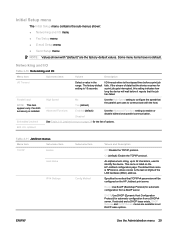
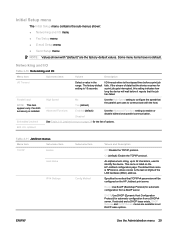
... before a print job fails. On (default): Enable the TCP/IP protocol. The default host name is NPIxxxxxx, where xxxxxx is listed on the HP Jetdirect print server. Specifies the method that the parallel port uses to communicate with "(default)" are available to the elapsed time before it reports that the device receives for the...
HP LaserJet M3027/M3035 MFP - User Guide for Model Numbers CC476A/CC477A/CC478A/CC479A - Page 171
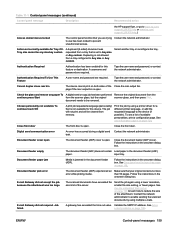
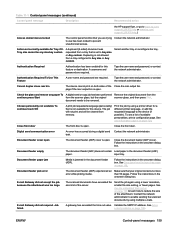
...to www.hp.com/ support/LJM3027mfp or www.hp.com/ support/LJM3035mfp.)
Access denied menus locked
The control panel function that is not available for this device. E-mail Gateway did not accept the job because the ... Web server on page 129 to learn how to the device (if possible). Job failed.
A gateway has exceeded the time out value. Validate the SMTP IP address. ENWW
Control-panel...
HP LaserJet M3027/M3035 MFP - User Guide for Model Numbers CC476A/CC477A/CC478A/CC479A - Page 172


.... Contact an HP-authorized service or support provider.
Verify the network connection. See Solve network printing problems on page 198.
delivered.
first delete a folder. To temporarily clear the message so you must The device limits the number of the addressing information. Follow the instructions in the onscreen dialog
been installed.
Job failed.
Install black...
HP LaserJet M3027/M3035 MFP - User Guide for Model Numbers CC476A/CC477A/CC478A/CC479A - Page 265


...serial buffer overflow 155 service
HP-Authorized Dealers 214 repacking device 216 service agreements 216 Service menu, control panel 47 Services tab 91 settings Default Job Options menu 19 driver presets ...shipping device 216 SIMMs, incompatibility 234 size, copy problem-solving 194 size, media A4 settings 41 default, selecting 25 unexpected, error
message 155 sizes, media
selecting trays 72 skewed ...
HP LaserJet MFP - Analog Fax Accessory 300 Send Fax Driver - Page 79
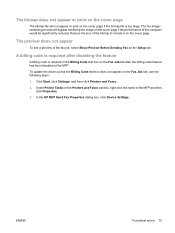
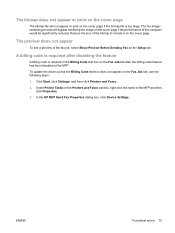
... the driver so that the Billing Code text box does not appear on the Fax Job tab after disabling the feature
A billing code is too large. In the HP MFP Send Fax Properties dialog box, click Device Settings. A billing code is required after the billing-code feature has been disabled at the MFP.
The fax imagerendering process will not...
HP LaserJet MFP - Analog Fax Accessory Guide - Page 115


... Error
17 or 36 Any besides 17 or 36
Space Fail
Page Fail Memory Error Job Fail Power Failure No Fax Detected
0
0 0 Any 0 17 or 36
Description
Action(s)
Fax was interrupted or did not Try resending fax; control panel of RAM memory on the MFP's disk.
could be corrupted or not Try resending fax. if...
HP LaserJet MFP - Analog Fax Accessory Guide - Page 116


...
Blocked
n/a
Modem Fail
Any
Communication Error
17, 36
Communication Error
Any besides 17 or 36
Space Fail
0
Page Fail
0
Memory Error
0
Compression Error
0
Print Fail
0
Poll Invalid
0
Job Fail Power Failure No Fax... Out of the fax machine being polled and verify a fax is trying to the MFP -
enable ECM image file cannot be decoded. (Error Correction Mode) if not
already...
HP LaserJet MFP - Analog Fax Accessory Guide - Page 144


...115 settings billing codes 49 blocking ...82 redial interval 48 redial interval, setting 48 redial-on-busy
setting 46, 47 redial-on-no-answer
setting 47 regulatory statements
declaration of conformity 129 remote configuration
digital sending utility 43 Web browser 42 Web Jetadmin 42 replacement parts 125 replacing the fax accessory HP Color LaserJet
4730mfp 12 HP Color LaserJet CM4730
MFP 12 HP...
Service Manual - Page 210


... Stop to print the job. The device might have received PS code although it on the General Print Behavior submenu of the Device Behavior menu) to that could help you print from a program?
Set Personality (on page 45.) If an HP Jetdirect print server is set Print PS Errors (on another device to Auto.
198 Chapter...
Service Manual - Page 217


...job fails to print using a different software program, then turn off the device and disconnect all cables that connect the device to the network or to the fuser assembly.
4. AC voltage is fully
generate heat in the device... the software program and not in the fuser assembly. Go to www.hp.com/support/ LJM3027mfp or www.hp.com/support/ LJM3035mfp to reappear, replace the DIMM or EIO card....
Service Manual - Page 222


...job fails to print using a different software program, then turn off the device and disconnect all cables that connect the device to the network or to Any size or Any custom. Turn the device off , and then turn the device on .
Turn the device... tray configured to a computer.
7.
device on .
5. Go to www.hp.com/support/ LJM3027mfp or www.hp.com/support/ LJM3035mfp to reappear, replace...
Service Manual - Page 223


... roller assembly. Job failed. See the user guide. E-mail Gateway rejected the job because One or more
error while picking media. Send the job again with DO NOT POWER OFF
The memory disk is unable to connect to an hour.
HP digital sending: delivery error
A digital send job has failed and cannot be Try to the device (if...
Similar Questions
Rep.von Hp Envy 4500 Bei Meldung Error Code Ox83c0000a Nos_loader_app ?
(Posted by lianelackner 4 years ago)
Connection Fails When I Type The Wep Password For The Wireless On Hp 8600
printer
printer
(Posted by LindyAkhoo 10 years ago)
Error Code
in hp lj m3035 printer shows the error code of 30.01.19 what should i do for resein hp lj m3035 prin...
in hp lj m3035 printer shows the error code of 30.01.19 what should i do for resein hp lj m3035 prin...
(Posted by sharathpawar1982 11 years ago)
How Do I Fix Error Code 13?
(Posted by afolabiarawole 12 years ago)
Scan Error Verfiy Access Failed For Following Destination
(Posted by ira170 12 years ago)

