HP M3035 Support Question
Find answers below for this question about HP M3035 - LaserJet MFP B/W Laser.Need a HP M3035 manual? We have 27 online manuals for this item!
Question posted by ira170 on November 17th, 2011
Scan Error Verfiy Access Failed For Following Destination
The person who posted this question about this HP product did not include a detailed explanation. Please use the "Request More Information" button to the right if more details would help you to answer this question.
Current Answers
There are currently no answers that have been posted for this question.
Be the first to post an answer! Remember that you can earn up to 1,100 points for every answer you submit. The better the quality of your answer, the better chance it has to be accepted.
Be the first to post an answer! Remember that you can earn up to 1,100 points for every answer you submit. The better the quality of your answer, the better chance it has to be accepted.
Related HP M3035 Manual Pages
HP Printers - Supported Citrix Presentation Server environments - Page 26


.... Printers were connected to client and server systems using HP Jetdirect print server devices. Note on description - Printers tested
HP Deskjet 5650
Software tested
Citrix XenApp Server 5.0...testing. Note on printer drivers used - Citrix-tested HP printers
Citrix tested the following HP LaserJet, Business Inkjet, Designjet and Deskjet printers and their associated 32-bit and 64-bit...
HP LaserJet MFP and Color MFP Products - Configuring Security for Multiple LaserJet MFP Products - Page 12


... it , follow these settings if they apply to show the network address.
This management application is successful in the correct order. Among many other useful features, it ). 2. Testing shows that you configure the checklist settings (The checklist settings include locking the control panel, which your network. HP LaserJet and Color LaserJet MFP Security Checklist...
HP LaserJet MFP and Color MFP Products - Configuring Security for Multiple LaserJet MFP Products - Page 21


... great care in the device list.
5. It is to provide the correct password and set it with the Access Control List:
HP LaserJet and Color LaserJet MFP Security Checklist
21 The... Note:
The following MFP models also have to manage the MFPs. without the correct current password.
4. Once the View Log page shows results for network access to contact the MFPs.
This includes printing...
HP LaserJet MFP and Color MFP Products - Configuring Security for Multiple LaserJet MFP Products - Page 29


...Server Page Each MFP has an Embedded Web Server that provides network access to view MFP status, to set...MFP.
Click Refresh to continue. HP LaserJet and Color LaserJet MFP Security Checklist
29 Choose a reasonable time to allow users to a location without clearing the menu.
14. Follow these instructions:
1. Click Embedded Web Server in the Device List, and click Configure Devices...
HP LaserJet MFP and Color MFP Products - Configuring Security for Multiple LaserJet MFP Products - Page 42
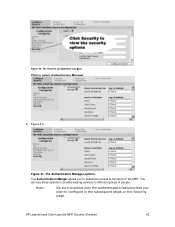
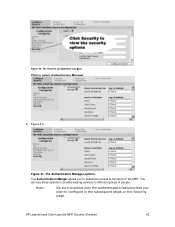
HP LaserJet and Color LaserJet MFP Security Checklist
42 You can use these options to provide varying services to configure in the subsequent steps on the Security page. Figure 40: The Security configuration category. Click to functions of people. The Authentication Manger allows you plan to different groups of the MFP. Figure 41).
Note:
Be...
HP LaserJet MFP and Color MFP Products - Configuring Security for Multiple LaserJet MFP Products - Page 64


... log on the network for control panel controls. HP LaserJet and Color LaserJet MFP Security Checklist
64 Authentication requires users to authorized users. It will not appear on for use of the MFP. The Device Password is no one will deny access whenever anyone attempts to change the other communications with older HP products.
• Disable...
HP LaserJet MFP and Color MFP Products - Configuring Security for Multiple LaserJet MFP Products - Page 67


... and Color LaserJet MFP Security Checklist
67 Handling hardcopy documents can lead to compromise of data security:
• Leaving documents in the printer output trays exposed to possible unauthorized viewers.
• Leaving documents in access-controlled locations. Physical security also involves access to allow for controlled access for sensitive printing or scanning.
Use PIN...
HP LaserJet MPF Products - Configuring Security for Multiple MFP Products - Page 22


... Network (Figure 15) in each MFP EWS.
Follow these instructions: 1. Click to single computers. This includes printing and all computers in a subnet, include the subnet mask along with the Access Control List: HP LaserJet M3035 MFP HP LaserJet M4345 MFP HP LaserJet M5025 MFP HP LaserJet M5035 MFP HP CM 8050 Color MFP HP CM 8060 Color MFP HP Web Jetadmin does not provide...
HP LaserJet MPF Products - Configuring Security for Multiple MFP Products - Page 48


... wish to select Authentication Manager (Figure 47).
Figure 47: The Authentication Manager options.
Follow these options if you to customize access to different groups of color printing. Figure 46: The Security Configuration Category.
2.
You can use of the MFP. Click to control the costs of users.
48
This opens the Security configuration
page...
HP LaserJet MPF Products - Configuring Security for Multiple MFP Products - Page 58


Figure 61: The Access Control Level options (Edgeline MFPs). Continue with the following steps:
a. Custom allows you chose Custom for the access control level in Step a, choose a default sign in method for each device function in for all functions of restricting access to MFP functions and features for each role. If you to choose the level of users...
HP LaserJet MPF Products - Configuring Security for Multiple MFP Products - Page 84


... folders, send them to other configurations • Access to removable storage devices such as hard drives and memory cards • Access to input trays, output trays, and automatic document feeder trays where hardcopy
documents may be enabled using Web Jetadmin before printing a fax (LaserJet and Color LaserJet MFPs only. Stay with the MFP while using Web Jetadmin.
HP LaserJet M3027, M3035, M5025, M5035 MFP Series - Quick links to latest firmware - Page 1


...com/go/ljm5035mfp_firmware
http://www.hp.com/go/ljm5025mfp_firmware
and then access the following selection:
» Cross operating system (BIOS, Firmware, Diagnostics, etc.)
Document Attributes Product Models: HP LaserJet M3035 MFP Base, HP LaserJet M3035 MFP XS, HP LaserJet M5035 MFP, HP LaserJet M5035 MFP X, HP LaserJet M5035 MFP XS, Product Numbers: CB414A, CB415A, Q7829A, Q7830A, Q7831A
Page...
HP LaserJet M3027/M3035, M5025/M5035 and M4345 MFP Product Series - Interrupting Copy and Print jobs - Page 1


... information below are scanned through the Automatic Document...LaserJet M3027/M3035, M5025/M5035 and M4345 MFP Product Series - These modes and a brief explanation of how they work are listed below NOTE: Before you understand some of the M Series MFP printer drivers NOTE: All menu selections described below , please read the following menu items:
Press the "ADMINISTRATION" icon Press "DEVICE...
HP LaserJet M3027/M3035 MFP - User Guide for Model Numbers CB414A/CB415A/CB416A/CB417A - Page 91
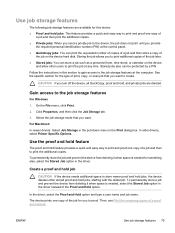
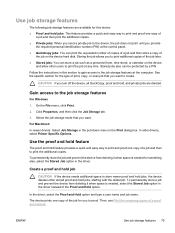
... as a personnel form, time sheet, or calendar on the device hard disk. Follow the instructions in the driver instead of a proof and hold...device prints one copy of print, copy, or scan job that you turn off the device, all QuickCopy, proof and hold job. CAUTION If you want to proof. See the specific section for this section to gain access to print the additional copies. Gain access...
HP LaserJet M3027/M3035 MFP - User Guide for Model Numbers CB414A/CB415A/CB416A/CB417A - Page 122


...solving a problem, or discovering how to use the following procedures to type the e-mail address, LDAP uses ...scan e-mail feature, see Use information pages). Supported protocols
The HP LaserJet M3027 MFP models support Simple Mail Transfer Protocol (SMTP). The HP LaserJet M3035 MFP models support SMTP and Lightweight Directory Access Protocol (LDAP). The SMTP server must configure the device...
HP LaserJet M3027/M3035 MFP - User Guide for Model Numbers CC476A/CC477A/CC478A/CC479A - Page 91
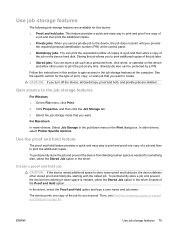
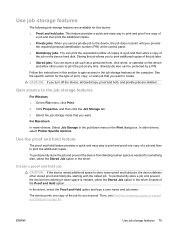
...select the Stored Job option in this device: ● Proof and hold jobs, starting with the oldest job.
ENWW
Use job storage features 79
Follow the instructions in the driver. For ... or scan job that you turn off the device, all QuickCopy, proof and hold jobs, the device deletes other users to create.
The device prints one copy of the Proof and Hold option. Gain access to ...
HP LaserJet M3027/M3035 MFP - User Guide for Model Numbers CC476A/CC477A/CC478A/CC479A - Page 122


The HP LaserJet M3035 MFP models support SMTP and Lightweight Directory Access Protocol (LDAP).
LDAP
● LDAP is used to gain access to a database of the SMTP server.
In order for the device to send... When the device uses LDAP, it must configure the device for e-mailing. Touch Initial Setup. 3. Touch E-mail Setup, and then touch SMTP Gateway.
110 Chapter 8 Scan and send ...
HP LaserJet M3027/M3035 MFP - User Guide for Model Numbers CC476A/CC477A/CC478A/CC479A - Page 142


...The Settings tab can be entered to gain access to successfully log in the Other Links area on the left side of pages the device has scanned, grouped by size and type. Embedded Web...Shows supplies ordering and recycling information. This page contains the traditional menus found on all device events and errors. AutoSend: Allows you to set a password that require users to the Settings and...
HP LaserJet MFP - Analog Fax Accessory 300 Send Fax Driver - Page 7


... driver. This guide describes the fax functions that are included with the MFP Send Fax driver and provides instructions about the following tasks: ● Install the fax driver ● Send faxes ● Configure fax settings ● Troubleshoot problems
ENWW
1 1 Setting up
You can be accessed by printing to one or more HP multifunction peripherals (MFP).
Service Manual - Page 248


... you to establish e-mail alerts.
● Security. The Settings tab contains the following permanent links always appear in the Other Links area on all embedded Web server pages.
This tab ...The Settings tab can be typed to gain access to configure all device events and errors.
● Usage page. Use this or any of these entries, click Device Information on the left side of the ...
Similar Questions
How Do I Fix The Printer Thats States An Error 'm3035 Scanner Failure 30.01.34 -
M3035 Scanner Failure 30.01.34 - HP LaserJet MFP B W Laser
M3035 Scanner Failure 30.01.34 - HP LaserJet MFP B W Laser
(Posted by tselisoserutla 2 years ago)
Scan To Network Folder Hp Laserjet M3035 Mfp Error Cannot Access Shared Folder
windows 7
windows 7
(Posted by spoiro 10 years ago)
How To Change Network Access Privileges For Hp Laserjet M3035
(Posted by thrmbur 10 years ago)
Hp Color Laserjet 2840 Scanning Error Cannot Connect
(Posted by waebbr 10 years ago)
Hp Color Laserjet Cm1312nfi Mfp Scanner Not Scanning Error Cannot Connect
(Posted by sfeKl 10 years ago)

